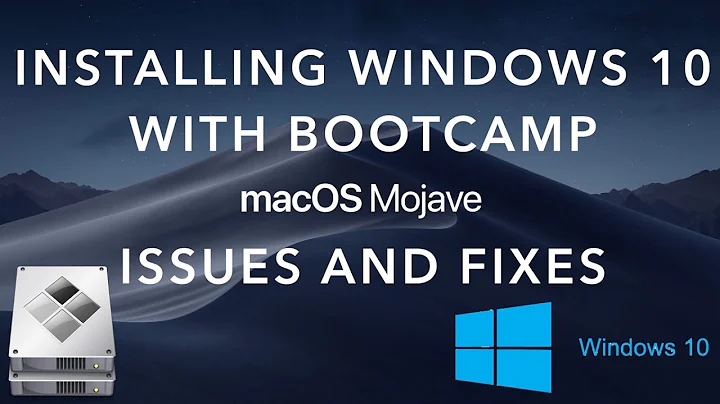Getting Bootcamp to recognise .iso
Solution 1
When burning an ISO you must make sure that you aren't simply writing a single somefile.iso to the CD, but rather giving the ISO to the CD burner as an image of the CD.
If this is the problem then here is a nice simple guild on how to burn an ISO from a Mac. http://www.macosxhints.com/article.php?story=20060619181010389
If not please comment and we'll go from there.
Solution 2
I'm interpreting this question as being a problem with the .iso not being recognized by the wizard function within bootcamp (when it asks to create a bootable USB Drive from the windows .iso) (btw, win 7 isos are available for direct download from MS at - http://www.techverse.net/download-windows-7-iso-x86-x64-microsofts-official-servers/)
I encountered this same error and the solution was to copy the .iso to my documents folder instead of the external drive I had originally downloaded it to. Wouldn't even work from the Desktop, but as soon as I copied to my Doc folder, voila!
NOTE: You also Seem to have to download the ULTIMATE version of 64-bit Win 7, regardless of which license you have or intend to install as the smaller versions are missing key drivers, (which will show up in the next step) even if BOOTCAMP assistant accepts them as 64 bit and they are in the right place (Documents).
Probably no help to OP, but hopefully will help others.
Related videos on Youtube
RSM
Updated on September 17, 2022Comments
-
RSM over 1 year
I am trying to install Windows 7 64 bit on my Mac via Bootcamp, only problem is that its an .iso file, and every time I mount it or burn it and click install Bootcamp can’t find it.
Any suggestions?
-
jrc03c almost 14 yearsI can tell you right now that Windows cannot be installed from an ISO unless you're using a virtual machine (which isn't what you're doing if you're playing with Bootcamp), so naturally Bootcamp won't recognize a mounted ISO.
-
-
RSM almost 14 yearsyer thats what I am trying to do. I am using toast titanium and draggin the iso file and clicking burn. ill read that page and get bak to u
-
RSM almost 14 yearsRight i have followed that article and i click burn. then it just says "burn disc in: SuperDrive" and underneath that it says "waiting for the drive" and it never actually does anything. just stays like that until i quit it.
-
 Daisetsu almost 14 yearsThere must be something wrong with your superdrive then because I've used the steps listed in that article to burn a number of ISOs to CD on my own Mac. You might try a new blank CD or rebooting the computer, but there's no reason why it shouldn't work. Also it's pretty slow, so give the process 10 or 20 minutes.
Daisetsu almost 14 yearsThere must be something wrong with your superdrive then because I've used the steps listed in that article to burn a number of ISOs to CD on my own Mac. You might try a new blank CD or rebooting the computer, but there's no reason why it shouldn't work. Also it's pretty slow, so give the process 10 or 20 minutes. -
RSM almost 14 yearsdoes it have to be CD, i only have DVDs
-
RSM almost 14 yearsright sorted cheers, only problem i have now is formatting my bootcamp partition to ntfs