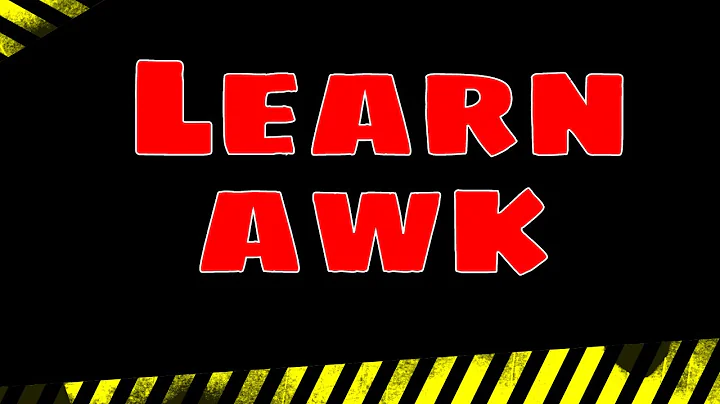Format output to a specific line length
Solution 1
Use fmt instead:
fmt --width=80 file
From man fmt:
-w, --width=WIDTH
maximum line width (default of 75 columns)
Solution 2
Use fold as follows:
fold -s -w80 file
This will only split at whitespace (-s), using a line width of 80 characters (-w80). So it does exactly the same as the fmt solutions, but it also allows to break at any character when omitting the -s option.
Solution 3
Below mentioned solution might help:
cat file_name.txt | fmt -w 80 > reduced_file_name.txt
fmt - simple optimal text formatter.
Related videos on Youtube
ArrowCase
Updated on September 18, 2022Comments
-
ArrowCase over 1 year
So I have some output that has very long lines, and I want to have it formatted to lines no more than 80 columns wide, but I don't want to split words because they are in the column limit.
I tried
sed 's/.\{80\}/&\n/g'but has the problem of splitting words and making some lines begin with a space.
I managed to do it with Vim, setting
textwidthto 80, going to the beginnig of the file and executinggqGto format the text. But ¡ would rather do it withsed,awkor something similar to include it in a script.-
 Celada almost 10 yearsWhy don't you use
Celada almost 10 yearsWhy don't you usefmt? -
ArrowCase almost 10 years@Celada Because I didn't know of its existence :)
-
-
 Admin almost 6 yearsThis is the best answer considering
Admin almost 6 yearsThis is the best answer consideringfmtmerges separate lines by eating new lines.