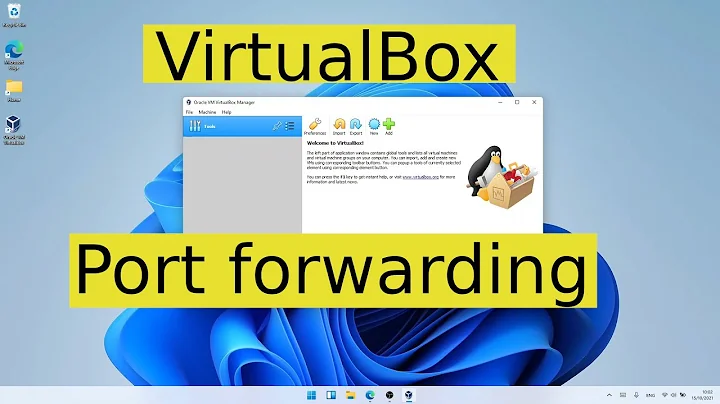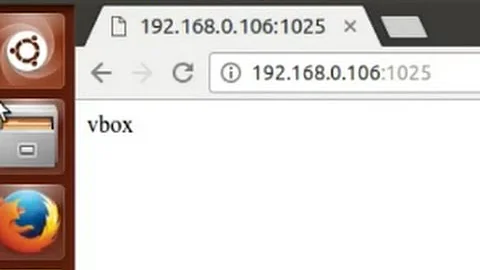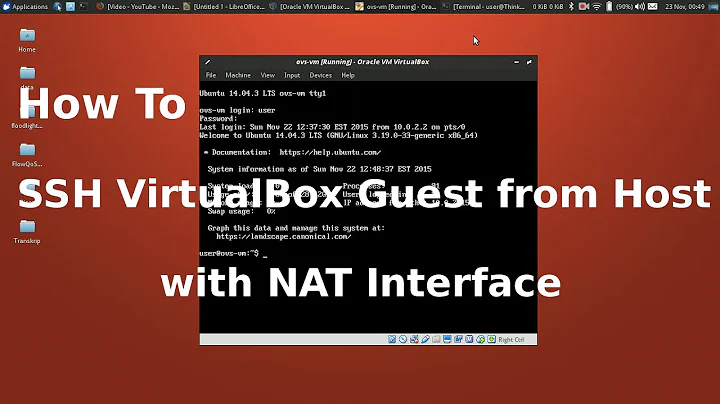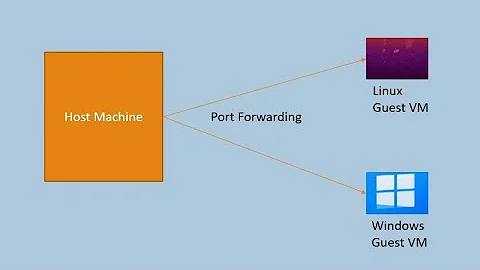Forward port from guest to host
The easiest way for me seems to be to use the host's IP address instead of 127.0.0.1. You can obtain this from ipconfig by looking at the default gateway.
If you really want to to do port forwarding, I suggest you take a look at https://stackoverflow.com/a/11535395/2313067. I am not even sure that this works on the loopback interface.
Related videos on Youtube
evfwcqcg
Updated on September 18, 2022Comments
-
 evfwcqcg over 1 year
evfwcqcg over 1 yearHow can I forward port from Guest (OS on virtual box) to Host (my actual machine)?
Guest - Windows 7 Host - Ubuntu 12.10On my host, I run a web-server on port
3000.I want to be able to open a browser from Guest on url
http://127.0.0.1:3000and see my web app which I run on Host. (the reason is I need IE browser to test some stuff).
In Virtual Box settings, I selected NAT and in Port Forwarding I wrote
Host IP: 127.0.0.1 Port: 3000 Guest IP: 192.168.0.3 Port: 3000where
192.168.0.3is IP of my Guest machine which I obtained from ipconfig.I thought this should work but now, once I try to run a web-server and Guest is running, I get an error that the port is already in use.
Actual error
/home/username/.rbenv/versions/2.0.0-rc2/lib/ruby/gems/2.0.0/gems/eventmachine-1.0.3/lib/eventmachine.rb:526:in `start_tcp_server': no acceptor (port is in use or requires root privileges) (RuntimeError)
Web-server is Webrick (default Rails and Ruby web-server in development mode).
I tried different combination of host/guest IP's and ports but none of them seems to be working.