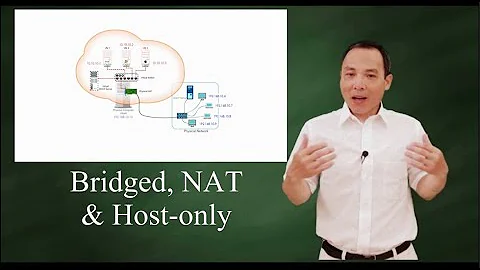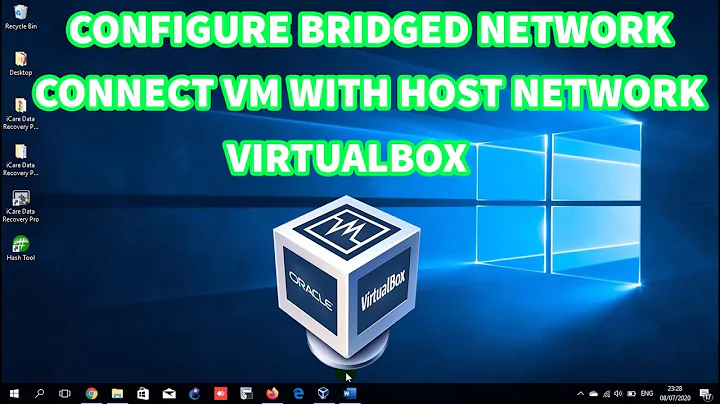Virtual Box Bridged Adapter can't Ping Host < OR > Guest
In Virtual Box Machine Settings:
Set the WIFI as the first adapter [MTDesktop, AllowALL] Set the LAN WIRED [MTServer,AllowAll] as the second adapter.
In the Guest machine disable the First Adapter (which is bound to the wifi) in Adapter Settings.
Set your IP Address on the Guests Second Adapter. You can then ping internal, external whatever - using my guests second adapter.
One other issue can cause this: If you Locally Administer the MAC address in the Guest Image rather than via the VirtualBox settings you will also have the same issue of not being able to communicate with host (vice versa) or outside devices.
Virtual Box 5.2.22 other versions are probably affected.
Related videos on Youtube
StixO
Updated on September 18, 2022Comments
-
StixO over 1 year
I have a windows 10 Host machine running Virtual Box 5.2.22 the IpAdress is 192.168.1.24 mask 255.255.255.0 (class c). I have a guest OS windows 10 with IP 192.168.1.252 mask 255.255.255.0 (class c). The adapter is bridged to the wired ethernet NIC. I can not ping Host to Guest or Vice Versa.
If I set it up to NAT - I can ping host < > Guest. This does not work in my situation because I need it to pass Ethernet/IP (Ethernet/ Industrial Protocol) traffic and using NAT does not seem to allow this; as all my software that uses this protocol can not find the devices on the network and use the proprietary commands associated for device identification.
I would like to be able to set up a working bridged connection - where I can access everything just like it was the host machine.
Windows Firewall is off in the guest. In the host private network firewall is off, Inbound rules are set to allow pings.
So what do I need to do in order to accomplish two way communication and the guest to be able to bridge with the host?
-
StixO almost 3 yearsIn my original question you will see they are both on the same network. You will see that the adapter is bridged to the wired network.
-
 Kartik Javali almost 3 yearsHi StixO, yes I agree..I just wanted to share my experience, just having a wired connection and adapter set to Bridged mode, it is perfectly possible to route all traffic between HOST and guest.
Kartik Javali almost 3 yearsHi StixO, yes I agree..I just wanted to share my experience, just having a wired connection and adapter set to Bridged mode, it is perfectly possible to route all traffic between HOST and guest.