FPS drops when I plug my laptop in
Solution 1
For all u guys out there that have this problem the solution is clean and simple and everybody is struggling with software problems. Well it's not. After 6 months of brain storming I found the solution, namely the charger.
The charger acts as a power source for when the notebook is plugged-in and delivers 2 main things, voltage and amps.
The voltage is usually constant but the amps provided are decreasing with time and charger usage, therefore the charger is delivering less than the computer needs. So in my case after several measurements, my charger delivered 19V continuously and 3.4 amps. The charger specifications are: 19V/4.74amps. This decrease in power makes your computer run more slowly while plugged given that when running on AC power, the battery is just charging and not providing electricity for your PC.
Solution, try another charger and buy one or, if your PC is still in warranty change the charger. I saw these problems occur mostly on ACER, Toshiba and Lenovo laptop PCs, which are mostly cheaper then others with the same specs as the more expensive ones. They must cot costs from somewhere and complying with more and more green regulations you found yourself with a low quality product. Cheers, hope it helped.
Solution 2
You would expect performance loss when on battery while good performance while on AC, but in your case its the other way around.
The power options allow you to configure different settings for battery performance and for AC. You should look for your problem there. Also, try connecting your laptop to a grounded wall-outlet and see if the problem exists there too. If not, you might have a hardware malfunction in your pc.
Lastly, also try to remove the battery and only run on AC and see how that goes (to rule out it is a problem while charging)
Related videos on Youtube
Gerald Zandisko
Updated on September 18, 2022Comments
-
Gerald Zandisko almost 2 years
I recently played Assassin's Creed II. When I played it while using battery power, I managed to get between 30 and 50 FPS. When I plugged in the laptop charger however, the FPS decreased to between 20 and 30. This change seems to be consistent with whether or not the laptop is plugged in.
PC Specs:
CPU : i3 3217u 1.8GHz
RAM : 4GB DDR3 1600MHZ
HDD : 500GB
GPU : Nvidia GeForce GT 720m with cooling fan (using the 340.43 Beta drivers)
I have already tried the following:
- Downgrading my Nvidia driver from 340.43 to 337.50 (clean install)
- Reinstalling the Nvidia 340.43 driver (clean install)
- Setting the power plan to high performance
- Setting the preferred graphics processor to high-performance NVIDIA Processor
-
 Ƭᴇcʜιᴇ007 over 9 yearsYour title seems to be opposite to what you are saying in the body of your question. So does the FPS INcrease, or DEcrease when you plug it in? You say you set your "battery power option to high performance", but did you also set the "plugged-in" power settings to high performance?
Ƭᴇcʜιᴇ007 over 9 yearsYour title seems to be opposite to what you are saying in the body of your question. So does the FPS INcrease, or DEcrease when you plug it in? You say you set your "battery power option to high performance", but did you also set the "plugged-in" power settings to high performance? -
Gerald Zandisko over 9 yearsthe fps decrease when i plug it in. yes i set my battery power option to high performance. what do you mean " set the "plugged-in" power settings to high performance " ?
-
 Ƭᴇcʜιᴇ007 over 9 years"the fps decrease when i plug it in", then please correct your question's title, it's causing confusion for answerers. Assuming Windows (since you haven't mentioned), edit the power plan (say the "High Performance" plan), and ensure the settings under "Plugged-in" and "On battery" are both set how you'd like.
Ƭᴇcʜιᴇ007 over 9 years"the fps decrease when i plug it in", then please correct your question's title, it's causing confusion for answerers. Assuming Windows (since you haven't mentioned), edit the power plan (say the "High Performance" plan), and ensure the settings under "Plugged-in" and "On battery" are both set how you'd like. -
Gerald Zandisko over 9 yearsoops my bad. sorry for that. i set all the power option to high performance but didn't work. the fps still drop when plugged
-
Ramhound over 9 yearsThe first required step; Stop using beta drivers. Use 344.11
-
Gerald Zandisko over 9 years"go into advanced and set it so that on battery power it should not reduce any performance" how to set it?
-
 user over 9 yearsPlease review the question post-edit; this appears to be the opposite of the OP's problem.
user over 9 yearsPlease review the question post-edit; this appears to be the opposite of the OP's problem.
![How To Fix FPS Drop While Gaming on Windows 10 [Random Sudden FPS Drop]](https://i.ytimg.com/vi/hoxXrXjJp20/hq720.jpg?sqp=-oaymwEcCNAFEJQDSFXyq4qpAw4IARUAAIhCGAFwAcABBg==&rs=AOn4CLAR63_m1OXUXhMVVZAwnNJJRaqN0w)
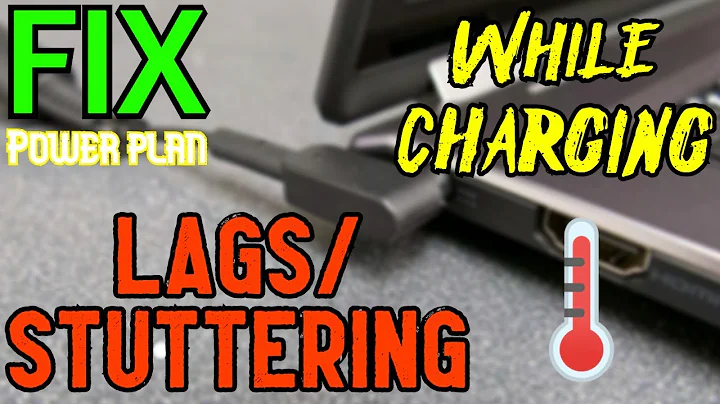

![FIX Windows 10 FPS Drop Fix for Gaming [Tutorial]](https://i.ytimg.com/vi/hMvCbtbi_dQ/hq720.jpg?sqp=-oaymwEcCNAFEJQDSFXyq4qpAw4IARUAAIhCGAFwAcABBg==&rs=AOn4CLCtsuc1jJuCGFyiN_hLwucIFq21Yg)
