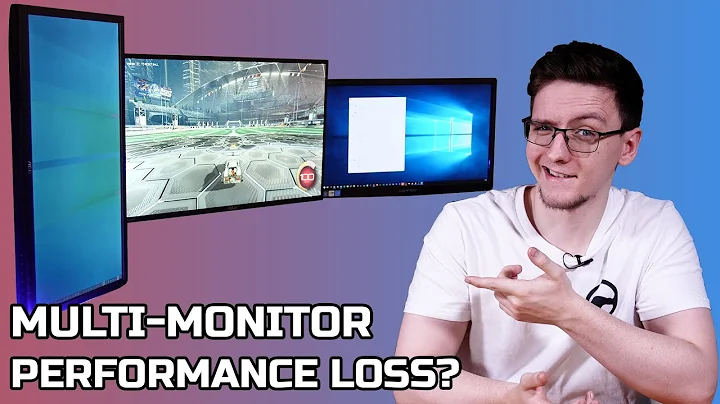FPS halves whenever I use my second monitor
As standard, many GPU's will set the same refresh rate for both monitors. So, once you plug in your 2nd monitor, the GPU wil choose a refresh rate which both monitors are capable of. So your GPU will set both monitors to 60Hz, and thus your primary monitor won't see more than 60fps.
However, given your GPU you should be able to change this:
- Right-click on the Windows desktop and select NVidia Control Panel
- Click on Change Resolution
- Check the refresh rate and select the appropriate Screen refresh rate from the drop-down menu
- Click OK
- Do the same for second monitor. Make sure the first setting is a multiple of the first, otherwise you might get weird results. In your case you should go for 120Hz and 60Hz (your second monitor can handle maximum 75Hz)
- Test your settings
Related videos on Youtube
a135
Updated on September 18, 2022Comments
-
 a135 almost 2 years
a135 almost 2 yearsMy VG27VQ monitor has a feature that can display the FPS on the screen. Whenever I have my second monitor enabled, the FPS is 60. Without the second monitor, it says 120 FPS. Is there a reason for this? The monitor is 120hz...
Is there a way to fix this? My graphics card definitely has the potential to supply over 120 FPS with the other monitor attached, for Minecraft's F3 mode indicates 300 to 1200 FPS during gameplay.
-
 Tetsujin about 4 years"300 to 1200 FPS" how much use is this, in practical terms?
Tetsujin about 4 years"300 to 1200 FPS" how much use is this, in practical terms? -
 a135 about 4 years@Tetsujin I can notice the 60 FPS versus 120 FPS with my eyes. It feels alot laggier at 60 FPS. The only reason why I mention "300 to 1200 FPS" is to assert that the issue does not have to do with the horsepower of my computer, especially when it is "capped" at 60 FPS. For reference, I have NO caps configured. I checked all of my Nvidia settings.
a135 about 4 years@Tetsujin I can notice the 60 FPS versus 120 FPS with my eyes. It feels alot laggier at 60 FPS. The only reason why I mention "300 to 1200 FPS" is to assert that the issue does not have to do with the horsepower of my computer, especially when it is "capped" at 60 FPS. For reference, I have NO caps configured. I checked all of my Nvidia settings. -
 1NN about 4 yearsWhat GPU do you have? Desktop or laptop? Which interface to connect monitors: dp, hdmi or what? Are you sure your app runs on the dedicated GPU, and not on the integrated one?
1NN about 4 yearsWhat GPU do you have? Desktop or laptop? Which interface to connect monitors: dp, hdmi or what? Are you sure your app runs on the dedicated GPU, and not on the integrated one? -
 a135 about 4 years@1NN Minecraft is not running on integrated graphics. It's F3 menu says so: GeForce RTX 2080 SUPER/PCIe/SSE2 4.6.0 NVIDIA 432.00 I am on a desktop. My second monitor (VG2228wm) is connected using a display port that converts into DVI. My main monitor (VG27VQ) is connected using HDMI.
a135 about 4 years@1NN Minecraft is not running on integrated graphics. It's F3 menu says so: GeForce RTX 2080 SUPER/PCIe/SSE2 4.6.0 NVIDIA 432.00 I am on a desktop. My second monitor (VG2228wm) is connected using a display port that converts into DVI. My main monitor (VG27VQ) is connected using HDMI.
-
-
 a135 about 4 yearsThis worked! Thank you :)
a135 about 4 yearsThis worked! Thank you :)