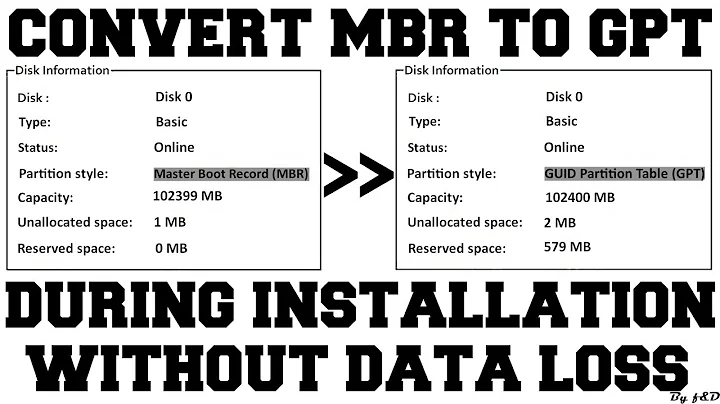Freeware MBR to GPT conversion in Windows without data loss
You can try gptgen.
Gptgen is a tool to non-destructively convert hard disks partitioned in the common, "MSDOS-style" MBR scheme (including extended partitions) to use a GUID partition table (GPT).
Usage: (on Windows)
gptgen.exe -w \\.\physicaldriveX
X is your disk number. If you don't know your disk number, you can use the command:
diskpart
DISKPART> list disk
After "gptgen.exe -w \\.\physicaldriveX", you must restart your PC.
As for the risk of loosing data, this kind of operation should always be preceded by a full backup.
Related videos on Youtube
J.G.
Updated on September 18, 2022Comments
-
J.G. almost 2 years
I recently had to rehouse an 8 TB drive due to damage to the micro B socket. It has only ever been one partition. Windows 8 and Windows 10 incorrectly identify it as being split into 3 partitions. One is unallocated and approximates the amount of data I had on the drive (5 TB); there is also another unallocated drive, and a “healthy” primary RAW partition that is an eighth the full drive size. My research suggests the cause of the problem is that, although drives of that size have to use the “advanced format” (4096 byte sector size – or is it cluster size?), the drive is misinterpreted as using the more traditional 512-byte system. The drive is currently recognised as MBR, so I need to effect an MBR to GPT conversion. Many methods can do this, but my choice is restricted as I don’t want to lose the data. I’ve tried several programs that can do this, such as EaseUS Partition Master and AOMEI Parition Assistant. This has led to me to conclusion that the process will take about 30 seconds, but the programs I’ve tried demand I buy a licence first. Does anyone know a free alternative? [This guide][2] reveals that AOMEI Partition Assistant Lite Edition previously provided a free solution, but does not in its most modern version. Therefore, for my purposes it would suffice if someone knows an appropriate old version number for me to use.
Edit: I've been advised to compare my situation to that described in another question, where GParted was advised. There are some differences between the two situations. Firstly, I need to preserve the data, and GParted carries a data loss risk that the software I listed above does not. Secondly, I'm not trying to partition a drive ready for an OS to be installed on it; my drive will only ever be used externally as additional storage space. However, if GParted can meet my requirements anyway, I'll need to do some more research into how to use it on Windows OSs.
-
 Admin over 8 years
Admin over 8 years -
 Admin over 8 yearsALL partition manipulation operations carry the risk of data loss. The risk with GParted is no different to with any commercial manipulation program - and neither will fix your problem if it is what you describe. You need to first try an identical enclosure to the original.
Admin over 8 yearsALL partition manipulation operations carry the risk of data loss. The risk with GParted is no different to with any commercial manipulation program - and neither will fix your problem if it is what you describe. You need to first try an identical enclosure to the original. -
 Admin over 8 yearsYour plan is flawed. If you had a single 8 TB partition then it already is using a GPT partition schema.
Admin over 8 yearsYour plan is flawed. If you had a single 8 TB partition then it already is using a GPT partition schema. -
 Admin over 8 years@qasdfdsaq I've sent Seagate an email asking whether I can buy a replacement enclosure identical to the original. Thank you for suggesting this. My previous hope of a software solution no longer looks plausible, as Ramhound has noted in both his/her comments.
Admin over 8 years@qasdfdsaq I've sent Seagate an email asking whether I can buy a replacement enclosure identical to the original. Thank you for suggesting this. My previous hope of a software solution no longer looks plausible, as Ramhound has noted in both his/her comments. -
 Admin over 8 yearsI think I've heard of this problem before - it may not be utterly hopeless if you have another 8TB drive to recover data to. Alternatively, some drives allow you to configure using low level commands whether it presents as a 512e or native 4K sector drive. I would investigate that possibility too if I were you.
Admin over 8 yearsI think I've heard of this problem before - it may not be utterly hopeless if you have another 8TB drive to recover data to. Alternatively, some drives allow you to configure using low level commands whether it presents as a 512e or native 4K sector drive. I would investigate that possibility too if I were you.
-
-
J.G. over 8 yearsI'm not sure I can back up this data, since the PC can't even see what's there properly. I may have to just trust software that claims it can losslessly do this will actually pull it off. But we have a more imminent problem. Whenever I double-click the application for Gptgen or, for that matter, GParted, nothing opens (although in Gptgen's case I see a window flash for a fraction of a second).
-
CFreitas over 8 yearsIt's a command line tool. You can't just double click. I updated my answer.
-
Ramhound over 8 years@JosGibbons - So find a PC that can but your problem of your system not viewing a single partition is very unlikely going to be solved by converting a disk that is already a single 8 TB GPT partition schema to a GPT schema just because the your system currently incorrectly views it having 3 partitions using a MBR schema