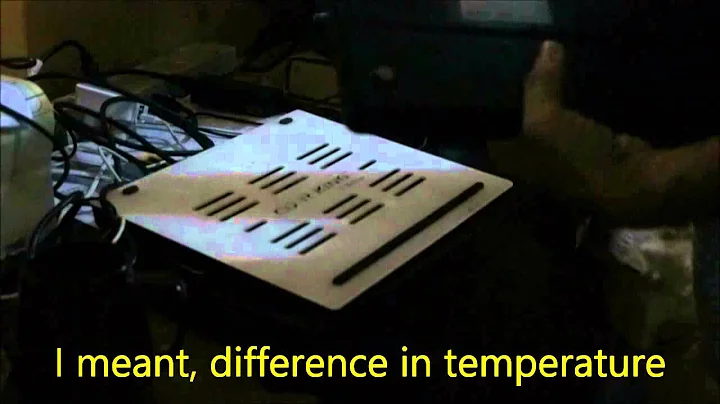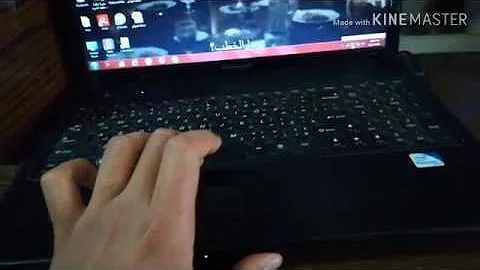Freezing a dead(ish) laptop battery
Solution 1
Freezing batteries that already have a charge slows their rate of self-discharge, and slows the chemical reactions that slowly degrade all batteries.
Similarly, higher temperatures have the opposite effect on batteries, which is one of the reasons why laptop batteries tend lose capacity so quickly. (The other reason being that lithium-ion batteries trade off longevity for power density, as market demand trends much more towards batteries that have longer run-time than batteries that last decades.)
The calibration cycle, as mentioned by m_cowen_uk, may help to regain a small amount of capacity from your battery. Usually, though, the calibration cycle simply readjusts the point at which the battery is considered to be charged and discharged, to compensate for it's gradual loss of capacity.
That'll make Windows' automatic shutdown/hibernate/whatever function properly again, but freezing a battery isn't going to restore any of it's capacity.
Solution 2
If the BIOS has a battery calibration cycle option, I'd try that before shelling out on a new battery.
Solution 3
Maybe you need to calibrate your battery.
Calibration is necessary when the battery's actual capacity and the control circuit is not the same as the record of capacity. Do an operation of fully charging and discharging the battery. This brings the control circuit record closer to the actual situation of the battery.
per http://h20239.www2.hp.com/techcenter/battery/Battery_max.htm --
Short discharges and recharges do not fully synchronize the battery's fuel gauge with the battery's state-of-charge. This can result in the amount of power available in one cycle being less than expected or the battery meter being inaccurate.
Under normal usage, batteries should be calibrated a minimum of once every 3 months. Your battery can be calibrated by following these steps:
Disable power management
- In your OS, turn off all power management, sleep, hibernate settings
Fully charge the battery
- Connect the AC adapter to the notebook.
- Charge the battery until the OS battery meter is at 100%.
Fully discharge the battery
- Remove the AC adapter.
- Keep the notebook on until the battery has completely drained and the notebook automatically turns off.
- Connect the AC adapter to the notebook.
- Keep the AC adapter connected to the notebook until the battery has completely charged.
Re-enable power management
- In your OS, turn back on all power management, sleep, hibernate settings
Related videos on Youtube
Wesley
Updated on September 17, 2022Comments
-
Wesley over 1 year
I have a Compaq CQ50-215CA laptop with a battery that does not properly hold charge. Vista's battery meter does not read the remaining charge left; the laptop will randomly shut down at ~60% and sometimes the meter goes back up to 100% before shutting down without warning.
So, does freezing a dead-ish laptop battery somehow repair it and allow it to hold charge again?
-
sleske about 14 yearsWhat makes you think freezing will help the battery? I've heard about dying harddrives being revived in the freezer, but never about batteries.
-
-
Wesley almost 14 yearsIf I were to freeze it, how long should I do it for?
-
Jessie almost 14 yearsI suppose my answer wasn't quite clear enough, sorry about that; freezing your battery will do absolutely nothing for it's capacity issues. It has irreversibly lost some of it's capacity due to regular degradation which is to be expected in all lithium-ion batteries. At worst, freezing it might cause it to short out due to condensation, which could lead to fire or explosion or other nasty things. So, to answer how long you should freeze it: Approximately 0 minutes and 0 seconds.
-
Wesley almost 14 yearsOkay. I wasn't expecting any capacity increases. I just wanted it hold charge steadily rather than shut down without warning.
-
Jessie almost 14 yearsThe battery calibration cycle will, or should do that, then. If your BIOS doesn't have an explicit option to do so, running the battery down from "100%" (wherever it stops charging) to "0%" (wherever you can't power the laptop on anymore). This may or may not work, though; I assume it's happened naturally a few times already. The battery may just need out-and-out replacement.