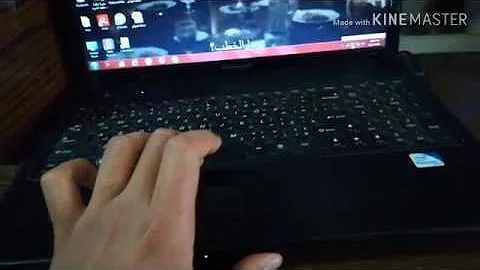Random freezing, Can a bad battery cause it?
A bad battery is unlikely to cause such an issue, unless it is creating power surges, something unheard of. I would have put it at a bad RAM, but since you checked it, you probably are having a failing motherboard. Try the following:
1) Open the laptop and clean it thoroughly, especially the CPU fan and motherboard. You should do good to clean all connectors with a volatile solvent (which solved a similar problem in my case)
2) Clean the RAM connectors with an eraser.
3) Remove your optical drive.
4) Check the connections to the network card. Strangely enough, this was causing freezes in my laptop a few days back.
5) Check for loose connections (especially for components like Hard Drives) and look out for missing screws which may prevent proper connections.
Related videos on Youtube
diedrop
Updated on September 18, 2022Comments
-
 diedrop almost 2 years
diedrop almost 2 yearsI've been using my laptop for almost 3 years now, at that time there is no problem except when I lift my laptop it freezes. I have to long press the power button to reset the computer.
But later about 1 month ago I recently got unexpected/random freeze, sometimes with BSOD but after the BSOD its freeze again, so no dump file. I can't tell what triggers the freezing. Its completely random. It even happens sometimes when logging in and shutting down.
I installed Ubuntu too on my device and the same thing happens but not as often as Windows. So I don't think its an OS problem. I've brought it to some IT guy to check it (for a week), but he said he doesn't see the freezing, so he can fix it because he doesn't see it.
Laptop specification:
- Core i5 4200U 1.60Ghz (4 cpus) ~ 2.30Ghz
- 8 GB RAM, 2 pieces of 4 GB
- Geforce 720M 2GB
- 500GB HDD
Currently running windows 10
Here is what I do:
- I've tried to downgrade my Nvidia driver, because the first time it happened after I updated my Nvidia driver, but there is no change at all.
- Checking my RAM with Windows Memory Diagnostic Tool -> it says no problem
- Replaced my RAM and switched position between two of them -> nothing changed
- Checked my drive with HDTunePro -> no bad sector, nothing to worry about with the other status (I guess, since I don't really understand what its mean + seeing no red block)
- Reinstalled Windows -> After several hours freezing came back
- Unplugged the battery and used AC power (I'm just doing it right now, so I would update the effect later).
-
 Admin almost 8 yearsNo freeze with unplugged battery after about 4 hours
Admin almost 8 yearsNo freeze with unplugged battery after about 4 hours
-
 diedrop almost 8 yearsEraser? Do you mean pencil eraser? Rubber? And I forgot to tell that the second RAM (not the original from the laptop itself) won't work when I place It to another socket, but the original RAM work on both socket
diedrop almost 8 yearsEraser? Do you mean pencil eraser? Rubber? And I forgot to tell that the second RAM (not the original from the laptop itself) won't work when I place It to another socket, but the original RAM work on both socket -
pulsejet almost 8 yearsYes, pencil eraser. If you have solved the problem by not using the battery, add that as an answer for others benefit
-
 diedrop almost 8 yearsI can't say that now, need more hours to say it solve the problem. It's really random, and I will try your suggestion one by one from the easiest one. But I don't understand why removing optical drive will effect this, would you explain?
diedrop almost 8 yearsI can't say that now, need more hours to say it solve the problem. It's really random, and I will try your suggestion one by one from the easiest one. But I don't understand why removing optical drive will effect this, would you explain? -
pulsejet almost 8 yearsAnything that has moving parts can can freezes if it is failing, that's the basic idea.
-
 diedrop almost 8 yearsEven if I'm not using it at that time?
diedrop almost 8 yearsEven if I'm not using it at that time? -
pulsejet almost 8 yearsUnlikely, but possible, since if it is malfunctioning, then it could be trying to spin up all the time.
-
 diedrop almost 8 yearsI got freezing with the battery unplugged today, with RAM have been rubbed by eraser, and sometimes when I push the monitor it got freeze too. I haven't try your other suggestion.
diedrop almost 8 yearsI got freezing with the battery unplugged today, with RAM have been rubbed by eraser, and sometimes when I push the monitor it got freeze too. I haven't try your other suggestion. -
 diedrop almost 8 yearsI just notice that when its freezing and I press the palmrest a little hard, it work again for a couple of seconds then freeze again. I have replacing it and make sure it thight enough but freeze still come :(
diedrop almost 8 yearsI just notice that when its freezing and I press the palmrest a little hard, it work again for a couple of seconds then freeze again. I have replacing it and make sure it thight enough but freeze still come :( -
 diedrop almost 8 yearsWhat I mean was tighten up the HDD,because that was the side of the palmrest I was pressing
diedrop almost 8 yearsWhat I mean was tighten up the HDD,because that was the side of the palmrest I was pressing -
pulsejet almost 8 yearsThis suggests a loose contact. Try cleaning up the contacts in this area and fit the motherboard well.
-
 diedrop almost 8 yearsso after 3 weeks, my laptop get no freeze anymore. Radial Apps was right my HDD loose contact with the slot, i found that 1 screw that hold the HDD with the laptop is missing.Thank you Radial Apps
diedrop almost 8 yearsso after 3 weeks, my laptop get no freeze anymore. Radial Apps was right my HDD loose contact with the slot, i found that 1 screw that hold the HDD with the laptop is missing.Thank you Radial Apps