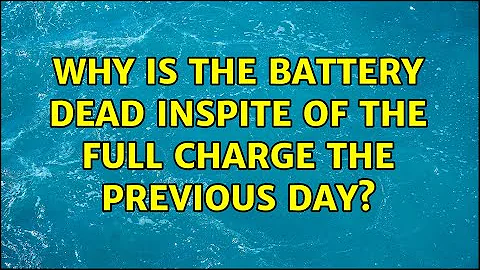Why is the battery dead inspite of the full charge the previous day?
Solution 1
Batteries can and do fail for all kinds of reasons. Although most laptop users get "a year or two" out their batteries, some last noticeably longer, and a few die in much less time. I don't know if it's strictly a bell curve, but it's that sort of principle: A variance (quite a bit of variance) around an average.
The most likely explanation here is that your battery has developed a weak cell. This can happen even with relatively new batteries after very little use, particularly if the laptop's configuration is such that the battery is kept warm by the rest of the laptop.
The only practical cure is to replace the battery. Since your laptop is only nine months old, it may be covered by warranty.
It is possible that the charge management hardware in your laptop is at fault, and is thinking "the battery is charged" and stopping charging when it is not really charged. This would clearly be a warranty issue too.
In any case the only way to diagnose it is to try a different battery.
Sorry about that, but it happens.
n.b.: "Battery test" software can measure the battery's runtime, but can't tell you why the runtime is short. i.e. whether it's a bad battery or a bad charging circuit.
Solution 2
How to check your laptop battery health in Windows 7 By: Arie Slob
Windows 7 includes a new command that shows you a lot of details on its power usage & settings and helps you troubleshoot power issues (like Windows 7 waking up unexpectedly when you've put it in Sleep mode).
This command also shows you some detailed information about your laptop's battery, including its design capacity and the last full charge. With this data you can calculate how much (percentage-wise) your battery has deteriorated over time. Let's have a look:
- Click Start button and type cmd in Search programs and files box
- Right click on cmd.exe listed at the top of the Start menu and click Run as administrator
- In the command prompt type cd %userprofile%/Desktop and press Enter
Next type powercfg -energy in the command prompt and press Enter
powercfg will enable a trace for 60 seconds. If you want to use it for more information than just the battery details, make sure no other processes are running during that time
powercfg -energy command prompt
When finished, powercfg will generate a report (in html format) which shows errors, warnings etc. Since we directed the command prompt to your desktop, the report will be placed on your desktop as energy-report.html. Just open the report in your web browser & scroll down to the Battery Information section.
powercfg -energy Battery Information
Above are two samples. On the left is a relatively new battery (a few months old). As you can see, the last full charge is only some 5.5% below the design capacity.
On the right is an old battery (around 4 years old) which shows that the last full charge was nearly 40% below the design capacity. From experience I know that this battery will only last a few months more. I've had a battery fail a few months after it tested 45% below its design capacity. I recently did a 'stress test' on this battery (which will show you the minimum time you can expect while running the laptop at 'full power'), and it only managed 36 minutes. Compare that with 125 minutes for the new battery.
Edit: The powercfg command is included in Windows 10
Link: http://www.howtogeek.com/217255/use-the-hidden-powercfg-tool-to-optimize-battery-life-on-windows/
Related videos on Youtube
user285oo6
Never stop learning be it your mistakes or your success
Updated on September 18, 2022Comments
-
user285oo6 over 1 year
My laptop is 9 months old. In which I sparsely use the battery of the laptop as I am connected to the power outlet most of the time. This problem has started since 4 days. As per this post my system was running only on power outlet. So there’s no question of the battery wearing out.
Every time the previous night the battery is full 100% and the next day morning when I turn on it shows 3Hrs 18Mins to full charge.
I tried to run the eSPA diagnostics but I cannot access it on Windows 10. Asked in the Dell Community and their solution is to go for the online diagnostic scan which doesn’t complete; it fails after 1 hour.
After some Updates of Windows 10 I got the F12 to start and the EPSA Diagnostic scan passed,the thermals for CPU Thermistor was 52C, the System didn't shut down even after the complete turn Off(i.e I came to know about this recently when my Laptop Bag was Hot and when I removed the Laptop outside it was showing a yellow status light for the battery this was even after doing a Complete Shutdown)
-
 Giacomo1968 over 8 yearsLike this answer explains, sometimes batteries are duds even if the machine is new. So if you are still under warranty, have the machine serviced to fix the battery issue. Could be as simple as a tech removing the old battery and replacing it with a new one.
Giacomo1968 over 8 yearsLike this answer explains, sometimes batteries are duds even if the machine is new. So if you are still under warranty, have the machine serviced to fix the battery issue. Could be as simple as a tech removing the old battery and replacing it with a new one. -
 Agent_L over 8 yearsWas the battery removed/disconnected from the computer? If not, then it WAS used not so sparsely.
Agent_L over 8 yearsWas the battery removed/disconnected from the computer? If not, then it WAS used not so sparsely. -
 Micah Walter over 8 yearsAlso – leaving a battery plugged in all the time can make this happen. It should be power-cycled at least once a month (well, depends on the battery).
Micah Walter over 8 yearsAlso – leaving a battery plugged in all the time can make this happen. It should be power-cycled at least once a month (well, depends on the battery). -
qasdfdsaq over 8 years@Agent_L: You're confusing ageing with using. It will have aged faster due to being stored at full charge. It won't have been used in terms of charge cycles.
-
 Agent_L over 8 years@qasdfdsaq By "used" I meant "worn out", because OP made that assumption. And this is the assumption I point out as wrong. Also, your assumption is wrong too, because the battery will always self-discharge, and the laptop will top it up. So it will be "used" in the "charge-discharge" meaning (slowly but steadily).
Agent_L over 8 years@qasdfdsaq By "used" I meant "worn out", because OP made that assumption. And this is the assumption I point out as wrong. Also, your assumption is wrong too, because the battery will always self-discharge, and the laptop will top it up. So it will be "used" in the "charge-discharge" meaning (slowly but steadily). -
qasdfdsaq over 8 years@Agent_L: Self discharge is measured in the range of 1-2% per month. It'd be five years before self discharge caused enough "topping up" to account for a single charge cycle, or 1500 years to wear out a 300-cycle battery.
-
 Agent_L over 8 years@qasdfdsaq You're taking experience with particular model and treat it as universal truth. I can counter-argument with Asus EEE batteries that had 50-100% self discharge per month. So what does it mean? Nothing, OP didn't specified make and model. (BTW, your figure is for the raw cell alone. The safety circuit built in into battery pack adds about 3% on top of the cell native self-discharge)
Agent_L over 8 years@qasdfdsaq You're taking experience with particular model and treat it as universal truth. I can counter-argument with Asus EEE batteries that had 50-100% self discharge per month. So what does it mean? Nothing, OP didn't specified make and model. (BTW, your figure is for the raw cell alone. The safety circuit built in into battery pack adds about 3% on top of the cell native self-discharge) -
qasdfdsaq over 8 years@Agent_L: The exact opposite, I'm taking widely known facts about Li-Ion in general, you're taking personal experience.
-
qasdfdsaq over 8 years@Agent_L: Ironic then, that you try to dismiss my information as "personal experience" then use your own personal experience to try counter facts from industry experts and professionals.
-
 Agent_L over 8 years@qasdfdsaq it's not my personal experience, it's "well known internet fact" that cheap li-ion packs (like the ones in EEE) have self-discharge measured in weeks. The real problem here is that you are throwing general assumptions and pretend they apply always (including here). Hence one example to the contrary is enough to prove you wrong.
Agent_L over 8 years@qasdfdsaq it's not my personal experience, it's "well known internet fact" that cheap li-ion packs (like the ones in EEE) have self-discharge measured in weeks. The real problem here is that you are throwing general assumptions and pretend they apply always (including here). Hence one example to the contrary is enough to prove you wrong.
-
-
George over 8 yearsThe linked image doesn't work for me
-
Ramhound over 8 years@George - Works for me.
-
 user over 8 yearsThe question is tagged windows-10, and the OP specifically mentions Windows 10. Maybe this answer that is written for Windows 7 helps, but it would be better if you edit to at the very least make that explicit.
user over 8 yearsThe question is tagged windows-10, and the OP specifically mentions Windows 10. Maybe this answer that is written for Windows 7 helps, but it would be better if you edit to at the very least make that explicit. -
Divin3 over 8 years@MichaelKjörling - updated with link to confirm. I can not edit a quote.
-
 Canadian Luke over 8 yearsStep 3 can be skipped - you don't need to be in the user's Desktop folder to run
Canadian Luke over 8 yearsStep 3 can be skipped - you don't need to be in the user's Desktop folder to runpowercfg, since it's a built-in Windows utility. Run it by typingstart energy-report.htmland pressing Enter -
Divin3 over 8 years@CanadianLuke - we did step 3 so the html report would save on the desktop for easier use.