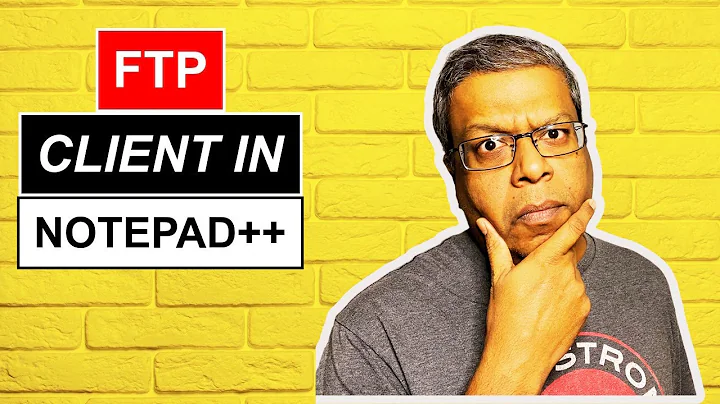FTP and Notepad++
Just as a note, aside from a possible NotePad++ plugin, I use WinSCP + Notepad++. WinSCP allows me to add Notepad++ as an external editor, then I can open the remote files in Notepad++, edit them, and save them and the changes are uploaded seamlessly. This gives me the FTP power of a dedicated application (With nice UI, navigation, bookmarking, and other features), while leveraging the editing power of a dedicated editor (Rather than a shoddy built-in editor which most FTP clients have).
WinSCP is open source and supports FTP/SFTP/SCP. It's a nice app.
Sorry if I misunderstood your question.
EDIT: It seems that Notepadd++ already supports FTP, which would explain why that plugin hasn't been updated since 2007. Take a look at this article which is a walkthrough of the feature. Hope that helps!
Related videos on Youtube
dimo414
Software engineer at Waymo and Google, interested in Java language and library design as well as Rust, Bash, C++, code quality and testing. Contributor to Guava, Guice, and Truth. GitHub repos bkt: Subprocess caching CLI utility, written in Rust bash-cache: Caching / memoization utility for Bash ProfileGem: an extensible and modular way to control your Bash shell. prompt.gem: a clean, customizable prompt for your Bash shell. task-mon: Helper for pinging healthchecks.io F-ANSI: Java library for colored terminal output and cursor control via ANSI escape codes. b: Lightweight distributed issue tracker for Mercurial repositories. I release all my StackOverflow/StackExchange code snippets under an Apache license, in case StackExchange's CC-BY-SA is insufficient for your use case.
Updated on September 17, 2022Comments
-
dimo414 over 1 year
I've been using UltraEdit for several years now, but after upgrading to Windows 7, I decided to try out Notepad++ instead. It seems pretty similar and pretty powerful, but one of the best features of UltraEdit was the built in FTP client. Everything I've seen by googling says FTP Synchronizer is a built in plugin that has this functionality.
I do not see this plugin anywhere, in the list of available or installed plugins, nor anywhere I can find in the program. Has it been removed and all these articles are just outdated?
Alternatively, I found FTPExplorer which sounds like a more robust FTP/File management tool, but the only download I could find is uncompiled source code, and I don't know how to compile them / install them. Any thoughts?
-
Noldorin over 14 yearsI'm sure I've seen a question very similar to this somewhere.
-
dimo414 over 14 yearsI found this earlier: superuser.com/questions/47497/notepad-ftp-best-solution but I need IPv6, and the other half of the accepted solution is use FTPExplorer, which is what I'm asking how to install.
-
-
dimo414 over 14 yearsYes, I've used WinSCP, FileZilla, and several other FTP clients. They work fine for FTP, but do not provide the feature I'm looking for, since they require working with two different programs at once. As best I can tell, Notepad++ has this functionality, but I can't figure out how to set it up, and that is what I am asking about.
-
bgee over 14 yearsThat plugin hasn't been updated since 2007 either, unless it changed it's name and repository (that's a possibility). Guess you should look for an alternative solution, or give WinSCP (or any other FTP client which supports external editors) another try.
-
bgee over 14 yearsTake a look at my new edit, looks like Notepad already supports FTP, but it's easy to miss the icon which triggers it.
-
dimo414 over 14 yearsYes, I found that article earlier, but that button does not exist in my install (possibly because I'm using Windows 7? - I don't know) or is in a different place and I can't find it. In any case, I've also been trying to find some other tool, notice the FTPExplorer plugin, which as I understand it is more robust that the built in one anyways - but I can't figure out how to install it into Notepad++.