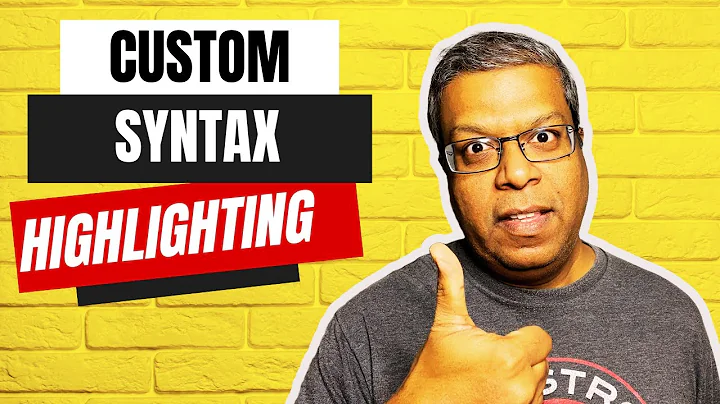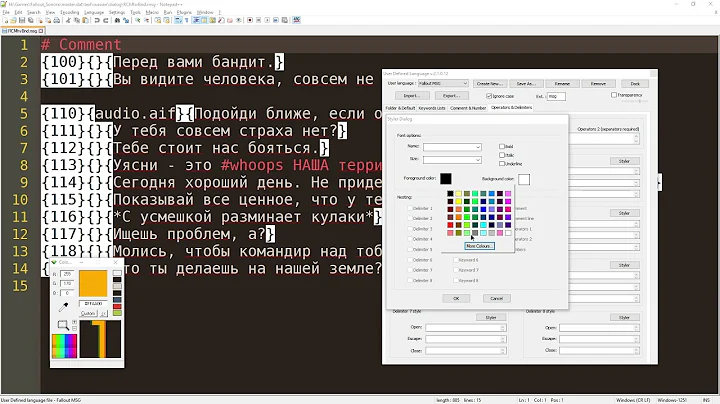How do I import UDL into Notepad++?
How do I import a UDL (User Defined Language) into Notepad++?
Simple Install:
Menu -> "Language" -> "Define your language..."
This opens the "User Defined Language" dialog:
Click "Import" and navigate to the UDL file.
Manual Install:
Unpack to an .xml file, if zipped;
If you don't have an
userDefineLang.xmlfile already, copy this file into the Notepad++ Install Folder.It should be named
userDefineLang.xml.Note:
- It was reported that "creating the XML file in
C:\Program Files (x86)\Notepad++on 64-bit Windows 7 didn’t add the syntax highlighting to notepad++. I had to move the XML file to<user>\AppData\Roaming\Notepad++for it to work."Otherwise, open both the existing and new file.
Select all of the new file, copy, and paste at the end of the current file.
This will have created a spurious
</Notepad_Plus><Notepad_plus>pair in the middle of the file, each tag on a line by itself. Remove these two consecutive lines.Close Notepad++.
Your Languages menu will show the newly added language at the bottom, next time you launch Notepad++.
Source How to install user defined language files
Related videos on Youtube
Bogdan Bogdanov
Updated on September 18, 2022Comments
-
Bogdan Bogdanov almost 2 years
I need to make code formatting for an Excel formula. I find this link inside which there is a ZIP file with a definition and UDL.
My problem is that the explanation for UDL is a bit blurry for me:
and the UDL file can be imported within the UDL
How do I import UDL inside Notepad++?