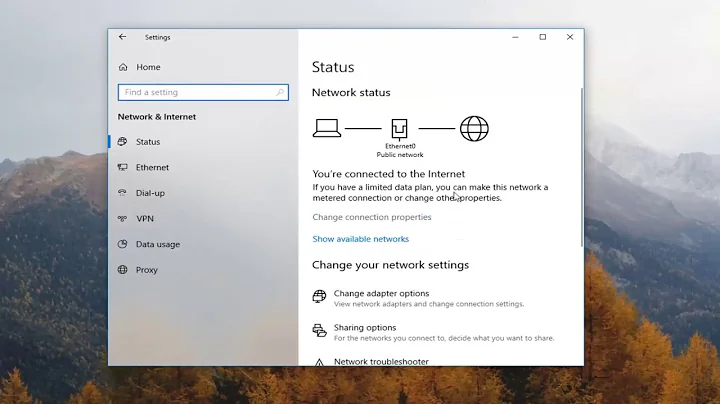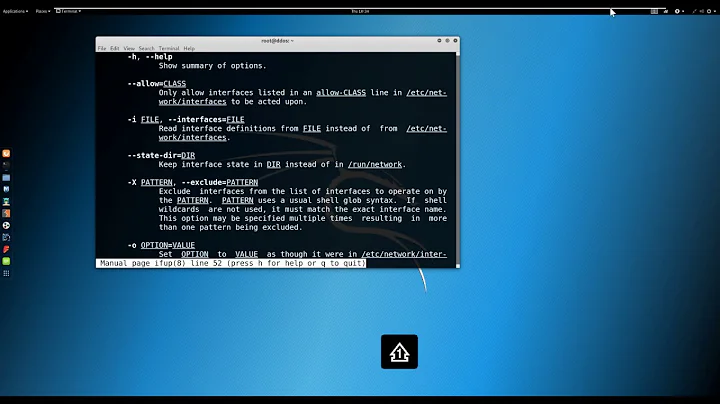Full reset of network interface
12,041
You have not stated the operating system used. Depending on the operating system, you should run the disable and enable commands for the network card.
Example:
ifconfig eth0 down
ifconfig eth0 up
Example 2:
ifdown etho
ifup eth0
That will reinitialize network without the need of a reboot.
Related videos on Youtube
Comments
-
Paolo almost 2 years
I have a Raspberry Pi. If it's connected to a network, and cables are changed, IP numbers changed, and what not, it sometimes stops working. A simple reboot solves the problem.
Is there any way of doing a full reset of everything that has to do with networking, without rebooting the whole operating system? How do I do that?
-
 DavidPostill over 9 yearsTry asking on raspberrypi.stackexchange.com
DavidPostill over 9 yearsTry asking on raspberrypi.stackexchange.com -
 Giacomo1968 over 9 yearsShould be moved to the Raspberry Pi specific site: raspberrypi.stackexchange.com
Giacomo1968 over 9 yearsShould be moved to the Raspberry Pi specific site: raspberrypi.stackexchange.com
-
-
Paolo over 9 yearsThank you for your answer. Does this fully equate to a reboot netwrokwise? I mean, is there anything else related to this being done at a boot compared to ifconfig down and up?
-
Overmind over 9 yearsIt is a full 'reboot' wince the network interface is actually shut down and reinitialized. Other applications that use the network may still run independently of the network state, but the important thing is that the network subsystem reloads.
-
Paolo over 9 yearsOvermind, it didn't work. Makes no difference. I've tried to restart init.d/networking, but I don't get it up and running again after that.
-
Overmind over 9 yearsDo you get any errors on no error messages/nothing happens ?