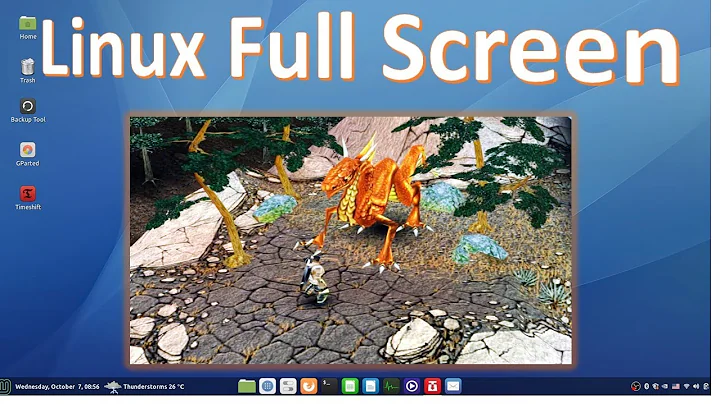Full screen game not running in full screen, under wine?
this is why the game is in a window:

If play-on-linux allows it. open the wine configuration for the prefix where the game is installed and uncheck Emulate a virtual desktop
Note: if this is a steam game, Steam has a linux version.
Related videos on Youtube
HTC
Updated on September 18, 2022Comments
-
HTC over 1 year
I can't seem to play Grim Dawn (only game I'm currently playing) in full screen: even though it's in full screen selected inside the game, it's in a window. It's problem because it cuts part of the image: from both bottom as well as right side.
Here's a screenshot with the problem:
as can be seen, it cuts part of the bottom as well as a sizeable chunk from the right size.
Here's a pic taken from the net of this screen,
so that you can see how much is being cut off.
The workaround is to select the 2nd highest resolution. it works because I can see the whole picture but that's because, even though it's supposed to be in full screen, it's actually on a window. That's not full screen at all.
I have less then 2 months experience using Linux and I chose Ubuntu 16.04. please keep that in mind when posting solutions to this problem because I may not know how to implement them.
-
ravery over 6 yearswhat command to you use to launch the game? how do you configure the wine prefixes the issue is that Wine needs to be told not to use a virtual desktop
-
HTC over 6 yearsI followed the guide from gamersonlinux.com/forum/threads/grim-dawn-guide.1032: i just click on the shortcut it leaves on the desktop to start the game.
-
-
HTC over 6 yearsI thought i had that disabled. Turns out i had disabled another winecfg. Went to PlayonLinux and checked wine configuration and ... it was enabled ... DUH ...
-
 Organic Marble over 6 yearsSince you are new to the site: since ravery solved your problem, you should click the checkmark beside his answer to indicate that it's correct. Upvoting it would also be nice. It's def not cool to post another answer yourself taking credit for what someone else told you.
Organic Marble over 6 yearsSince you are new to the site: since ravery solved your problem, you should click the checkmark beside his answer to indicate that it's correct. Upvoting it would also be nice. It's def not cool to post another answer yourself taking credit for what someone else told you. -
HTC over 6 yearsI'm sorry: not my intention. I had checked the "this answer is useful" from @ravery 's post since that is the cause of this solution. Also accepted his answer just now, which is what i hadn't done before.
-
Cerin almost 5 yearsSetting this option has no effect when set in Lutris.
-
Anne Webster over 4 years@Ravery can you please say where is this configuration?
-
 jave.web about 4 yearsI did not find it in my Programs GUI , but from the terminal you can open it with
jave.web about 4 yearsI did not find it in my Programs GUI , but from the terminal you can open it withwinecfgorwinecfg-development:)