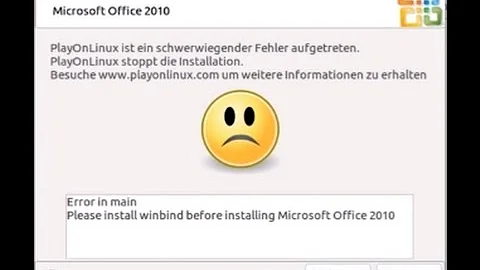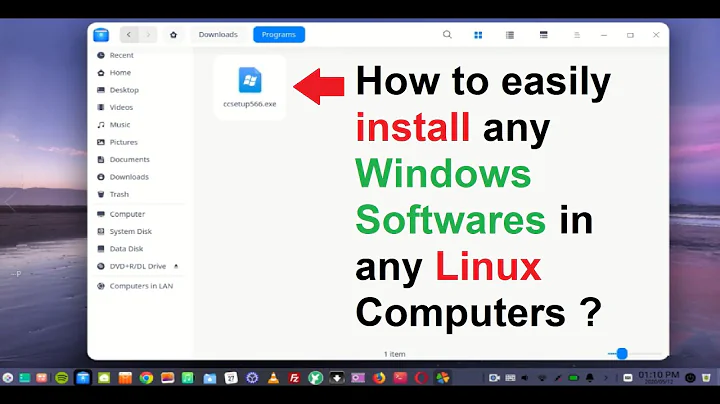PlayOnLinux does not show my application in the list of installed
8,222
Someone helped me on playonlinux forum and the solution is simple.
Response:
" You can try "fixing" this by creating shortcuts manually (Configure button > (select the virtual drive) > General tab > "Make a shortcut from this virtual drive" button) "
Related videos on Youtube
Author by
Sergio PZ
Updated on September 18, 2022Comments
-
 Sergio PZ over 1 year
Sergio PZ over 1 yearI recently installed Hearthstone, and let me play with it. But when i closed battle.net client and game, the installation window was running. It was waiting for the installation's end. I close this windows... Re-open playonlinux, and there was nothing in my application list.
However there is my hearthstone device in folder PlayOnLinux's virtual drives...
How can I refresh my list?
(Sorry for my english... and thanks for help)