Function call using for-loop in flutter
166
Solution 1
Container(
child: GridView.count(
crossAxisCount: cardList.length,
children: cardList.map((item) {
return cards(item["img"],item["icon"], item["name"]);
}).toList();,
),),
Solution 2
The vertical viewport was given unbounded height error because shrinkWrap and ScrollPhysics both are missing.
Container(
child: GridView.count(
shrinkWrap: true,
physics: ScrollPhysics(),
crossAxisCount: cardList.length,
children: cardList.map((item) {
return cards(item["img"],item["icon"], item["name"]);
}).toList();,
),)
Author by
yamini r
Updated on December 31, 2022Comments
-
 yamini r over 1 year
yamini r over 1 yearI have a function written and want to call it using for-loop so that it is dynamic. The following code is for the function:
var cardList = [ {"img" : "assets/1.png", "icon" :"assets/icon1.png", "name" : "card1"}, {"img" : "assets/2.png", "icon" :"assets/icon2.png", "name" : "card2"}, {"img" : "assets/3.png", "icon" :"assets/icon3.png", "name" : "card3"}, {"img" : "assets/4.png", "icon" :"assets/icon4.png", "name" : "card4"}, ]; Widget cards(img, icon, name){ return Container( child: GestureDetector( onTap: () {}, child: Card( elevation: 5.0, shape: RoundedRectangleBorder(borderRadius: BorderRadius.circular(10.0)), child: Stack( children: [ Image(image: AssetImage(img)), Row( children: [ Padding(padding: EdgeInsets.only(top: 3.0)), Image(image: AssetImage(icon),), Container( child: Text( name, ), ), ], ), ], ) ) ), ); }Now to call it in the main code, I have:
Container( child: GridView.count( crossAxisCount: 2, children: [ for(var i in cardList) cards(...)//not sure how to call this ], ), ), -
 yamini r over 2 yearsI tried it, but there was an error
yamini r over 2 yearsI tried it, but there was an errorVertical viewport was given unbounded height. I have given height and width to the very first container next to return, yet not working. -
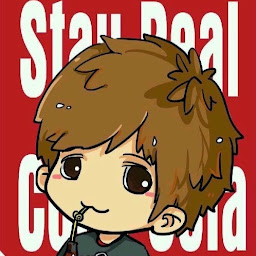 宋永涛 over 2 years@yaminir Container set height: double.infinity
宋永涛 over 2 years@yaminir Container set height: double.infinity -
 yamini r over 2 yearsFor which Container should I set this height?
yamini r over 2 yearsFor which Container should I set this height?