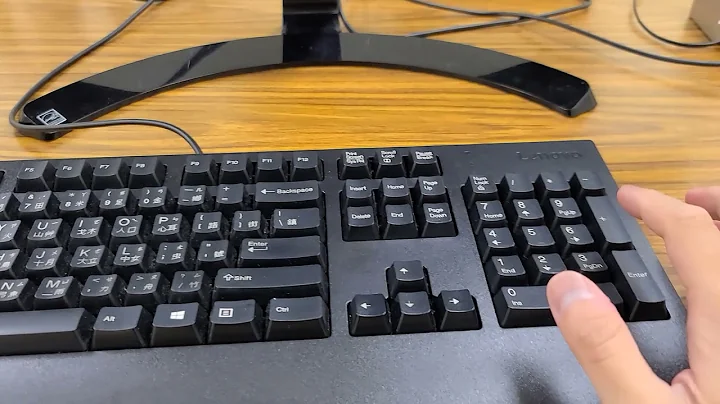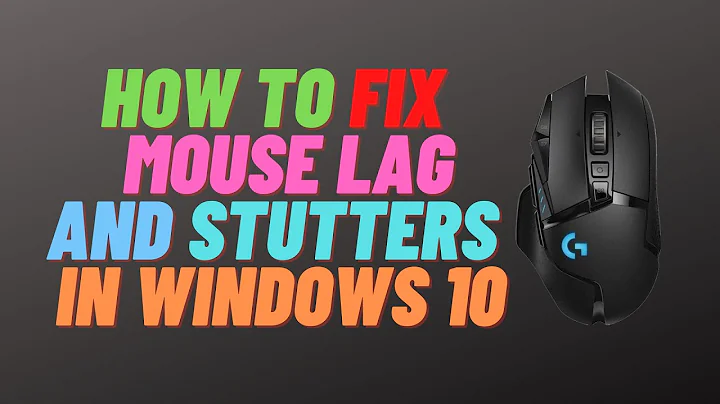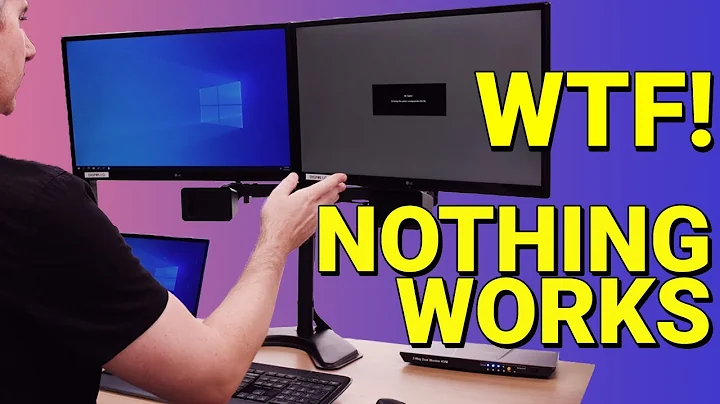Gaming mouse stutters when used with KVM switch
apologies for reviving old post. I'm personally using a Connect Pro UDP2-12AP KVM and was running into the same issue. I was not able to disable emulation, however I found that changing the usb port for the mouse to the KVM from the dedicated mouse port to the separate USB port (for other miscellaneous usb devices) resolved the issue! Hope this helps someone!
Related videos on Youtube
zencodism
Updated on September 18, 2022Comments
-
 zencodism over 1 year
zencodism over 1 yearShort version:
ISY IPG 300 mouse, connected to Aten CS 692 KVM switch, stutters on both connected computers - cursor lags as if its position was refreshed only around four times per second. On different mouse, different switch, or with the same mouse but without switch everything works normally.
Slightly longer:
I have two computers (gaming beast and small linux box) setup. I use one monitor and set of input peripherials with a two-port KVM switch inbetween. Keyboard and mouse (mice) are all wired and on USB.
Lately I moved from Aten CS62US-A7 (2*USB + D-SUB) to Aten CS 692 (2*USB + HDMI) following an upgrade to gaming beast. After that, my gaming mouse became unusable. With ISY IPG 3000, cursor on both machines stutters visibly, especially when running any game where mouse movement changes camera position.
Attempts at debug:
- without KVM at all: mouse works normally
- with KVM and mouse connected directly to computer: works normally
- changing DPI settings (physical switch on the mouse) has no effect
- when mouse is swapped to old, cheap Logitech model it works normally both with and without KVM switch
- when using old KVM switch, everything works normally (but that's not a solution as I no longer have a D-SUB port to spare)
- 'lsusb' under linux shows me an Aten device and a Logitech one, regardless whether any mouse is connected at all. That's likely normal as the KVM uses one USB plug for both input devices (I am almost sure...)
Looks like the problem appears only when that specific mouse and that specific KVM are connected to each other. Reviews on the net point that this mouse is not the best quality, but since it used to work, I'd prefer to find a way to fix the problem rather than buy a new mouse.
Hypothesis: is there something that 'gaming-style' mice do internally, before sending input via usb, that plain-old 'office style' mice don't? Something I could turn off in a way working both in Ubuntu and under Windows 7?
-
Mr. 4D over 6 yearsOh - Should have mentioned: I was talking about ATEN KVM's.
-
Thalys over 6 yearsWhat's HSM+N? I suppose it should be obvious to someone with the KVM but it might potentially be on specific models and such
-
luckmer over 3 yearsI have an ATEN KVM abnd don't know what it means either.
-
Gwendal over 3 yearsThis answer actually saved me. If you look in the manual of the CS692, there are a lot of options that can be switched on/off (page 16 of assets.aten.com/product/manual/cs692_um_w_2020-12-01.pdf). One option is "Enables/disables keyboard emulation", and for some reason, disabling keyboard emulation does improve hugely the mouse latency. I was very close to asking for a refund, good thing I found that :).