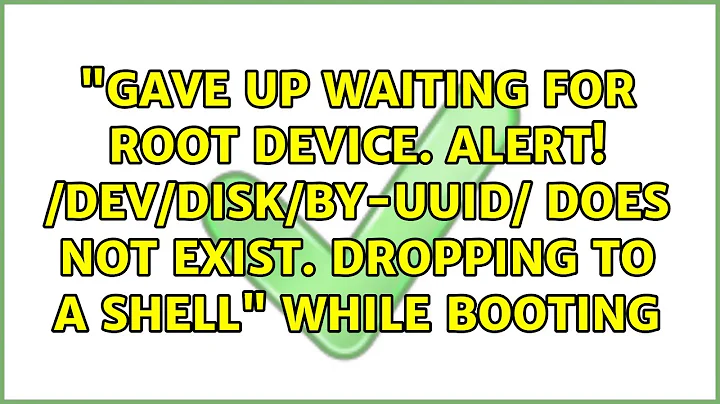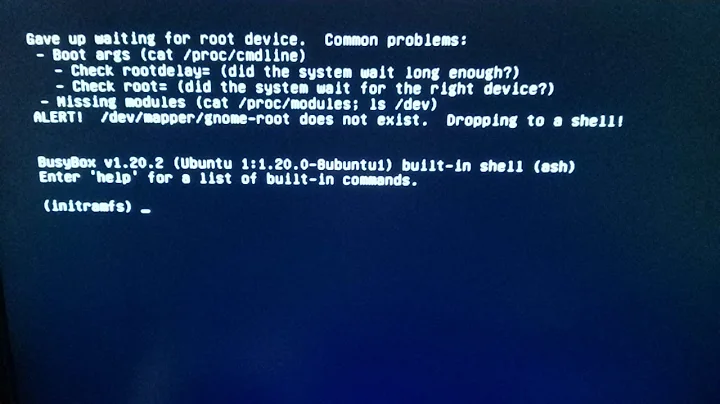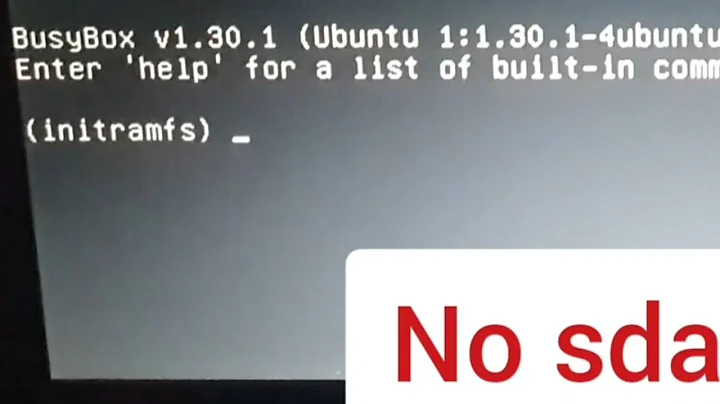Gave up waiting for root file system device, in Ubuntu 18.04
Solution 1
if you see "ALERT! UUID=22f93100-9860-44b7-8086-51b4404d499d does not exist. Dropping to a shell"
and you are not aware of wrong disc definition - you might be fooled by GRUB.
Interrupt GRUB when offering the choices. So
when the GRUB boot options appear do press e for edit.
Check everything properly.
In my case (migrated image):
There you may first find perfectly right entries like UUID=[here-comes-your-accurate-value]. And further down an entry like root=UUID=some-weird-stuff-comes-here.
This is the fuckup in my case: a wrong root partition definition by GRUB.
You may just enter the proper value as simple /dev/sda1 or /dev/nvme2p3p4pblablabla notation instead of complicated UUID.
(UUID can be found by typing in CLI:
ls -latr /dev/disk/by-uuid/
which can be done with a DVD/stick external boot beforehand).
Of course there are issues with sda and hda and differernt numbering every time you boot (modern times are soooo cooool :-( ) and complicated partitions may use a different root setup. But you have to start somewhere ....
Works 4 me ;-)
When you booted successfully fix the underlying issue in grub config.
My opinion: While Lilo ws straight GRUB is back-stabbing.
Solution 2
Check if you have cryptsetup installed on your system, it might have been removed by running apt-get autoremove. More info.
Related videos on Youtube
Arka Santra
Updated on September 18, 2022Comments
-
Arka Santra over 1 year
I have installed Ubuntu 18.04 on my Dell XPS 15 laptop. I was working fine until yesterday. After a system update, I cannot log in to Ubuntu using normal mode. This is the error I am getting:
Gave up waiting for root file system device. Common problems:
-Boot args (cat /proc/cmdline) - Check rootdelay=(did the system wait long enough?) -Missing modules (cat /proc/modules; ls /dev) ALERT! UUID=22f93100-9860-44b7-8086-51b4404d499d does not exist. Dropping to a shell
BusyBox v1.27 2 (Ubuntu 1:1.27.2-2ubuntu3) built in shell (ash) Enter 'help' for a list of built-in commands.
(initramfs)
Ubuntu is opening in recovery mode. But there I cannot change the display brightness. In fact,when I did this to check the driver: ls /system/class/backlight
I found none.
Is there any way I can recover Ubuntu without reinstalling? I have many software's installed and I don't want to loose them now.
Thank you, Arka
-
Vijay over 5 yearsTry
sudo update-grub
-
-
NicolasSmith over 4 yearsWorked with Linux Mint 19.3 xfce 32 bit
-
Willi Mentzel almost 4 yearsActually that was it for me! Thanks!!! :)