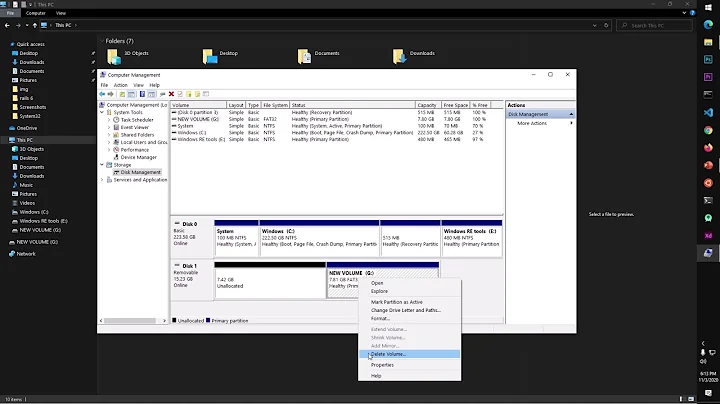Get Access to all of the partitions of USB in Windows
Solution 1
UPDATE on Windows 10 1703
Microsoft finally did away with this ridiculous limitation. Since Windows 10 1703 (“Creators Update”) you can now access all partitions on removable drives.
Original answer
Windows only supports the first partition on USB thumb drives (specifically, USB Mass Storage devices with the “Removable” bit set). There is nothing you can do about this.
Update
For the sake of demonstration, I created a USB thumb drive with the following layout using Linux:
Device Boot Start End Sectors Size Id Type
/dev/sdb1 2048 2099199 2097152 1G 6 FAT16
/dev/sdb2 2099200 4196351 2097152 1G 6 FAT16
/dev/sdb3 4196352 6293503 2097152 1G 6 FAT16
/dev/sdb4 6293504 8390655 2097152 1G 6 FAT16
When plugging it in, Windows tells me to format the first partition, as expected. diskpart’s list partition yields a rather disturbing output:
Partition ### Type Size Offset
------------- ---------------- ------- -------
Partition 1 Primary 1024 MB 1024 KB
Partition 0 Primary 1024 MB 1025 MB
Partition 0 Primary 1024 MB 2049 MB
Partition 0 Primary 1024 MB 3073 MB
list volume confirms that Windows won’t ever work on those partitions:
Volume ### Ltr Label Fs Type Size Status Info
---------- --- ----------- ----- ---------- ------- --------- --------
[...]
Volume 16 J RAW Removable 1024 MB Healthy
Because if it isn’t recognized as a volume, you can’t format it or assign drive letters. It’s simply not possible.
Disk Management just spits out incorrect error messages:

When trying to format a partition except the first...

...or when trying to open the drive letter or properties dialog.
These tests were performed on Windows 8.1
Solution 2
I think so. Using disk management, you should see 3 separate partitions Right-click the ones without disk letters and choose Change Drive Letter and Paths.
Use it to assign a drive letter. It should show up now.
Follow this steps for adding a drive letter.
Try formatting the drive as NTFS and then partitioning.
Related videos on Youtube
tony Stark
Updated on September 18, 2022Comments
-
tony Stark over 1 year
I partitioned my USB drive into 3 partitions each with FAT32 file system, using
gpartedsoftware in GNU Linux.So, after succesfully partitioned my USB Drive, I tried it in a Windows PC, but only one of the 3 partitions was accessible. Is it possible to access to all of the partitions in a Windows PC like I see them all in GNU Linux.
My goal is to use my USB drive as 3 different storage spaces for distinct purposes, e.g. I store only songs in one of them, only videos in the 2nd one, etc. I don't need it for booting purposes.
-
davidgo over 9 yearsMore information is required to answer this - like what the partitioning looks like and how you did it. You should find its as simple as ensuring the partition type is correctly set and (if using Linux) you might want to mkfs.vfat /dev/sdxX for each partition to create a filesystem for it.
-
 Tetsujin over 9 yearsSounds like way too much effort for what is essentially a temporary storage medium that could break at any time with no notice. Why not just put stuff in different folders instead & do the whole thing as one ExFAT volume.
Tetsujin over 9 yearsSounds like way too much effort for what is essentially a temporary storage medium that could break at any time with no notice. Why not just put stuff in different folders instead & do the whole thing as one ExFAT volume. -
 Mokubai over 9 yearsPlease do not use the "flag" button for simply getting attention. Flags are meant to inform moderators that you require their intervention due to problems with the site such as problem users and needing content deleted. It is not to be used for telling us you want answers. If you need answers then you can edit your question to make it clearer.
Mokubai over 9 yearsPlease do not use the "flag" button for simply getting attention. Flags are meant to inform moderators that you require their intervention due to problems with the site such as problem users and needing content deleted. It is not to be used for telling us you want answers. If you need answers then you can edit your question to make it clearer. -
tony Stark over 9 years@Mokubai edited the question, can someone help on this issue
-
Daniel B over 9 yearsSo what is “your USB”? Mouse? Keyboard? Fan? Oh, it’s a thumb drive. ;) Next time, please state the nature of the device from the start. It’s vital information.
-
-
tony Stark over 9 yearsThanks.... i could see them in Disk management.. Is there any way i can use them all in Windows.
-
 TheKB over 9 yearsUse the 'Change Drive Letters and Paths...' option and in the dialogue box that pops up choose a letter. Do that for each partition that doesn't have a drive letter. That should work. What version of Windows are you using?
TheKB over 9 yearsUse the 'Change Drive Letters and Paths...' option and in the dialogue box that pops up choose a letter. Do that for each partition that doesn't have a drive letter. That should work. What version of Windows are you using? -
tony Stark over 9 yearsXP ...Is the option 'Change Drive Letters and Paths' is in Disk management?
-
 TheKB over 9 yearsIt's in the right click menu when you right click a partition without a drive letter. Could you tell me what you see when you open up disk management?
TheKB over 9 yearsIt's in the right click menu when you right click a partition without a drive letter. Could you tell me what you see when you open up disk management? -
tony Stark over 9 yearsI can see my USB with total space of 7gb on extreme right and my 3 partitions on the other side. I have named "m", "n" , "p" as my 3 partitions in Linux. But i can see only the Useable drive in my Windows "m" here and the with others with no name.
-
 TheKB over 9 yearsIs the 'Change Drive Letters and Paths...' option available in the right click menu on n or p? If so click on it and assign it a letter (ie - n:, p:).
TheKB over 9 yearsIs the 'Change Drive Letters and Paths...' option available in the right click menu on n or p? If so click on it and assign it a letter (ie - n:, p:). -
tony Stark over 9 yearsI tried and iam getting this " the operation did not complete because the partition or volume is not enabled. to enable, restart the computer" and even after restart it says the same. Iam confused.
-
tony Stark over 9 yearsplease help, to solve this
-
tony Stark over 9 yearsThanks...Can u tell me how to do it in FAT32.... and not through NTFS
-
tony Stark over 9 yearsBut from Disk management , isnt it possible to seperate the partitions. Like "Change Drive Letter and Paths..." & assigning a drive letter. And in my case , it says restart.
-
Daniel B over 9 years@mastermind I can’t check that now that I’m at work, but I’ll get back to you later. I think you are mistaken or confusing something, however. This is a well-known limitation in Windows.
-
tony Stark over 9 yearsi will wait as i would like to know the reason also...& thank you so much for your consideration.
-
Daniel B over 9 years@mastermind There’s no reason, really. It’s a design decision made by Microsoft. As Linux shows, it’s no technical limitation.
-
Daniel B over 9 years@mastermind I’ve updated my answer with an in-depth report on how exactly it doesn’t work.
-
tony Stark over 9 yearsThanks... and you mention about the removable bit , been set on these devices. Is there any way can we make the storage device one among the internal drives by modifying that
-
Daniel B over 9 years@mastermind It’s part of the device descriptor. As such, it cannot be modified directly. You’d have to modify the thumb drive’s firmware, which might be impossible. Just give it up, partitions suck anyway. ;)
-
 TheKB over 9 yearsWhy can't you do it through ntfs?
TheKB over 9 yearsWhy can't you do it through ntfs?