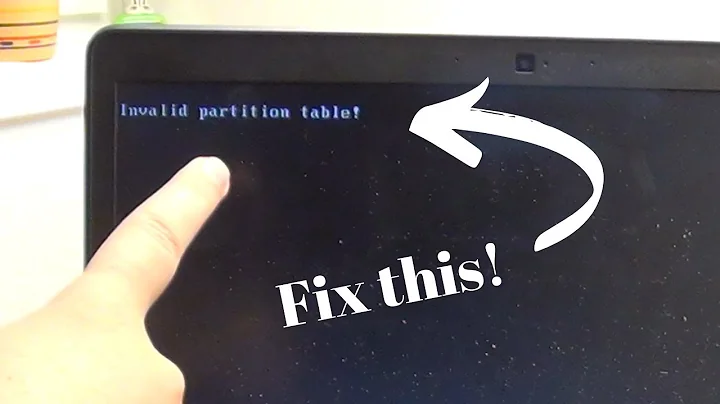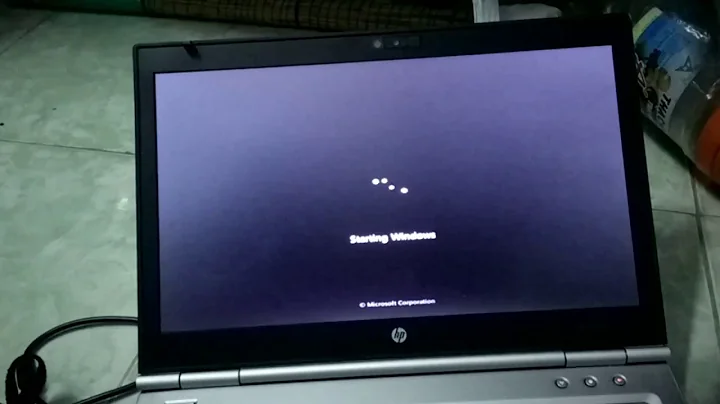Cannot create partition table on SSD
Update:
I've received my replacement SSD but was still experiencing the same issues. It turned out that in my BIOS (gigabyte fx990 ud3 rev 4.0) OnChip SATA Port4/5 Type was set to IDE instead of as SATA type.
Only the Samsung 840 EVO had the problem being run as IDE.
Related videos on Youtube
Benjamin Delibasic
Updated on September 18, 2022Comments
-
 Benjamin Delibasic over 1 year
Benjamin Delibasic over 1 yearI'm running into quite a dilemma, where I'm unable to create a new partition table on a particular SSD (Samsung 840 EVO). Attempting to create a msdos partition table via gparted doesn't work, and I've search high and low for an answer. Even tried diskpart from a Windows disc, but it would only indicate that the partition table is good and once I run up the installer, the installation fails (failed to create a partition). Installing and running Windows on the SSD works fine, and installing 14.04.1 on one of the HDDs in the system works, but not on the SSD.
In GParted is just indicates a warning that "/dev/sda: unrecognised disk label". I've only ever installed a Fedora LVM on the SSD once but it was wiped, and have never had any success with it since.
If anyone could shed some light on this, I would greatly appreciate it.
Thanks
Update 13/12/14: I've RMA'd the SSD, and will update again once I get my replacement in.
-
 Virusboy over 9 yearsHow did you wipe it?
Virusboy over 9 yearsHow did you wipe it? -
psusi over 9 years"doesn't work" is not an error description. What does gparted say after you try to create a partition table?
-
 Benjamin Delibasic over 9 yearsThe funny thing is that it doesn't actually give me an error message. I go Device>Create Partition Table... then click apple for a msdos table and nothing happens. As if it didn't create a table at all.
Benjamin Delibasic over 9 yearsThe funny thing is that it doesn't actually give me an error message. I go Device>Create Partition Table... then click apple for a msdos table and nothing happens. As if it didn't create a table at all. -
 Benjamin Delibasic over 9 years@Virusboy To be honest I don't recall what I used. It may have been another installer, and I didn't remove the LVM group before the wipe. Any chance that may be the issue?
Benjamin Delibasic over 9 years@Virusboy To be honest I don't recall what I used. It may have been another installer, and I didn't remove the LVM group before the wipe. Any chance that may be the issue? -
 Virusboy over 9 yearsTry doing a full format
Virusboy over 9 yearsTry doing a full format -
 Benjamin Delibasic over 9 years@Virusboy Did the format (zeroing all) and it came up with the same problem once it was done.
Benjamin Delibasic over 9 years@Virusboy Did the format (zeroing all) and it came up with the same problem once it was done. -
 Virusboy over 9 yearsEnsure the ssd is proper powered and plugged in. If that doesn't help it sounds more like a hardware malfunction
Virusboy over 9 yearsEnsure the ssd is proper powered and plugged in. If that doesn't help it sounds more like a hardware malfunction -
 Benjamin Delibasic over 9 years@Virusboy Yeah, I've tried a number of things and in the end had to go back to Windows to use the SSD. I seriously don't understand what gives.
Benjamin Delibasic over 9 years@Virusboy Yeah, I've tried a number of things and in the end had to go back to Windows to use the SSD. I seriously don't understand what gives. -
psusi over 9 yearsWhat the heck does "click apple" mean? You mean click the OK button? What if you open a terminal and run
sudo parted /dev/sdafollowed bymklabel msdosandprint? -
 Benjamin Delibasic over 9 years@psusi I meant apply. Did what you suggested and got "Error: /dev/sda: unrecognised disk label"
Benjamin Delibasic over 9 years@psusi I meant apply. Did what you suggested and got "Error: /dev/sda: unrecognised disk label" -
psusi over 9 yearsAnd you got no error from the mklabel command? How about
sudo dd if=/dev/sda count=1 | hd?
-
-
 Benjamin Delibasic over 9 yearsThanks for the reply. I've tried using Disks, but it also failed. "Error formatting volume" Error synchronizing after formatting with type 'ext4': timed out waiting for object (udisks-error-quark, 0) Also noticed that the other HDDs are seen as Free Space while for this SSD is comes up as 500GB unknown.
Benjamin Delibasic over 9 yearsThanks for the reply. I've tried using Disks, but it also failed. "Error formatting volume" Error synchronizing after formatting with type 'ext4': timed out waiting for object (udisks-error-quark, 0) Also noticed that the other HDDs are seen as Free Space while for this SSD is comes up as 500GB unknown. -
 Benjamin Delibasic over 9 yearsJust checked and the SSD is already on its latest firmware, so I can rule that out.
Benjamin Delibasic over 9 yearsJust checked and the SSD is already on its latest firmware, so I can rule that out. -
adamclmns over 9 yearsFound something here [askubuntu.com](askubuntu.com/questions/530616/… - that may help). Using Fdisk in terminal may work. Post back with the errors you get if any. Also, check the cables (I know..) and if you're using USB, try doing it through a SATA connection if at all possible.
-
 Benjamin Delibasic over 9 yearsTried using fdisk and I'm getting "Disk /dev/sda doesn't contain a valid partition table". Although I've noticed in the Ubuntu installer, the other SSD and HDD are under (0,0,0) but the one that doesn't work is (0,1,0). Tried to search up what it means but I'm struggling to find info on it.
Benjamin Delibasic over 9 yearsTried using fdisk and I'm getting "Disk /dev/sda doesn't contain a valid partition table". Although I've noticed in the Ubuntu installer, the other SSD and HDD are under (0,0,0) but the one that doesn't work is (0,1,0). Tried to search up what it means but I'm struggling to find info on it. -
adamclmns over 9 yearsThis sounds similar to your issue. Give it a try and see if ti works for you. linuxquestions.org/questions/linux-hardware-18/…