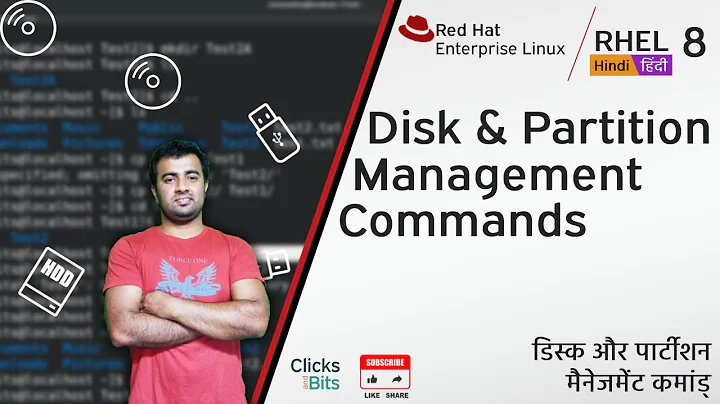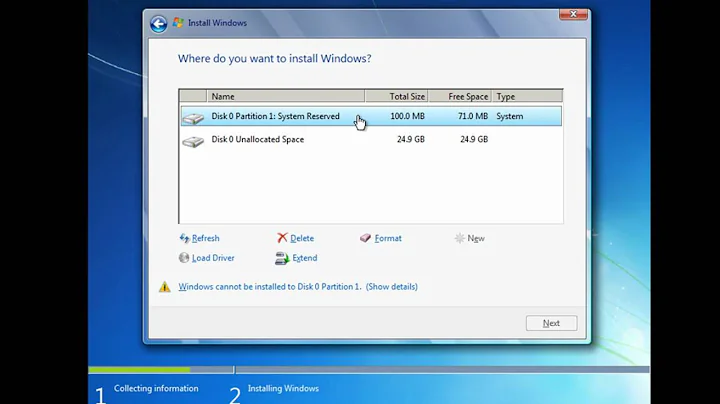"Warning, had trouble writing out superblocks" when creating partition. Is my disk FUBAR?
@heynnema hit the nail in the comment. Can confirm it worked for me.
The solution is to format it as different partition type (in my case NTFS). Notice you need to apply changes after that. Than delete NTFS partition and format it as ext4.
Related videos on Youtube
Harri Taylor
Updated on September 18, 2022Comments
-
Harri Taylor over 1 year
I am using Gparted to create partitions in order to set up a RAID5 between 4x4TB drives. I managed to set up 3 of the drives using gparted with no problem, but I have had a lot of issues with this last drive. Every time I try to create a partition after making a partition table, it throws an error (in both disks, and gparted). Here is the exact error I get:
GParted 0.30.0 --enable-libparted-dmraid --enable-online-resize Libparted 3.2 Create Primary Partition #1 (ext4, 3.64 TiB) on /dev/sdd 00:00:14 ( ERROR ) create empty partition 00:00:00 ( SUCCESS ) path: /dev/sdd1 (partition) start: 2048 end: 7814035455 size: 7814033408 (3.64 TiB) clear old filesystem signatures in /dev/sdd1 00:00:00 ( SUCCESS ) write 512.00 KiB of zeros at byte offset 0 00:00:00 ( SUCCESS ) write 4.00 KiB of zeros at byte offset 67108864 00:00:00 ( SUCCESS ) write 4.00 KiB of zeros at byte offset 274877906944 00:00:00 ( SUCCESS ) write 512.00 KiB of zeros at byte offset 4000784580608 00:00:00 ( SUCCESS ) write 4.00 KiB of zeros at byte offset 4000785039360 00:00:00 ( SUCCESS ) write 8.00 KiB of zeros at byte offset 4000785096704 00:00:00 ( SUCCESS ) flush operating system cache of /dev/sdd 00:00:00 ( SUCCESS ) set partition type on /dev/sdd1 00:00:00 ( SUCCESS ) new partition type: ext4 create new ext4 filesystem 00:00:14 ( ERROR ) mkfs.ext4 -F -O ^64bit -L '' '/dev/sdd1' 00:00:14 ( ERROR ) 64-bit filesystem support is not enabled. The larger fields afforded by this feature enable full-strength checksumming. Pass -O 64bit to rectify. Creating filesystem with 976754176 4k blocks and 244195328 inodes Filesystem UUID: 8644ed3d-e649-471b-9389-8cae17ea67db Superblock backups stored on blocks: 32768, 98304, 163840, 229376, 294912, 819200, 884736, 1605632, 2654208, 4096000, 7962624, 11239424, 20480000, 23887872, 71663616, 78675968, 102400000, 214990848, 512000000, 550731776, 644972544 Allocating group tables: done Writing inode tables: done Creating journal (262144 blocks): done Writing superblocks and filesystem accounting information: mke2fs 1.44.1 (24-Mar-2018) Warning, had trouble writing out superblocks. ========================================After this, the disk is unreadable until I reboot the computer. I have tried SMART tests, which show no error, and have tried to create this partition about 3 times now. Does anyone have any suggestions or should I call it a day and put in a request for a replacement drive?
Thanks.
-
Boris Hamanov over 5 yearsLay down a fresh GPT partition table (this will wipe the drive), then create a MSDOS or NTFS or any other file system. Then delete that partition, and see if it'll then allow you to create an ext4 partition.
-
Harri Taylor over 5 years@heynnema great. I will try that now. I'm very new to this stuff. Thanks.
-