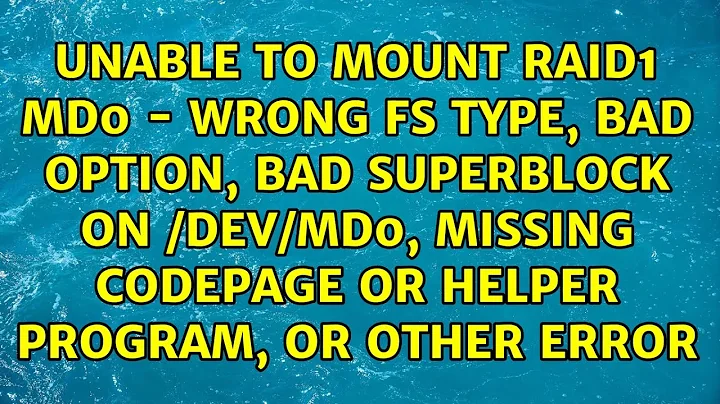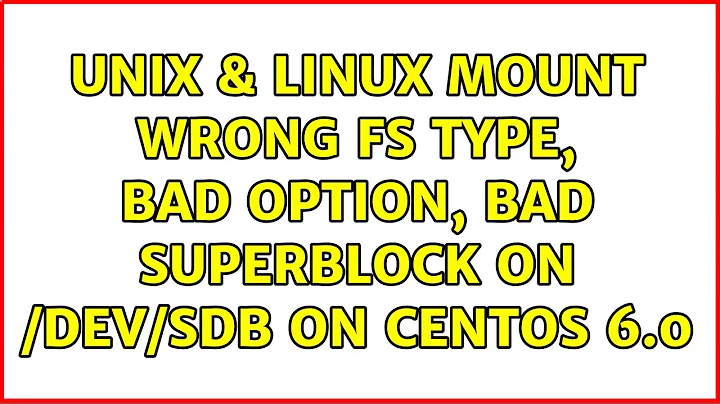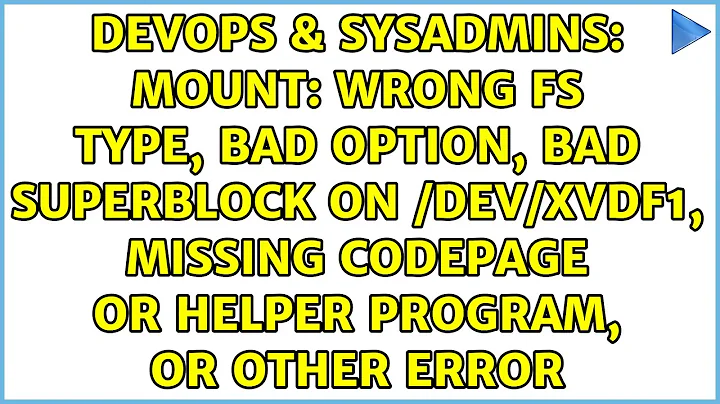Unable to Mount RAID1 md0 - wrong fs type, bad option, bad superblock on /dev/md0, missing codepage or helper program, or other error
You have to make a file system on your array. The raw array is just a block device, which can hold any kind of file system, or non file system data.
To make a filesystem, you can issue sudo mkfs.ext4 /dev/md0 to make a new filesystem with EXT4 (one of the more popular file systems; works great for all round use.
After you've made a file system you can mount it using the command sudo mount /dev/md0 /home/ste/mnt/
Related videos on Youtube
spcurtis81
So, to be fair, I'm a novice with a considerable appetite for gaining new skills and knowledge. I am an advocate of making people's work and play experiences easier, more efficient and enjoyable through the use of technology and software. This interest is my main drive for understanding more about the way software works and how it can be molded to support a user's needs thus improving their day to day experience. Most commonly in my work environment, I use Microsoft Access and more recently I have been starting to use more VBA code and have been expanding my ability to automate and change the way colleagues access and experience date within our business; this is one of my main interests for learning and development. In considerable contrast, my other interest has been through beginning to develop iOS apps through Apple's Xcode tool. Both are areas I am seeking to gain and hopefully with time share advice and experience. Oh... and I might want to learn about Bash code.
Updated on September 18, 2022Comments
-
 spcurtis81 over 1 year
spcurtis81 over 1 yearI've created a RAID 1 using mdadm as below however I am having problems mounting it...
sudo mdadm --create --verbose /dev/md0 --level=1 --raid-devices=2 /dev/sdb /dev/sdc mdadm: /dev/sdb appears to be part of a raid array: level=raid1 devices=2 ctime=Sun Nov 5 20:36:10 2017 mdadm: Note: this array has metadata at the start and may not be suitable as a boot device. If you plan to store '/boot' on this device please ensure that your boot-loader understands md/v1.x metadata, or use --metadata=0.90 mdadm: size set to 625000768K mdadm: automatically enabling write-intent bitmap on large array Continue creating array? yes mdadm: Defaulting to version 1.2 metadata mdadm: array /dev/md0 started. sudo mdadm --examine --scan --config=/etc/mdadm/mdadm.conf ARRAY /dev/md/0 metadata=1.2 UUID=1e236272:3e68ea7b:fab6ba77:eb211675 name=SPCURTIS81-projSERV:0However when I try to mount the array, I'm getting the following error...
sudo mount /dev/md0 /home/ste/mnt/ mount: /home/ste/mnt: wrong fs type, bad option, bad superblock on /dev/md0, missing codepage or helper program, or other error.I've Google'd and searched on here but I'm struggling to find anything which I understand to relate directly to this.
Some of the following info may or may not however be of use...
lsblk
NAME MAJ:MIN RM SIZE RO TYPE MOUNTPOINT sda 8:0 0 465.8G 0 disk ├─sda1 8:1 0 18.6G 0 part / ├─sda2 8:2 0 1K 0 part ├─sda5 8:5 0 442.4G 0 part /home └─sda6 8:6 0 4.8G 0 part └─cryptswap1 253:0 0 4.8G 0 crypt sdb 8:16 0 596.2G 0 disk └─md0 9:0 0 596G 0 raid1 sdc 8:32 0 596.2G 0 disk └─md0 9:0 0 596G 0 raid1fsck Same result for both sdb & sdc -
fsck from util-linux 2.30.1cat /proc/mdstat
Personalities : [linear] [multipath] [raid0] [raid1] [raid6] [raid5] [raid4] [raid10] md0 : active raid1 sdc[1] sdb[0] 625000768 blocks super 1.2 [2/2] [UU] [===>.................] resync = 18.5% (116140608/625000768) finish=78.1min speed=108513K/sec bitmap: 5/5 pages [20KB], 65536KB chunk -
ThorSummoner over 3 years
sudo file -s /dev/md0will point out what kind of data is on the block device (like a dos partition table for example)