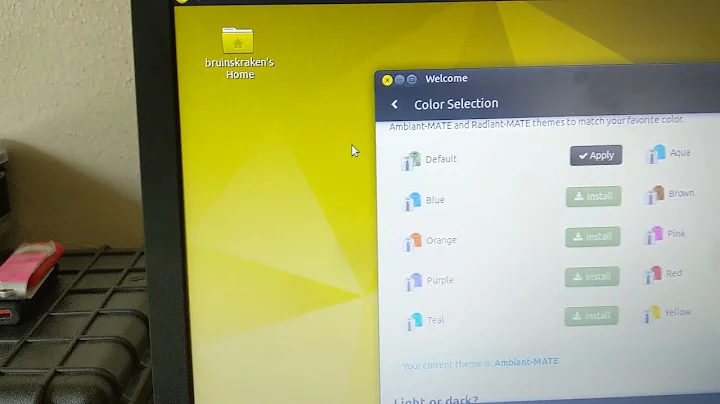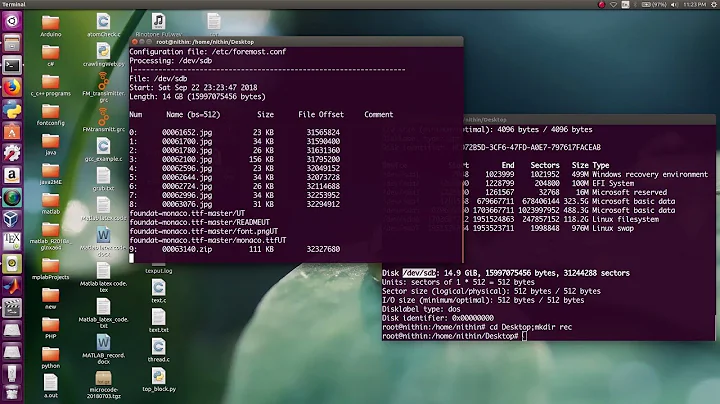Get back the original Ubuntu Desktop after removing Mate
Solution 1
Please try this command to fully remove the desktop
sudo apt-get remove --purge ubuntu-mate-core ubuntu-mate-desktop
If you have both GDM and lightDM installed please
sudo apt-get remove --purge gdm
Then set light dm to default (use the method you said you use before)
Based on mchids comment below this, you need to edit edit this file 50-unity-greeter.conf
Create a 50-unity-greeter.conf
sudo gedit /usr/share/lightdm/lightdm.conf.d/50-unity-greeter.conf
The file this opens should be blank so add this to it
[SeatDefaults]
greeter-session=unity-greeter
Save it then
sudo chmod +x /etc/lightdm/lightdm.conf.d/50-unity-greeter.conf
Then reboot and see if this helps
TO FIX YOUR ICONS
An easy fix for your icons should be install unity tweaktool from software center (dont know package name for apt, maby someone will edit)
Go to icons and just choose different ones
Solution 2
To fix the login screen:
Run the following two commands in an open terminal:
echo "[SeatDefaults]" | sudo tee /etc/lightdm/lightdm.conf.d/50-unity-greeter.conf
echo "greeter-session=unity-greeter" | sudo tee -a /etc/lightdm/lightdm.conf.d/50-unity-greeter.conf
Finally, use this command to make the file executable:
sudo chmod +x /etc/lightdm/lightdm.conf.d/50-unity-greeter.conf
Save any unsaved work and reboot for the changes to take effect. Login screen is now fixed.
To remove the mate network-manager indicator from the unity-panel (and most of the other mate packages)
run the following command:
sudo apt-get purge mate* ubuntu-mate*
This should also fix the problem with the splash screen.
To remove the ppa(s), run the following commands:
sudo rm /etc/apt/sources.list.d/ubuntu-mate-dev-ppa-trusty.list*
sudo rm /etc/apt/sources.list.d/ubuntu-mate-dev-trusty-mate-trusty.list*
Finally, update your package list and apply any upgrades with the following commands:
sudo apt-get update
sudo apt-get autoremove
sudo apt-get autoclean
sudo apt-get upgrade
Solution 3
Also, ubuntu-mate-desktop changes your splash screens. To revert that, I had to change it via plymouth.
To do this on Ubuntu 16.04, you would execute the following commands:
cd /usr/share/plymouth/themes/
sudo update-alternatives --config default.plymouth
And then use the menu which came up to select /usr/share/plymouth/themes/ubuntu-logo/ubuntu-logo.plymouth. If you can't find the directory /usr/share/plymouth/themes/ then check /lib/plymouth/themes.
Solution 4
To fix the login screen:
create new lighdm configuration file:
sudo gedit /etc/lightdm/lightdm.conf
Add the following lines in this file:
[SeatDefaults]
greeter-session=unity-greeter
user-session=ubuntu
Save and reboot.
To fix two network indicator in top panel:
cd /etc/xdg/autostart
sudo rm *mate*
Reboot.
You can follow the complete tutorial which I wrote to install and uninstall Mate in Ubuntu 14.04.
Solution 5
for ubuntu 14.04 LTS
sudo apt-get install ppa-purge
sudo ppa-purge ppa:ubuntu-mate-dev/ppa
sudo ppa-purge ppa:ubuntu-mate-dev/trusty-mate
sudo apt-get remove mate-*
sudo apt-get autoremove
cd /etc/xdg/autostart
sudo rm *mate*
sudo apt-get remove --purge lightdm-gtk-greeter
rm -f /etc/lightdm/lightdm-gtk-greeter.conf
rm -rf /usr/share/lightdm-gtk-greeter.conf
rm -f /usr/share/lightdm/lightdm-gtk-greeter.conf
Related videos on Youtube
BlueBird
Updated on September 18, 2022Comments
-
BlueBird over 1 year
I've installed Ubuntu 14.04 and later installed Mate desktop environment. I did not like it and wanted to switch back to Ubuntu Unity. I removed Mate Desktop from the system also. But I have several issues.
- Loading screen while booting shows Ubuntu-Mate background.
- Login screen still the same as of Mate
- 2 Network icons at top bar

- Little slower than before to load the whole desktop after pressing putting password on login screen.
Please help me get back to original Ubuntu.
Edit
Followed the following link to install it.
http://www.omgubuntu.co.uk/2014/08/install-mate-desktop-ubuntu-14-04-lts
sudo apt-add-repository ppa:ubuntu-mate-dev/ppa sudo apt-add-repository ppa:ubuntu-mate-dev/trusty-mate sudo apt-get update && sudo apt-get upgrade sudo apt-get install --no-install-recommends ubuntu-mate-core ubuntu-mate-desktopAnd then just switched back using the option in login page (choosing the desired desktop env). After I see loading pages are still Mate based, I tried to remove ..
sudo apt-get remove ubuntu-mate-core ubuntu-mate-desktopstill same login page and loading page, then tried changing display manager to lighdm
sudo apt-get install lightdmand choosing the default as lightdm
and tried
sudo apt-get install ubuntu-desktopStill no luck. :(
-
BlueBird over 9 yearssplash screen & the one asking for choosing username and enter password
-
 Mark Kirby over 9 yearsDid you try this solution and mchid's solutions,for the log in screen ? Lets fix this first then we can do the splash
Mark Kirby over 9 yearsDid you try this solution and mchid's solutions,for the log in screen ? Lets fix this first then we can do the splash -
Anwar over 9 yearsHow can dual icon be fixed with Ubuntu tweak by selecting different icon set?
-
Anwar over 9 yearsDid you test the solution for dual icons? Actually you only need to disable the autostart of
nm-applet-mate.desktopfile