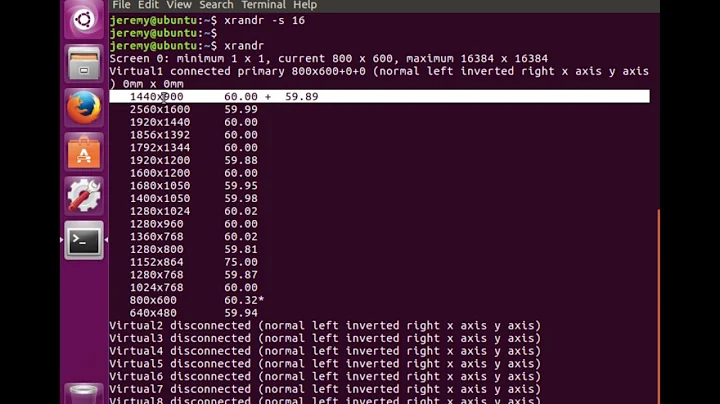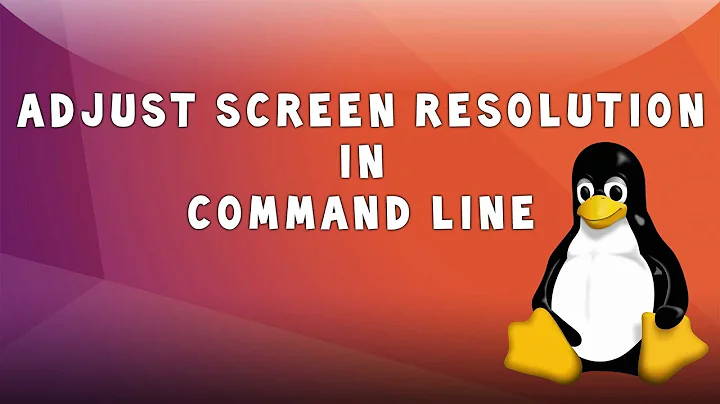Get display resolution from the command line for Linux Desktop
Solution 1
Use the command xrandr. Without any argument it displays the available resolutions and the current one (with an asterisk), for instance:
$ xrandr | fgrep '*'
Solution 2
Alternative solution: xdpyinfo | grep dimensions. xdpyinfo is older than xrandr, so might be more portable if you happen to use a very old distribution or some different X server.
Solution 3
You can get the horizontal and vertical resolutions using the following command:
xdpyinfo | grep dimensions | awk '{print $2}' | awk -Fx '{print $1, $2}'
or, in more compact form (as suggested by Peter.O in this comment):
xdpyinfo | awk -F'[ x]+' '/dimensions:/{print $3, $4}'
For exmaple, on a 1600x900 display this will produce the following output:
1600 900
You can then place the values into separate variables using the command:
read RES_X RES_Y <<<$(xdpyinfo | awk -F'[ x]+' '/dimensions:/{print $3, $4}')
Display the values of the above variables using the command:
echo $RES_X, $RES_Y
On a 1600x900 display, the output is:
1600, 900
Solution 4
I should have looked a little harder before posting. xrandr will echo the current display settings, if not given any other arguments.
By default, this will dump all possible display settings, this can be filtered as follows:
xrandr | egrep '^[^ ]|[0-9]\*\+'
Solution 5
Clean xrandr output for imagemagick use
xrandr |awk '/\*/ {print $1}'
The /\*/ searches for the line containing an asterisk *.
Related videos on Youtube
Barton Chittenden
Juggler, Bash jockey, Perl scripter, Linuxhead, code janitor.
Updated on September 18, 2022Comments
-
Barton Chittenden over 1 year
I'm looking for a method of reporting display resolution. I want to set up scripts to launch
rdesktop, and I want to launch it on several machines with different resolutions, so I want a way to dynamically determine it.-
 Ciro Santilli Путлер Капут 六四事 over 8 years
Ciro Santilli Путлер Капут 六四事 over 8 years
-
-
Ehtesh Choudhury about 11 yearsCould you append some sample output to the answer? And I'm guessing
xrandr |g grep \*does the trick? -
Peter.O about 9 yearsxdpyinfo | awk -F'[ x]+' '/dimensions:/{print $3, $4}'
-
Stéphane Gourichon about 9 yearsIndeed, but some (all ?) multi-monitor setups appear as one screen in
xdpyinfowhilexrandrcorrectly enumerates screens and their resolution. This may or may not be a problem depending on the context. -
Stéphane Gourichon about 9 yearsIndeed, but some (all ?) multi-monitor setups appear as one screen in xdpyinfo while xrandr correctly enumerates screens and their resolution. This may or may not be a problem depending on the context.
-
 Ruslan over 5 yearsNote: while
Ruslan over 5 yearsNote: whilexdpyinfoseems to report correct dimensions in pixels, it reports wrong resolution (DPI). E.g. on my monitor with dimesions 3840x2160 (native and actual) and size 708mm x 399mm as reported byxrandr,xdpyinfosays that resolution is 96x96 dots per inch. -
Pi Delport over 3 yearsTo search with awk directly, instead of grep:
xrandr | awk '/\*/ {print $1}'