How to use command line to change brightness and color?
Solution 1
You can modify gamma settings (colors and effectively contrast too) using xrandr tool. First determine the output name of your monitor:
$ xrandr -q | grep connected
DFP1 connected 1920x1080+0+0 (normal left inverted right x axis y axis) 477mm x 268mm
CRT1 disconnected (normal left inverted right x axis y axis)
In the above example I have a monitor connected and seen as output DFP1. So now for the gamma modification example:
$ xrandr --output DFP1 --gamma 0.8:0.8:1.1
Where gamma values are in format Red:Green:Blue.
Edit: Another option is xcalib (you may need to install it first). It can be used with -a parameter to have effect directly on the connected monitor. See the output of xcalib for more details. Unfortunately, the color/brightness settings seem to work additively, so you might need to do randr --output ... --gamma 1:1:1 to restore the default state.
Solution 2
From xrandr's manpage:
Some versions of xrandr also have this option:
--brightness brightness
Multiply the gamma values on the crtc currently attached to the
output to specified floating value. Useful for overly bright or
overly dim outputs. However, this is a software only
modification, if your hardware has support to actually change
the brightness, you will probably prefer to use xbacklight.
Related videos on Youtube
Admin
Updated on September 18, 2022Comments
-
 Admin over 1 year
Admin over 1 yearIs there any way to change the brightness and color? Using any command line tools?
I am trying in Fedora and Ubuntu but no luck so far.
Follow up:
[command] [conneccted output] [effects R:G:B, value 0 to 255] | / | / | / ^ ^ ^ ^ ^ ^ xrandr --output VGA1 --gamma 0:0:0-
 Admin over 12 yearsThe gamma values should be in range 0..1 or slightly above. Not 0..255.
Admin over 12 yearsThe gamma values should be in range 0..1 or slightly above. Not 0..255.
-
-
Joe Hammer over 12 yearsExcellent. This is what i am trying really the native way to change the gamma, color, brightness, sharpness.
-
 Emanuel Berg over 11 yearsHm, you should probably mention that those are the exact words from
Emanuel Berg over 11 yearsHm, you should probably mention that those are the exact words fromman xrandr.

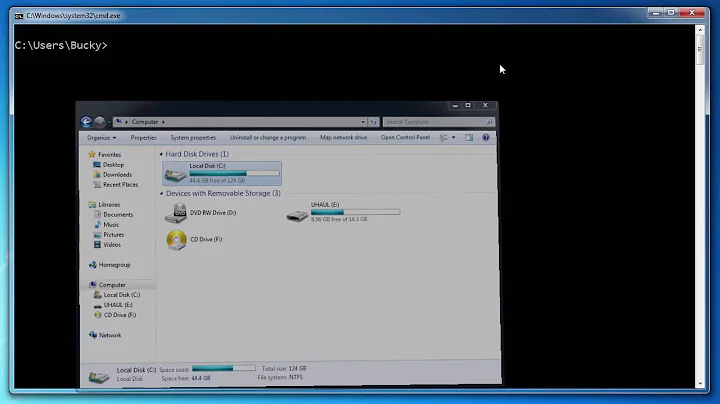
![How to change command prompt text colour permanently [HD + Narration]](https://i.ytimg.com/vi/D-mIdbJZkdw/hq720.jpg?sqp=-oaymwEcCNAFEJQDSFXyq4qpAw4IARUAAIhCGAFwAcABBg==&rs=AOn4CLDFE74pIO3X1uuBs46YCzfNg7GnMA)

