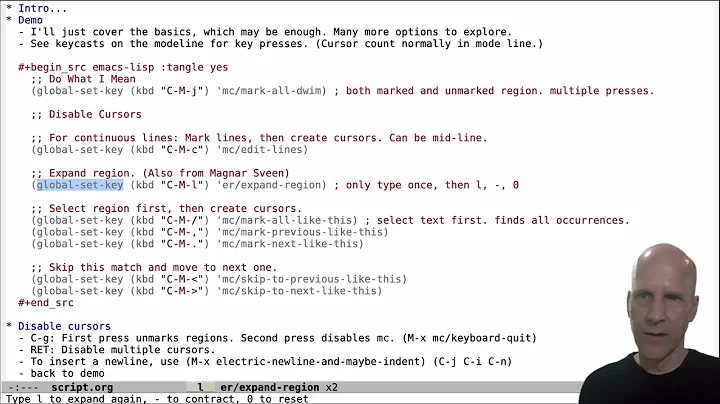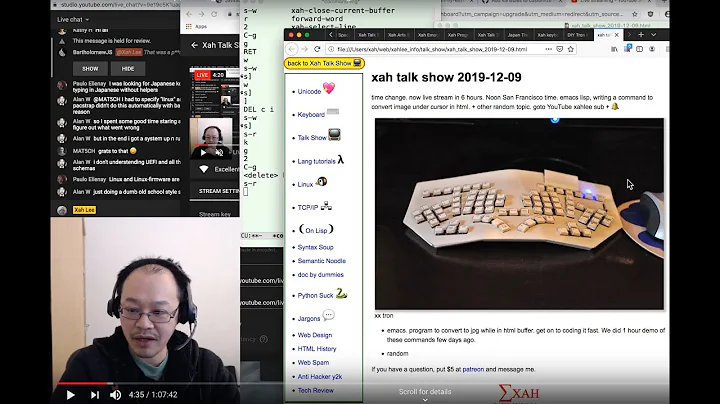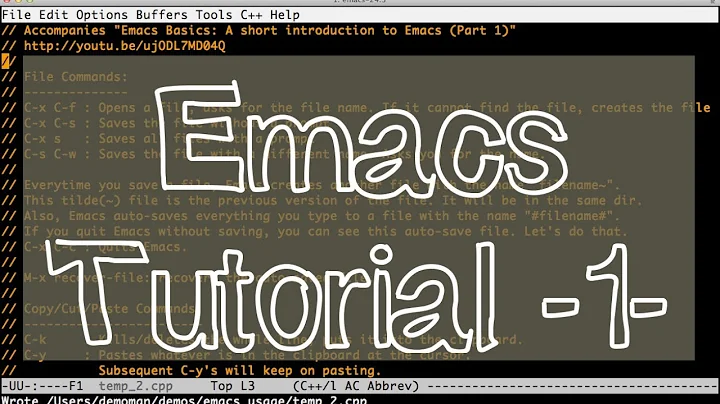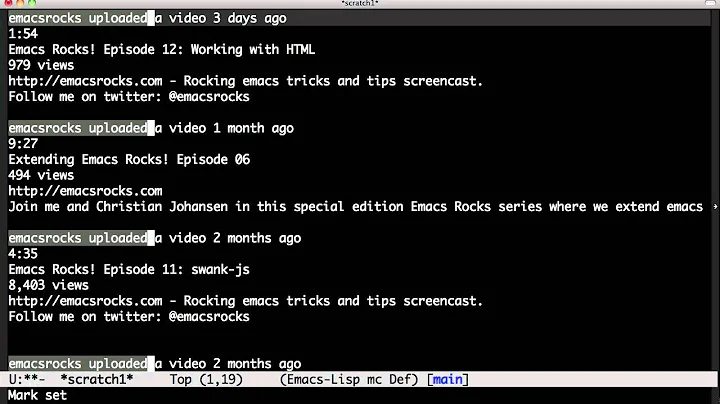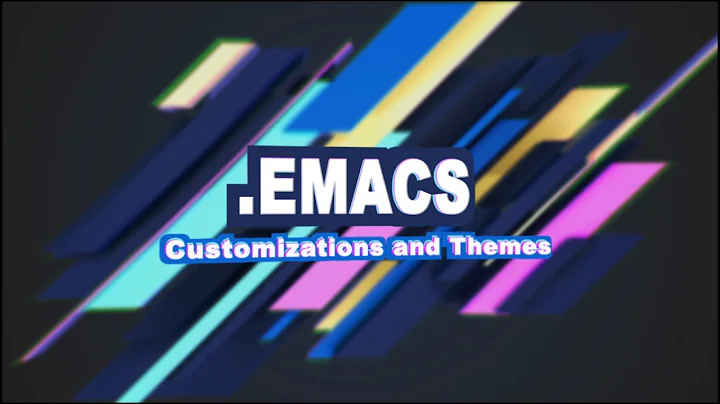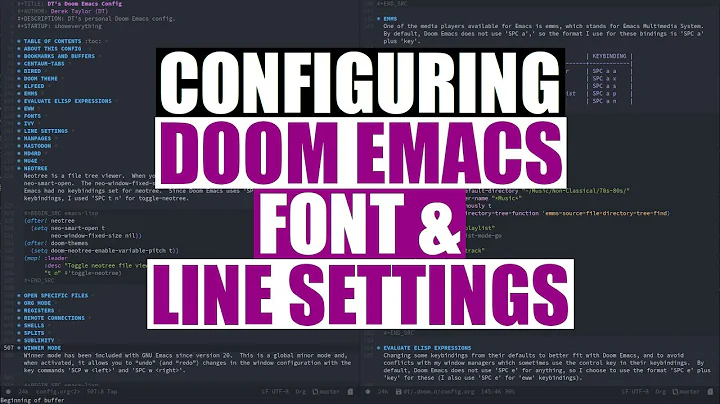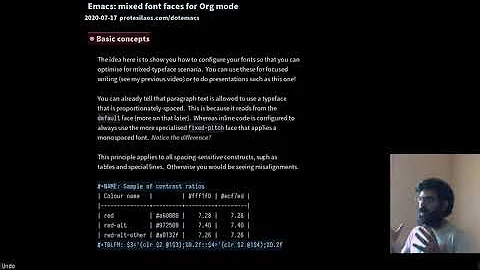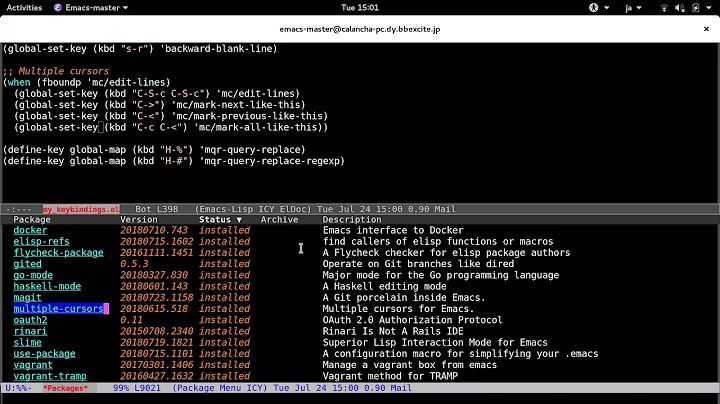Get font face under cursor in Emacs
Solution 1
You can define what-face with this code:
(defun what-face (pos)
(interactive "d")
(let ((face (or (get-char-property (pos) 'read-face-name)
(get-char-property (pos) 'face))))
(if face (message "Face: %s" face) (message "No face at %d" pos))))
After that,
M-x what-face
will print the face found at the current point.
(Thanks to thedz for pointing out that what-face wasn’t built in.)
Solution 2
what-cursor-position with a prefix argument shows the face under point, among other information.
Keyboard shortcut is C-u C-x =
Example output (the face property is shown in the last paragraph):
position: 5356 of 25376 (21%), column: 4
character: r (displayed as r) (codepoint 114, #o162, #x72)
preferred charset: ascii (ASCII (ISO646 IRV))
code point in charset: 0x72
syntax: w which means: word
category: .:Base, L:Left-to-right (strong), a:ASCII, l:Latin, r:Roman
buffer code: #x72
file code: #x72 (encoded by coding system undecided-unix)
display: by this font (glyph code)
nil:-apple-Monaco-medium-normal-normal-*-12-*-*-*-m-0-iso10646-1 (#x55)
Character code properties: customize what to show
name: LATIN SMALL LETTER R
general-category: Ll (Letter, Lowercase)
decomposition: (114) ('r')
There are text properties here:
face org-level-2
fontified t
[back]
Solution 3
M-x describe-face
Solution 4
Trey's what face is on the right track. It led me to an email on a mailing list that had this:
(defun what-face (pos)
(interactive "d")
(let ((face (or (get-char-property (point) 'read-face-name)
(get-char-property (point) 'face))))
(if face (message "Face: %s" face) (message "No face at %d" pos))))
Solution 5
There's a bug in the `what-face' code: the function takes "pos" as an argument but then doesn't use it when getting the face -- instead it uses "(point)", even though the message later claims pos in the "No face at %d" case.
Related videos on Youtube
thedz
I'm @dz on Twitter: http://twitter.com/thedz Software Engineer at Vox Media HTML/CSS JS Ruby Python StarCraft Beer
Updated on February 20, 2021Comments
-
 thedz over 2 years
thedz over 2 yearsI've been developing my own custom color theme, and it'd be really useful if I could get a list of font-faces affecting the text under the cursor.
Something like Textmate's show current scope command.
That would save me the trouble of doing M-x customize-face and looking through available options, guessing at which one affects the current word I'm on.
Any ideas?
-
 Braham Snyder over 5 yearsIn case you're looking for the same functionality using the mouse cursor (if, e.g., you cannot get
Braham Snyder over 5 yearsIn case you're looking for the same functionality using the mouse cursor (if, e.g., you cannot getpointon the text in question), see: emacs.stackexchange.com/a/35449/13444
-
-
 Trey Jackson almost 14 yearsDuh, forgot it wasn't bundled with Emacs. May I put the source in my answer w/attribution? :)
Trey Jackson almost 14 yearsDuh, forgot it wasn't bundled with Emacs. May I put the source in my answer w/attribution? :) -
 viam0Zah almost 14 yearsWhich invokes
viam0Zah almost 14 yearsWhich invokeswhat-cursor-position. -
 davidA almost 13 yearshmmm, sometimes it invokes what-cursor-position, sometimes it displays a list of buffer properties (including font). If I get the former behaviour, moving the cursor and repeating brings on the latter.
davidA almost 13 yearshmmm, sometimes it invokes what-cursor-position, sometimes it displays a list of buffer properties (including font). If I get the former behaviour, moving the cursor and repeating brings on the latter. -
 Miserable Variable about 10 yearsI am so happy I found this, with some unknown combinations of the commands and keystrokes I got
Miserable Variable about 10 yearsI am so happy I found this, with some unknown combinations of the commands and keystrokes I gotemacsto display how I liked it and didn't how to get it back in my next restart -
 dolzenko over 9 yearsThis also includes the nice link making it possible to customize the face under cursor immediately
dolzenko over 9 yearsThis also includes the nice link making it possible to customize the face under cursor immediately -
 Adam Spiers over 9 yearsThis would be better placed as a comment on that answer.
Adam Spiers over 9 yearsThis would be better placed as a comment on that answer. -
 rath about 9 yearsEven better if it had a fix... +1 for spotting it anyway
rath about 9 yearsEven better if it had a fix... +1 for spotting it anyway -
 Wilfred Hughes over 8 yearsThis ignores faces set as text properties. If enable
Wilfred Hughes over 8 yearsThis ignores faces set as text properties. If enablehl-line-modeyou will only seehl-lineas the face, not the other faces. Consider gist.github.com/Wilfred/f7d61b7cdf9fdbb1d11c -
 Samuel Edwin Ward about 7 yearsThis works well most of the time, but sometimes for reasons I can't figure out sometimes it doesn't suggest the face I'm looking for. For example in eshell when there is ansi color it just says "default".
Samuel Edwin Ward about 7 yearsThis works well most of the time, but sometimes for reasons I can't figure out sometimes it doesn't suggest the face I'm looking for. For example in eshell when there is ansi color it just says "default". -
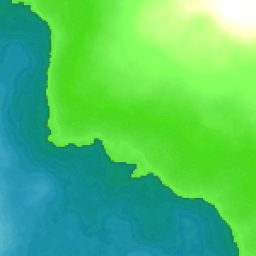 Rory O'Kane about 6 yearsKarl Fogel pointed out a bug in this code in a separate answer: the output message says it’s describing the face at the
Rory O'Kane about 6 yearsKarl Fogel pointed out a bug in this code in a separate answer: the output message says it’s describing the face at theposparameter, but the reading of the face is actually done at(point)rather than atpos. -
 Zelphir Kaltstahl over 5 yearsThis shows me a prompt where I can enter something. What would I need to enter, in order to describe the font under cursor?
Zelphir Kaltstahl over 5 yearsThis shows me a prompt where I can enter something. What would I need to enter, in order to describe the font under cursor? -
 Mallory-Erik over 5 yearsThis worked for me to customize code block fonts in org-mode. @Zelphir, the text before the prompt showed the face, in my case at least. You might just hit
Mallory-Erik over 5 yearsThis worked for me to customize code block fonts in org-mode. @Zelphir, the text before the prompt showed the face, in my case at least. You might just hitreturn. For example my result readDescribe face (default ‘org-block-background’):. -
 Fernando Basso about 5 yearsIt shows the font name on Emacs GUI. On terminal, Emacs is not responsible for setting the font and therefore such information is not available when one does
Fernando Basso about 5 yearsIt shows the font name on Emacs GUI. On terminal, Emacs is not responsible for setting the font and therefore such information is not available when one doesC-u C-x =in Emacs running on the terminal, likeemacs -nw file.txt. -
 luochen1990 over 4 yearsThis doesn't works, you can use "M-x describe-face" instead.
luochen1990 over 4 yearsThis doesn't works, you can use "M-x describe-face" instead. -
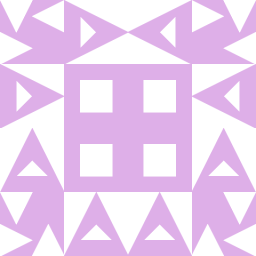 cebola about 3 years
cebola about 3 yearsposis not a function; in order make the snippet work, you should replace(pos)withposon lines 3 and 4