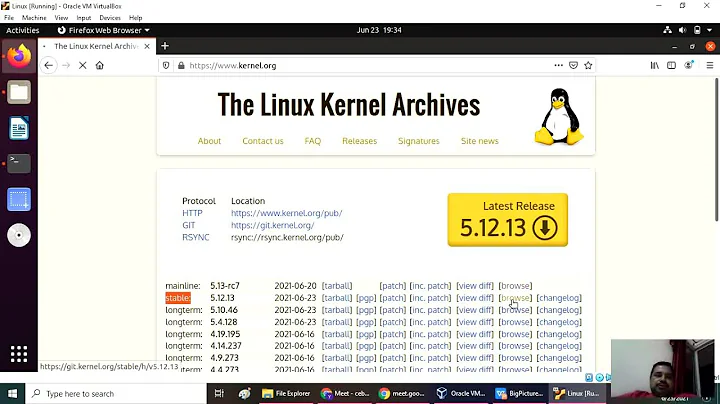get kernel source code
7,480
You could just use apt to get the source,
check that the file /etc/apt/sources.list contains a line starting with
deb-src
and then use the command:
apt-get update
#if you want to download the source into the current directory use:
apt-get source linux-image-$(uname -r)
#if you want the source to be installed in the system directory use:
apt-get install linux-source-$(uname -r)
It will download the source in the folder:
/usr/src or /usr/sources
Related videos on Youtube
Author by
Luca Davanzo
I'm a software developer and I've worked mainly on interactive multimedia applications. Actually I'm an iOS developer. SOreadytohelp
Updated on September 18, 2022Comments
-
Luca Davanzo over 1 year
I need a specific kernel version to compile it with some additional modules.
When I typing:
uname -rI get
3.8.0-29-genericI need this one.
uname -a Linux "..." 3.8.0-29-generic #42~precise1-Ubuntu SMP Wed Aug 14 16:19:23 UTC 2013 x86_64 x86_64 x86_64 GNU/LinuxWhere can I find this version? Here https://www.kernel.org/ seems that there isn't..
-
YoloTats.com almost 10 yearsSometimes it is enough to install the kernel headers with
apt-get install linux-headers-$(uname -r).
-
-
YoloTats.com almost 10 yearsThe answer is not fully correct - it mixes two things.
apt-get sourcedownloads the package source files into the current directory./usr/srcis only filled if you are installing the source package withapt-get install linux-source-$(uname -r). -
S edwards almost 10 years@jofel thank you for the precision, I corrected my answer