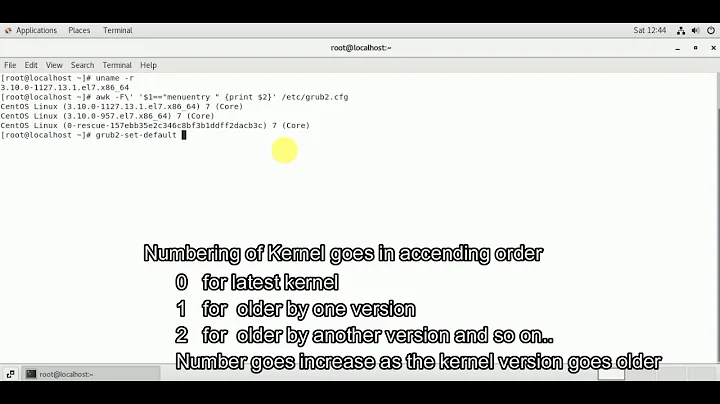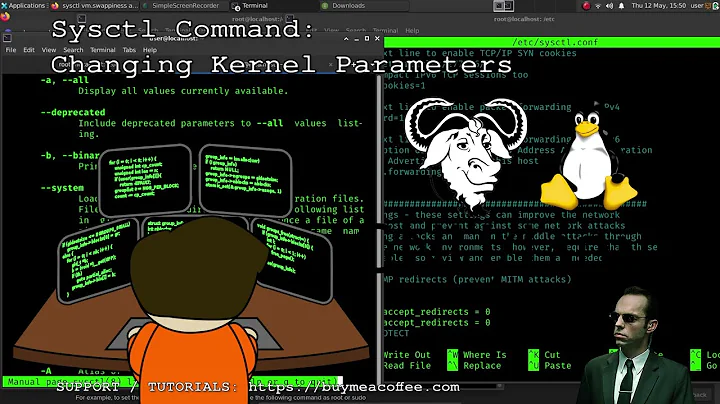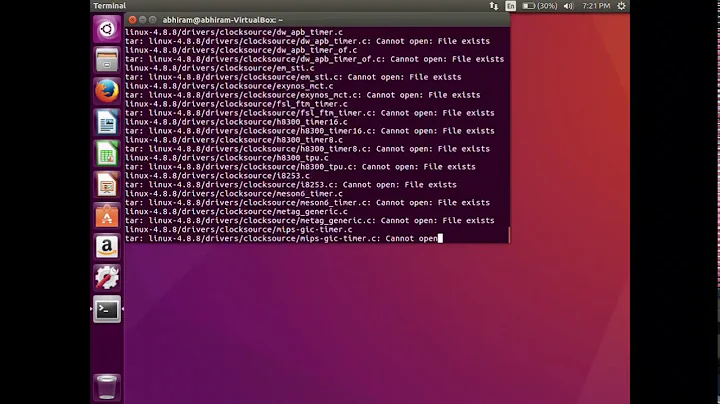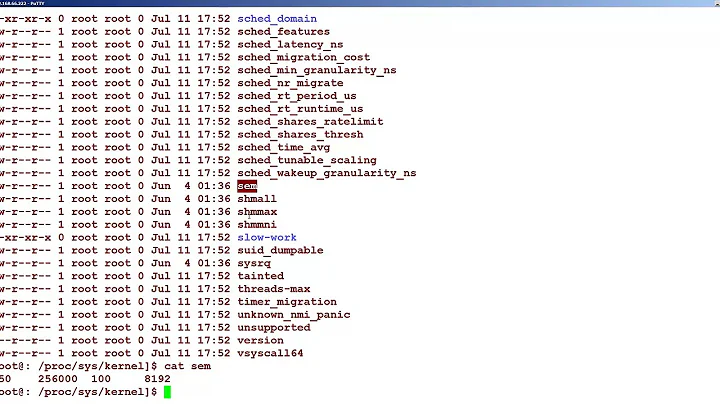How do I add code below to the end of linux kernel flags in grub
So I magaed to solve the problem.
You have to run linux for installation and then after first reboot in nomodeset. You do this by clicking 'e' in boot menu. After grub file opens you replace "---" after "splash" with "nomodeset" in case of booting for installation and "$vt_handoff" with "nomodeset" after "splash" after first reboot.
So now your Ubuntu is installed and you can edit grub file like describet by Ipor Sircer above.
Related videos on Youtube
AcoBetalow
Updated on September 18, 2022Comments
-
 AcoBetalow over 1 year
AcoBetalow over 1 yearI'm having some problems with installation of linux which have been already resolved on this forum by quote:
" the problem was with nouveau Graphics Drivers, so i disabled it in the booting process by adding code below to the end of linux kernel flags in grub :
nouveau.modeset=0 "
Can someone please explain how this can be done.
Thanks, AcoBetalow
-
 AcoBetalow over 7 yearsThanks for the response. But if I understand correctly I would use this commands in terminal? My problem is actally with installation, I have no Linux installed yet. Do I need to edit this in the step where it asks me to try or install because afterwards it freezes in Ubuntu loading stage.
AcoBetalow over 7 yearsThanks for the response. But if I understand correctly I would use this commands in terminal? My problem is actally with installation, I have no Linux installed yet. Do I need to edit this in the step where it asks me to try or install because afterwards it freezes in Ubuntu loading stage.