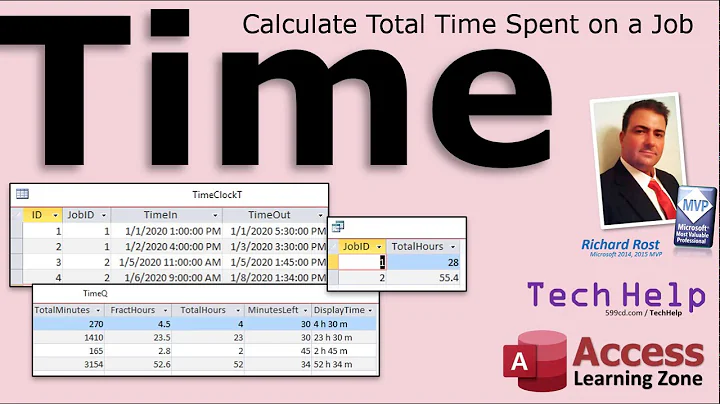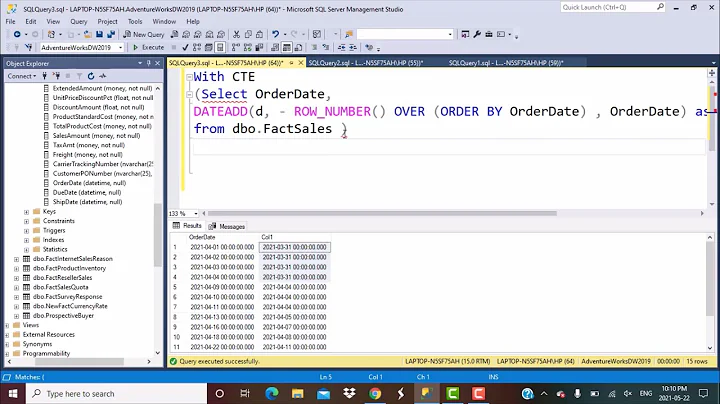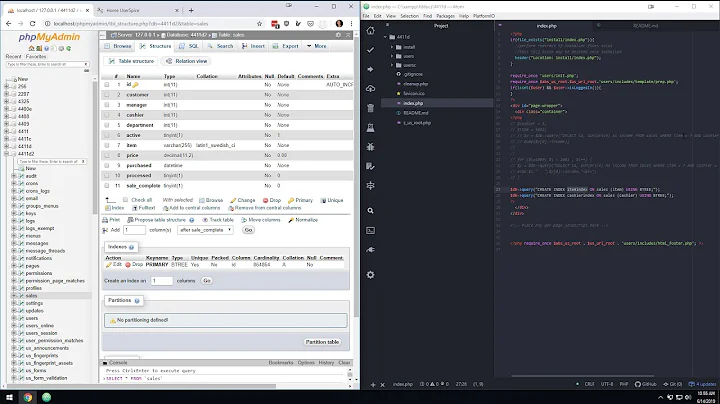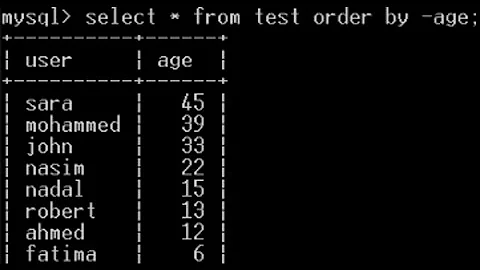Get mySQL rows in minute-by-minute time range over multiple hours
Solution 1
MySQL minute function is literally taking the minute number and grouping by that. Try grouping by hour then minute:
GROUP BY HOUR(date), MINUTE(date)
Solution 2
New answer for old question!
To group by minute, you can simply:
SELECT (unix_timestamp(`date`) - unix_timestamp(`date`)%60) groupTime, count(*)
FROM yourTable
# WHERE clause
GROUP BY groupTime
With this solution, you will never mixed datetimes of a minute with datetimes of the same minute of another hour, day, ...
Plus, It's an evolutive solution because, by changing "60" to another number, you can group by a couple of minutes (120), by a day (86400), ...
Solution 3
Just use DATE_FORMAT:
GROUP BY DATE_FORMAT(`date`, '%H:%i')
Solution 4
Since MySql stores dates/times as a full number, dividing the number by 100 will give you the minute:
GROUP BY FLOOR(`data` / 100)
Grouping by a number is more efficient then grouping by text.
If you want to group by minute regardless of the date:
GROUP BY FLOOR(`data` / 100) % 10000
Solution 5
For those who have searched the same result but using UNIX time (number of seconds from 1970-01-01) you can use:
SELECT
FROM_UNIXTIME(`unix_time`, '%Y-%m-%d %H:%i') as minute,
COUNT(id) as number_total
FROM my_table
GROUP BY minute
For more date functions > https://dev.mysql.com/doc/refman/5.5/en/date-and-time-functions.html
Related videos on Youtube
Rio
Stanford CS grad student, compulsive hacker, bitten by the startup bug.
Updated on July 09, 2022Comments
-
Rio almost 2 years
I could try doing this by PHP but I think it could be done simply in mySQL. I have rows in mySQL with a date time over multiple hours. I want to return the counts for each minute interval during those multiple hours.
GROUP BY MINUTE(date)gives me 60 rows, but it doesn't give me the counts for 01:00:00 - 01:01:00 differently from 02:00:00 and 02:00:01.
How can this be done?
-
The Scrum Meister about 13 yearsWhat about the date itself? do you want to group Sundays minutes together with Mondays minutes?
-
-
 Smoke over 9 yearsvery halpfull answer Thanks !:) 1000 10 minute 10000 1 hr 20000 2 hr
Smoke over 9 yearsvery halpfull answer Thanks !:) 1000 10 minute 10000 1 hr 20000 2 hr -
John Hunt almost 7 yearsOne major side-benefit to this solution is that if you store timestamps rather than dates then you can remove the unix_timestamp() parts and still group by minutes for example - amazing!
-
bluepinto about 6 yearsreally really awesome!
-
 Ryan over 5 yearsThanks. This was helpful for me:
Ryan over 5 yearsThanks. This was helpful for me:SELECT DATE_FORMAT(`execute_at`, '%Y-%m-%d %H:%i'), COUNT(*) FROM automations GROUP BY DATE_FORMAT(`execute_at`, '%Y-%m-%d %H:%i') ORDER BY count(*) DESC
![MySQL Tutorial for Beginners [Full Course]](https://i.ytimg.com/vi/7S_tz1z_5bA/hq720.jpg?sqp=-oaymwEcCNAFEJQDSFXyq4qpAw4IARUAAIhCGAFwAcABBg==&rs=AOn4CLDQRzwgDiYUwdEuDvClYax7UBqlWA)