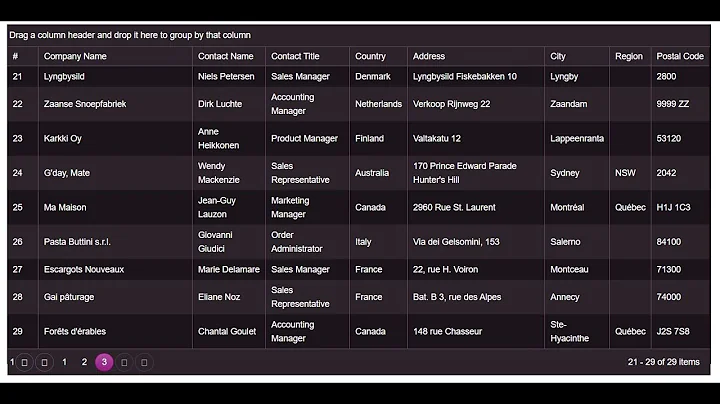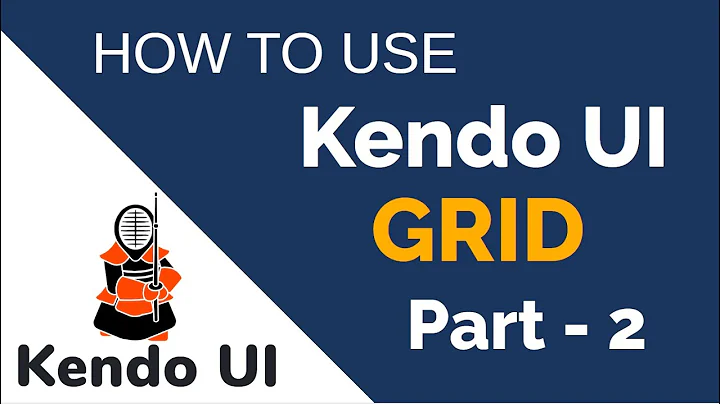Get record count in Kendo Grid after dataSource.read
Solution 1
According to the API Reference here
the dataSource has a total() function. So you should be able to do the following, in theory:
function refreshData(){
var grid = $("#SearchWindowGrid").data("kendoGrid");
grid.dataSource.read();
var count = grid.dataSource.total();
$("#countElement").val(count);
}
Solution 2
I found that when you request the .total() after a .read() function the grid would not be really refreshed, even if you call .refresh() right after the read function. By defining a change event, the following would make getting the total more elegant and accurate:
@(Html.Kendo().Grid(Model)
.Name("SearchWindowGrid")
...
.DataSource(dataSource => dataSource
.Ajax()
.Read(read => read.Action("PopulateSearchWindow", "Item").Data("additionalSearchWindowInfo"))
.Events(ev => ev.Error("onErrorSearchWindow").Change("OnGridChange"))
)
)
with the following scripts:
function refreshData(){
var grid = $("#SearchWindowGrid").data("kendoGrid");
grid.dataSource.read();
grid.refresh();
}
function OnGridChange() {
var grid = $("#SearchWindowGrid").data("kendoGrid");
var count = grid.dataSource.total();
$("#countElement").val(count);
}
Related videos on Youtube
gardarvalur
Focus mainly on: C#, ASP.NET MVC, JQuery, Kendo UI, Sharepoint
Updated on June 09, 2020Comments
-
gardarvalur almost 4 years
I want to be able to push the record count from my Kendo grid after read (refresh).
Here is my Kendo Grid:
@(Html.Kendo().Grid(Model) .Name("SearchWindowGrid") .Columns(columns => { columns.Bound(p => p.SYSTEM_ITEMS_SEGMENT1).Hidden(); }) .ClientRowTemplate( "<tr>" + "<td>" + "<span><b>#: SYSTEM_ITEMS_SEGMENT1#</b></span> <br/>" + "<span>#: DESCRIPTION# </span>" + "</td>" + "</tr>" ) .DataSource(dataSource => dataSource .Ajax() .Read(read => read.Action("PopulateSearchWindow", "Item").Data("additionalSearchWindowInfo")) .Events(ev => ev.Error("onErrorSearchWindow")) ) .Selectable(s => s.Enabled(true).Mode(GridSelectionMode.Single).Type(GridSelectionType.Row)) .Scrollable(s => s.Enabled(true).Height(450)) )My Controller action:
public ActionResult PopulateSearchWindow([DataSourceRequest] DataSourceRequest request, string option, string searchText, string searchDesc) { try { var derps= _idg.SearchItems(searchText, searchDesc, _adg.OrganizationCode).ToList(); return Json(derps.ToDataSourceResult(request, ModelState)); } catch (Exception e) { ModelState.AddModelError("ExceptionErrors", e.Message); return Json(new List<Derp>().ToDataSourceResult(request, ModelState)); } }Here is my function that forces data refresh:
function refreshData(){ $("#SearchWindowGrid").data("kendoGrid").dataSource.read(); //TODO: get the total count and push to #countElement var count = $("#SearchWindowGrid").data("kendoGrid").length; //not sure what to do here $("#countElement").val(count); }Where I put my TODO in the jQuery function I want to be able to get the number of rows and push that number into a specific elemnt on my page.
-
gardarvalur almost 11 yearsThank you for your answer @Quinton Bernhardt. The fetch() function was eluding me but that reference you send me did the trick. Thanx again :)
-
gardarvalur almost 11 yearsvar searchWindowSource = $("#SearchWindowGrid").data("kendoGrid").dataSource; searchWindowSource.fetch(function () { var total = searchWindowSource.total(); });
-
gardarvalur over 10 yearsThank you for that @Shadi, that would be the more accurate way of using the events from the grid itself. In fact I believe I did eventually use the refresh function when implementing this answer because I was having hard time refreshing the data.
-
 Paritosh about 8 years
Paritosh about 8 yearstotal()works even with the filter. Iffilteris applied on griddataSource, then also it gives us the count of the filtered records.