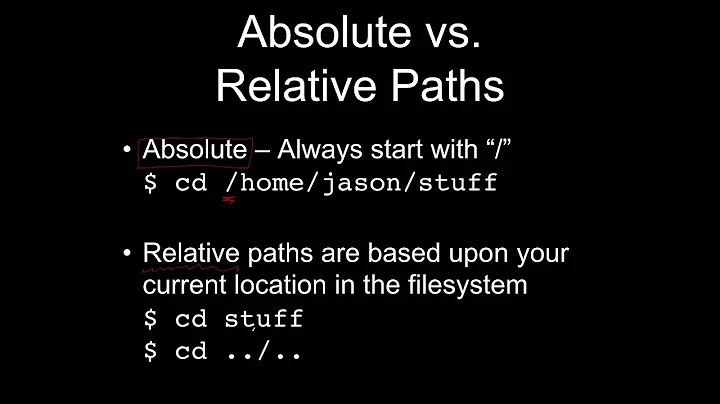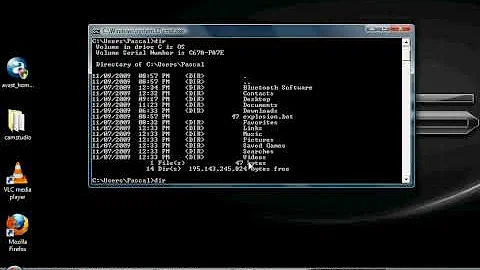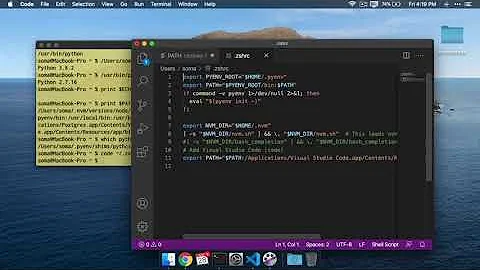Get the canonical path for a command
5,700
readlink -f "$(type -P sleep)"
or if you're performance-conscious:
cpath="$(type -P sleep)"; [ ! -L "$cpath" ] || cpath="$(readlink -f "$cpath")"
Using readlink -e (existing) instead of readlink -f can save you from this kind of accident where you operate on a nonexisting file.
The second example assumes the path returned by type -P is canonical, which means it assumes your path doesn't have non-canonical components.
Related videos on Youtube
Comments
-
mythic almost 2 years
I'm writing a script that needs canonical path of certain commands. Since there could be symbolic links pointing to the actual commands, I use
readlink -fto get the canonical path. But I'm not getting what I actually want withreadlink -f, I'll explain with the following example:Let's say my current directory is:
/home/user/DocumentsIf I try to get a path ofsleepwithreadlink -fI get this:/home/user/Documents/sleepWhat I actually want is
/bin/sleep-
 VocalFan about 8 yearsDoes
VocalFan about 8 yearsDoessleep(either a file or a symlink) actually exist in that directory? -
mythic about 8 yearsNo, they are mostly commands (not in the script directory)
-
-
 Stéphane Chazelas about 8 years
Stéphane Chazelas about 8 years[ ! -L "$cdpath" ]is not a guarantee that the path is canonical or even absolute. The path could still be relative, and another of the components but the last may be a symlink. -
 Stéphane Chazelas about 8 yearsBeware
Stéphane Chazelas about 8 yearsBewarewhichhas a number of issues. The standard command would becommand -v(though would return the command name for those commands that are builtin).