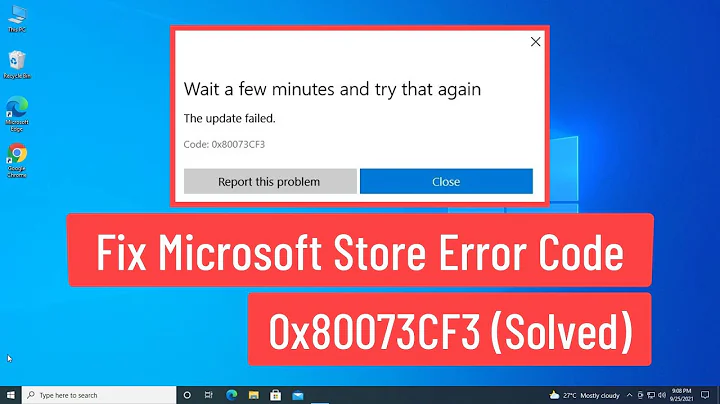Getting error 80073cf9 for specific Windows Store App after Rollback
Solution 1
To troubleshoot the problem you can do the following.
Method 1:
Download and run the Modern UI App troubleshooter and check output.
Method 2
Run System File Checker (SFC) tool scan to verify the system and see if the issue persists.
To run System File Checker scan:
- Press Windows + X key and click Command Prompt (Admin).
- Type the command: sfc /scannow and press Enter.
- Restart the computer and check.
Solution 2
I had this problem with the Skype app. Ran the "wsreset" utility (typed "wsreset" into the search charm to run) and started the Skype install again, and it worked.
Related videos on Youtube
topherg
Updated on September 18, 2022Comments
-
topherg over 1 year
I upgraded to windows 8 about a month ago, and quickly downloaded a certain app (jetpack joyride) and enjoyed it a bit, but my system sadly had an issue that could only be fixed with a rollback. This was to the point before installing that app. The icon stays in start, I can click uninstall (but it remains), and whenever I try to install it from the store, I get error 80073cf9. Does anyone know what the issue could be?
I did a search through the registry, found three keys (which I deleted) and this let me install it from the store, but when I tried to play it, it redirects me to the app on Windows Store.
I have also looked in
C:\Program Files\MicrosoftApps, but there was no reference to the app. -
topherg over 11 yearsTried both of those, nought sadly. The troubleshooter said "maybe I have an out of date display driver" which isn't really possible as i downloaded the most recent releases two weeks ago which are still the most recent. And the SFC said there was nothing wrong


![How to Fix Windows Store Error 0x80073CF9 in Windows 10/8 - [4 Solutions 2021]](https://i.ytimg.com/vi/_CPI2JBO_Y8/hq720.jpg?sqp=-oaymwEcCNAFEJQDSFXyq4qpAw4IARUAAIhCGAFwAcABBg==&rs=AOn4CLDJFIpDPnvMRFYK3MA9aaeUqnRXfw)