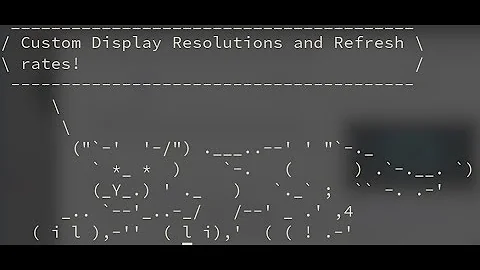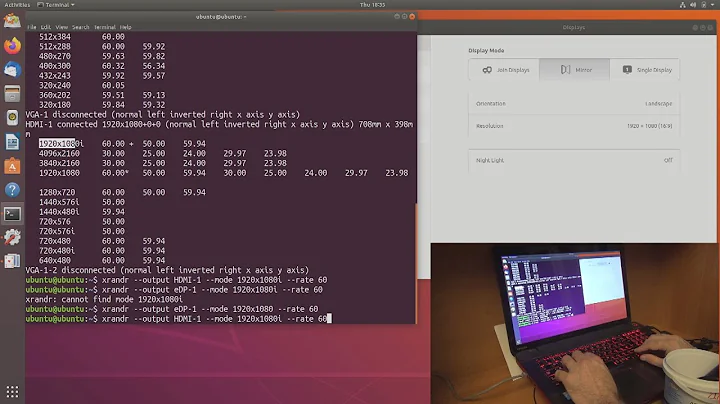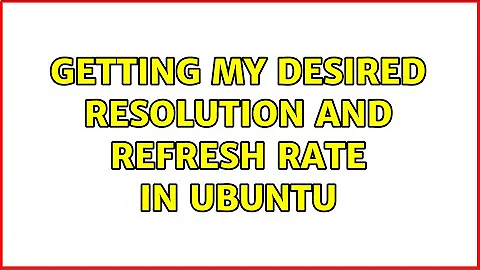Getting my desired resolution and refresh rate in Ubuntu
Xorg tries to query the screen to find out what it's capable of. Often the screen is just plain wrong in the info it gives. You can add new resolutions and set them using the xrandr command. See this wiki page, sections 3 & 4 for how to add a resolution and how to make it permanent on boot/login.
Related videos on Youtube
RB_
Updated on September 17, 2022Comments
-
RB_ over 1 year
My problem:
I cannot get my desired resolution and refresh rate in Ubuntu (10.04, Lucid). I want to run at the best my poor monitor can, which in Windows (XP through 7) is 1152*864 with a refresh rate of 72Hz.
I want these setting in Ubuntu, and many grey hairs have been produced in trying to make it happen. I can get the correct resolution, but not the refresh rate.
I'm using the proprietary Nvidia drivers, which are up to date.
System info:
- I have a CRT Monitor connected to a laptop via the VGA connector.
- The monitor is a 16" AOC brand (this is all I know, and for all my efforts I cannot find the manual for it from just this information).
- The graphics card is a GeForce 9600M GS
Things I've tried:
- Using the regular default drivers
- Editing Xorg.conf in all manner of ways (seems to always be ignored upon reboot. I don't get that).
- 3 days of googling
- Asking at the Ubuntu forums.
How can I do this, if I can?
Bonus points if anybody wants to explain to me how all of this works, how xorg.conf and the Nvidia program interact and such.