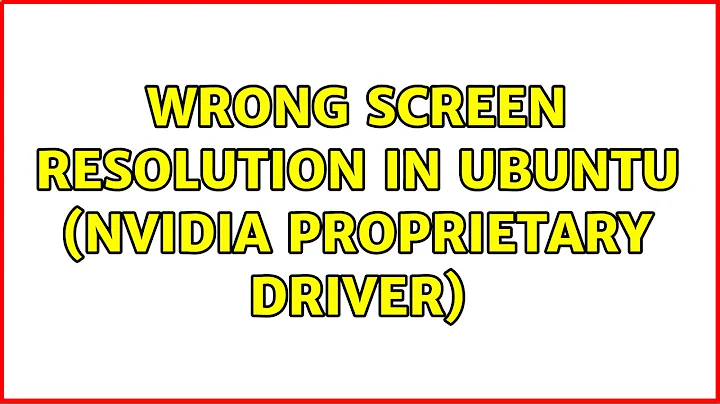Wrong screen resolution in Ubuntu (nvidia proprietary driver)
First backup your xorg.conf file:
sudo cp /etc/X11/xorg.conf /etc/X11/xorg.conf.backup
The default color depth is 24 I believe, so in /etc/X11/xorg.conf add this:
Section "Screen"
SubSection "Display"
Depth 24
Modes "1920x1200" "1600x1200" "1024x768" "800x600" "640x480"
EndSubSection
EndSection
restart the X server for changes to take effect. You can use sudo /etc/init.d/gdm restart.
This may also come in handy, HOWTO: change resolution/refresh rate in Xorg.
Related videos on Youtube
Yngve Sneen Lindal
Updated on September 17, 2022Comments
-
Yngve Sneen Lindal over 1 year
I have a BenQ GW2400 and a Geforce FX5200. I run Ubuntu Karmic 9.10, and have the newest proprietary Nvidia driver installed. The GW2400 supports 1920x1200, but I can only select 1600x1200 from the nvidia x server program. Does anyone know how to enable higher resolutions? I've read something about adding custom modelines in /etc/X11/xorg.conf and so on, but I don't know if that applies to Karmic.
Thanks.
Update
I tried all of the approaches in the answers below, with no success. Everything got sorted out as soon as I upgraded to Ubuntu 10.04 (even fixed my half-broken WLAN connection). Anyways, thanks for answering guys :)
-
quack quixote about 14 yearsi believe stock ubuntu 9.10 doesn't actually provide an xorg.conf (or it's empty) -- it allows X to detect everything on startup. you can add anything you need to one, so this is still the proper procedure, but i think you'll need to add the entire Screen section (that "Display" is a "SubSection" of).
-
Nerdfest about 14 yearsYeah, and ctrl-alt-BackSpace doesn't work by default anymore either.
-
John T about 14 yearsOh gosh, fixed again :)
-
quack quixote about 14 years
sudo aptitude install dontzapshould reinstate the old Ctrl-Alt-Backspace behavior. er... oops, n'mind, that's jaunty only: in karmic, see this to reenable via XKB: wiki.ubuntu.com/X/Config/DontZap