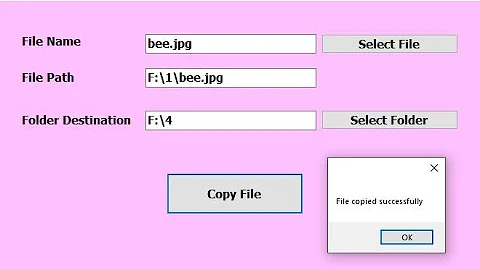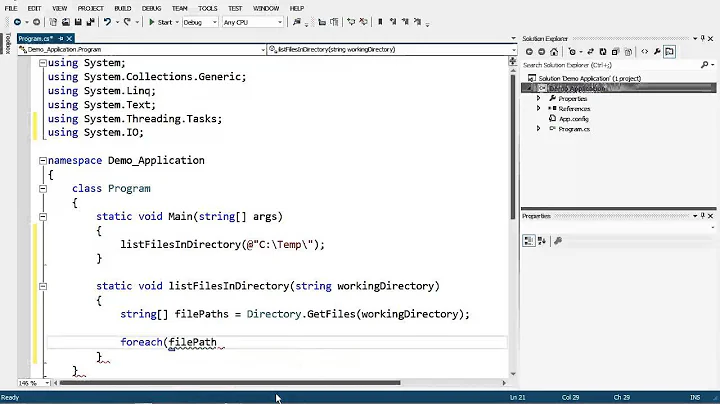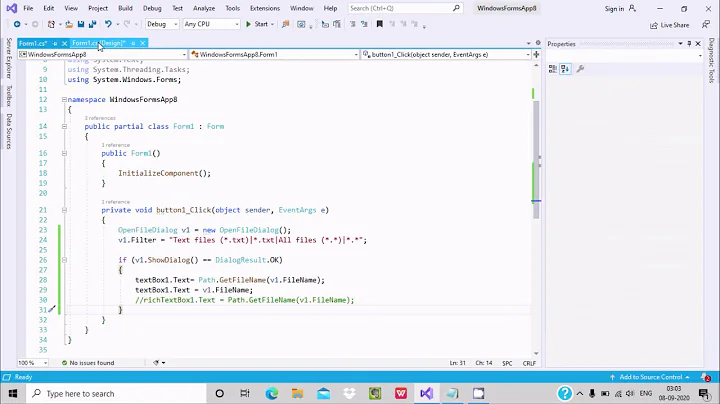Getting path to the parent folder of the solution file using C#
Solution 1
Try this:
string startupPath = Path.Combine(Directory.GetParent(System.IO.Directory.GetCurrentDirectory()).Parent.Parent.Parent.FullName,"abc.txt");
// Read the file as one string.
string text = System.IO.File.ReadAllText(startupPath);
Solution 2
You may enjoy this more general solution which depends on finding the solution *.sln file by scanning all parent directories from current or selected one while covering the case of not finding the solution directory!
public static class VisualStudioProvider
{
public static DirectoryInfo TryGetSolutionDirectoryInfo(string currentPath = null)
{
var directory = new DirectoryInfo(
currentPath ?? Directory.GetCurrentDirectory());
while (directory != null && !directory.GetFiles("*.sln").Any())
{
directory = directory.Parent;
}
return directory;
}
}
Usage:
// get directory
var directory = VisualStudioProvider.TryGetSolutionDirectoryInfo();
// if directory found
if (directory != null)
{
Console.WriteLine(directory.FullName);
}
In your case:
// resolve file path
var filePath = Path.Combine(
VisualStudioProvider.TryGetSolutionDirectoryInfo()
.Parent.FullName,
"filename.ext");
// usage file
StreamReader reader = new StreamReader(filePath);
Enjoy!
Now, a warning.. Your application should be solution-agnostic - unless this is a personal project for some solution processing tool I wouldn't mind. Understand that, your application once distributed to users will reside in a folder without the solution. Now, you can use an "anchor" file. E.g. search parent folders like I did and check for existence of an empty file app.anchor or mySuperSpecificFileNameToRead.ext ;P If you want me to write the method I can - just let me know.
Now, you may really enjoy! :D
Solution 3
It would be remiss, I feel, if your application relied on the location of a file based on the relationship between the file path and the solution path. Whilst your program may well be executing at Solution/Project/Bin/$(ConfigurationName)/$(TargetFileName), that works only when you are executing from within the confines of Visual Studio. Outside of Visual Studio, in other scenarios, this is not necessarily the case.
I see two options:
-
Include the file as part of your project, and in its' properties, have it copied to the output folder. You can then access the file thusly:
string filePath = Path.Combine(Path.GetDirectoryName(Assembly.GetExecutingAssembly().Location), "Yourfile.txt");Note, during deployment you'll have to ensure that this file is also deployed alongside your executable.
-
Use command line arguments to specify the absolute path to the file on startup. This can be defaulted within Visual Studio (see Project Properties -> Debug Tab -> Command line arguments". e.g:
filePath="C:\myDevFolder\myFile.txt"There's a number of ways and libraries concerning parsing the command line. Here's a Stack Overflow answer on parsing command line arguments.
Solution 4
I think this is what you want. Not sure if it's a good idea when publishing though:
string dir = Directory.GetParent(Directory.GetCurrentDirectory()).Parent.Parent.Parent.FullName;
Requires using System.IO;
Solution 5
If for some reason you want to compile in solution path to your project, you can use T4 template to do this.
<#@ template debug="false" hostspecific="true" language="C#" #>
<#@ assembly name="System.Core" #>
<#@ assembly name="EnvDTE" #>
<#@ import namespace="EnvDTE" #>
<#@ import namespace="System.IO" #>
<#@ import namespace="System.Linq" #>
<#@ import namespace="System.Text" #>
<#@ import namespace="System.Collections.Generic" #>
<#@ output extension=".cs" #>
<#@ parameter name="model" type="System.String" value=""#>
<#
IServiceProvider serviceProvider = (IServiceProvider)this.Host;
DTE dte = serviceProvider.GetService(typeof(DTE)) as DTE;
#>
using System;
using System.IO;
namespace SolutionInfo
{
public static class Paths
{
static string solutionPath = @"<#= Path.GetDirectoryName(dte.Solution.FullName) #>";
}
}
Tah will work from Visual Studio only I think.
Related videos on Youtube
User1204501
Updated on May 12, 2021Comments
-
User1204501 almost 3 years
I am a beginner in C#, and I have a folder from which I am reading a file.
I want to read a file which is located at the parent folder of the solution file. How do I do this?
string path = ""; StreamReader sr = new StreamReader(path);So if my file
XXX.slnis inC:\X0\A\XXX\then read the.txtfiles inC:\X0\A\.-
 Thilina H over 10 yearsParent file in the sense ?
Thilina H over 10 yearsParent file in the sense ? -
User1204501 over 10 years.txt file is the file type
-
User1204501 over 10 years@Leez parent folder. so a folder above where the
solution fileis located -
 Thilina H over 10 yearsyou mean .sln file folder ryt? but you deploy it then ???
Thilina H over 10 yearsyou mean .sln file folder ryt? but you deploy it then ??? -
 Mauricio U almost 3 yearsIf you want exactly the right Solution folder, checkit out: stackoverflow.com/a/67492470/15343165
Mauricio U almost 3 yearsIf you want exactly the right Solution folder, checkit out: stackoverflow.com/a/67492470/15343165 -
 Mauricio U almost 3 yearsI got the path from the Visual Studio Enviromente, here: stackoverflow.com/a/67492470/15343165
Mauricio U almost 3 yearsI got the path from the Visual Studio Enviromente, here: stackoverflow.com/a/67492470/15343165
-
-
Moo-Juice over 10 years@User1204501, I've seen the edit. Having your program load a text file based on the location of its' solution directory is asking for trouble.
-
CoreModule over 10 yearsOnly works when debugging in the solution folder. If the exe is copied to another location this will fail.
-
CoreModule over 10 yearsOnly works when debugging in the solution folder. If the exe is copied to another location this will fail.
-
stevepkr84 over 10 yearsI don't see why that is a downvote. His question is very specifically about the location of the solution file.
-
CoreModule over 10 yearsSometimes the best answer would be to explain what kind of pitfalls will occur and provide an better answer.
-
stevepkr84 over 10 yearsHis is an academic exercise (he says so himself) dependent on the solution file. It doesn't really relate to real world distribution in my view.
-
 Thilina H over 10 years@RvdK yeah sure it will fail.But His question is very specifically about the location of the solution file.please read the quesion
Thilina H over 10 years@RvdK yeah sure it will fail.But His question is very specifically about the location of the solution file.please read the quesion -
CoreModule over 10 yearsSometimes the best answer would be to explain what kind of pitfalls will occur and provide an better answer. (Altough currently it is in the solution file, the best solution would be place the file in the same folder als de executable to avoid problems with copying etc.)
-
 Kellen Stuart almost 5 yearsWhat's the full namespace? I can't find that
Kellen Stuart almost 5 yearsWhat's the full namespace? I can't find that -
 Cesario over 4 years@KolobCanyon in System.Windows.Forms
Cesario over 4 years@KolobCanyon in System.Windows.Forms -
Rzassar almost 4 yearsBy far is the best answer, whereas directory output coordination changes time to time, this way we can always fetch the solution's folder apart from other circumstances (e.g. when build is changed from AnyCPU to x86, default path would be changed from bin\Debug to bin\x86\Debug).
-
 Kot Matroskin almost 4 yearsMuch more easier in this case to use @"..\..\abc.txt". It is also depends from project settings, but seems to be less complicated.
Kot Matroskin almost 4 yearsMuch more easier in this case to use @"..\..\abc.txt". It is also depends from project settings, but seems to be less complicated. -
joekevinrayan96 about 2 yearsThis works fine with visual studio but with visual studio code it doesn't. When I console log 'startupPath' its just showing D:\abc.txt. Does anyone know reasons for this?