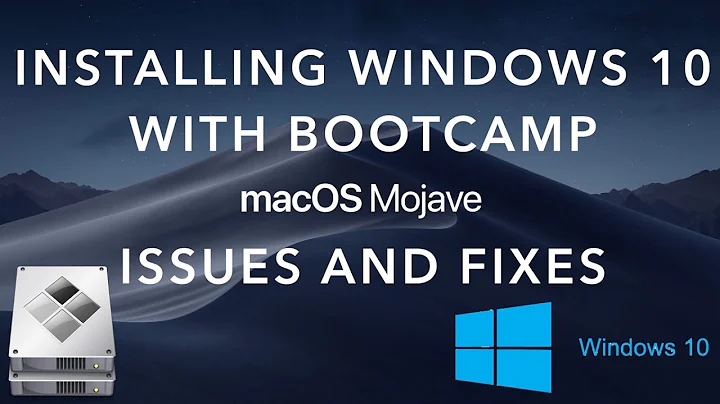Getting this error when running Synergy: "Connection was refused" (macOS server with a Windows 10 client)
Connection was refused means :
- no processes is listening on ip adresss / port
- the incoming connection is rejected by a firewall
In your case your client is trying to connect to a local IpV6 address , but if you told you server to listen on 192.168.1.10 (IpV4) , that will not work .
To fix :
- check the firewall on mac
- Security & Privacy => tab Firewall => button Firewall Options ... check if synergy is present
- tell synergy server to listen on ipv4/ipv6
- tell synergy client to client by specifying a IP V4
ps: Synergy has been forked by some people => https://github.com/debauchee/barrier
Related videos on Youtube
fearless_fool
Embedded Processor Wizard, well seasoned and steeped in the MIT Media Lab culture of building cool things. For the last several decades, I've thrived on cramming lots of functionality into tiny processors. One of my specialities is exploiting the properties of single chip devices (e.g. GPIO ports, PWM timers, etc) to create robust designs with minimal parts count. My first startup, Ember Corporation (bought by Silicon Labs) ushered in the Internet of Things by releasing the first microcontrollers with embedded wireless mesh networking. Long before Ember, I made 6502, Z80 and PIC processors jump through hoops to control laser printers, environmental sensors, audio devices, lighting systems and electronic whoopee cushions. More recently, I've been working with RPi, various Arduino (including Intel Arduino 101), Freescale/NXP KL2xx, and I look forward creating new things on the ESP32, GR8, AM335x and/or nRF52 family of processors. My work doesn't stop at the microcontroller level: I use C, C++, Python, Javascript/Node, Ruby and other languages to connect the microcontrollers into cloud-based applications.
Updated on September 18, 2022Comments
-
fearless_fool almost 2 years
I hope this is an easy problem: I would like to use Synergy to share my OSX keyboard and mouse with my Windows 10 "Nearly Headless NUC" (I know some of you will get the pun!). But the Windows 10 system reports
NOTE: connecting to 'MacBookHome-10.local': fe80::... WARNING: failed to connect to server: Connection was refusedHere's the setup:
Server
- MacBookPro running macOS Catalina (10.15.4)
- Synergy 1 Basic v 1.11.1 stable
- Configured as Server, IP Address 192.168.1.10
- In "Server Configuration Window", NUC-10 is configured above MacBookHome-10.local
Client
- Intel NUC running Windows-10 Pro v 1903, OS build 18362.836
- Synergy 1 Basic v 1.11.1-stable-55ec3105
- Configured as Client, Client Name: NUC-10, Server: MacBookHome-10.local
What I observe
After rebooting both machines, the server (on the Mac) seems to have started normally, but it doesn't report any activity from the client:
[2020-05-15T18:24:41] INFO: starting server [2020-05-15T18:24:41] INFO: config file: /private/var/folders/7x/bsz1mn9d5ps8pzs886s71d9m0000gq/T/Synergy.RTGuIV [2020-05-15T18:24:41] INFO: log level: INFO [2020-05-15T18:24:41] INFO: drag and drop enabled [2020-05-15T18:24:41] NOTE: started server, waiting for clients 2020-05-15 18:24:41.760 synergys[798:6798] starting cocoa loopThe client (on Windows), on the other hand, finds the server, but can't connect:
[2020-05-15T18:33:52] INFO: connecting to service... [2020-05-15T18:33:52] INFO: connection established [2020-05-15T18:33:52] INFO: service status: idle [2020-05-15T18:34:30] INFO: starting client [2020-05-15T18:34:30] INFO: config file: C:/Users/xxx/AppData/Local/Temp/Synergy.woDYIP [2020-05-15T18:34:30] INFO: log level: INFO [2020-05-15T18:34:30] INFO: service command updated [2020-05-15T18:34:30] INFO: service command updated [2020-05-15T18:34:31] INFO: starting new process [2020-05-15T18:34:31] INFO: activeDesktop:Default [2020-05-15T18:34:31] INFO: starting new process [2020-05-15T18:34:32] INFO: drag and drop enabled [2020-05-15T18:34:32] NOTE: started client [2020-05-15T18:34:33] NOTE: connecting to 'MacBookHome-10.local': fe80::xx:xxxx:xxxx:xxx:xxxxx [2020-05-15T18:34:33] INFO: service status: active [2020-05-15T18:34:36] WARNING: failed to connect to server: Connection was refused [2020-05-15T18:34:38] NOTE: connecting to 'MacBookHome-10.local': fe80::xx:xxxx:xxxx:xxx:xxxxx [2020-05-15T18:34:40] WARNING: failed to connect to server: Connection was refused ... -
fearless_fool about 4 yearsThat makes perfect sense - thanks. What I don't see is a way to get the Synergy client to use IPV4 nor for the server to use IPV6. Any info on how to do that?
-
EchoMike444 about 4 years@fearless_fool try barrier