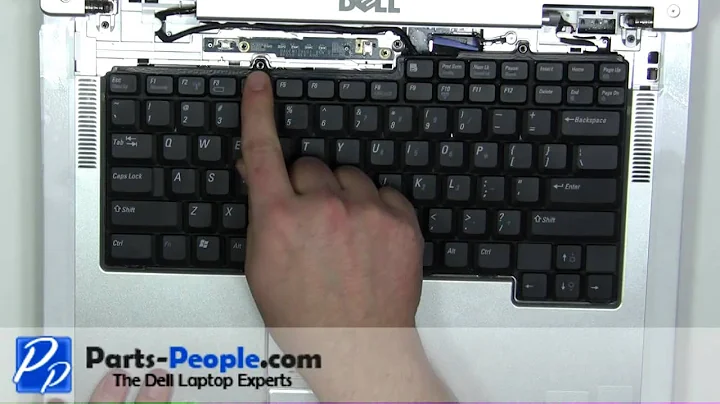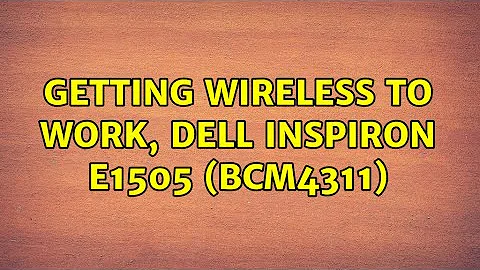Getting Wireless to Work, Dell Inspiron E1505 (bcm4311)
On a clean install, connect an ethernet cable, open a terminal window, and run
sudo apt-get install firmware-b43-installer b43-fwcutter
Then run echo b43 | sudo tee -a /etc/modules to make sure the module is autoloaded. Reboot, and if all goes well, the wireless should work.
Related videos on Youtube
Jason Hamje
Updated on September 18, 2022Comments
-
Jason Hamje over 1 year
Ok. so I know there are about a million threads on this subject already, but NOTHING has worked for me. About to lose my mind here, if someone can please help I will be eternally grateful.
I have a Dell Inspiron E1505 which has a Broadcom Corporation BCM4311 wireless controller. I can't get it to work.
I've followed the steps outlined on the following sites:
How can I get Broadcom BCM4311 Wireless working?
http://ubuntuforums.org/showthread.php?t=2072887
https://help.ubuntu.com/community/WifiDocs/Driver/Ndiswrapperand more. Nothing is working, and I'm on the verge of giving up. As a Linux newbie I can only imagine I'm missing something stupidly obvious. If someone could give me a step-by-step instruction for going from a completely fresh 12.10 install to having a working wifi connection I would be (as mentioned earlier) eternally grateful. Please let me know if anyone needs more info.
-
mikewhatever about 11 yearsSeems like all you need is
sudo apt-get install firmware-b43-installer b43-fwcutterto install the driver, and reboot. Needless to say, you'll need a wired connection for the command to work, and in case there are any errors, post them. -
Jason Hamje about 11 years@mikewhatever: just did a fresh install, ran that line on terminal and got no errors. Unplugged ethernet, rebooted -- nothing. if I run iwconfig I get: lo no wireless extensions, eth1 no wireless extensions. I've tried hitting the Fn+F2 key which is supposed to turn wireles on and off and it makes no difference. Any other ideas?
-
mikewhatever about 11 yearsCheck if the b43 module is loaded:
lsmod | grep b43. If not, load it withsudo modprobe b43. If you want serious help, please add the output oflsmodandlspcito the question. -
 web.learner about 11 yearsAlso make sure your hardware switch it in the "On" position.
web.learner about 11 yearsAlso make sure your hardware switch it in the "On" position. -
ubfan1 about 11 yearsPlease run lspci -vvnn -d 14e4: and confirm that the pci-id of the chip is NOT [14e4:4313] According to wireless.kernel.org/en/users/Drivers/b43 That chip takes the wl driver and not the b43.
-
Jason Hamje about 11 years@mikewhatever that did it. I could kiss you. Question, it looks like when I reboot I have to sudo modprobe b43 each time, how can I make it load automatically?
-
mikewhatever about 11 yearsYep, that's also easy. Just run
echo b43 | sudo tee -a /etc/modules. That adds b43 to /etc/modules to autoload it. I've put all the steps into an answer below. -
 Admin over 9 yearsThis answer is WORKING THANK YOU!!!!!!!!!!!! 3 days I am looking for a working answer and finaly a got it :)
Admin over 9 yearsThis answer is WORKING THANK YOU!!!!!!!!!!!! 3 days I am looking for a working answer and finaly a got it :) -
Eliah Kagan about 9 yearspossible duplicate of Installing Broadcom Wireless Drivers
-
-
Jason Hamje about 11 yearsthanks again, sir. eternal gratitude. Hope someone else finds this useful as well
-
mikewhatever about 11 yearsMost welcome, glad I could help.
![Fix Dell Wi-Fi Not Working in Windows 10/8/7 [2022]](https://i.ytimg.com/vi/-qexJDER4FQ/hq720.jpg?sqp=-oaymwEcCNAFEJQDSFXyq4qpAw4IARUAAIhCGAFwAcABBg==&rs=AOn4CLC6BGX6k9qMp9xEku172WfUQ57FWg)
![Fix Dell WI-Fi Not Working in Windows 10/8/7 [2021 Solution]](https://i.ytimg.com/vi/LKxudlgM9ME/hq720.jpg?sqp=-oaymwEcCNAFEJQDSFXyq4qpAw4IARUAAIhCGAFwAcABBg==&rs=AOn4CLAPM6kFTRW90xk3QPNJi-yOiOv7zg)