Git clone with password @
Solution 1
I think what you are looking is to escape the special character @, which you can use encode %40 instead of @. This link might help Escape @ character in git proxy password
Solution 2
You can replace @ with its URL encoded format %40
if your password is password@99. Change it to password%4099
git clone https://username:password%[email protected]/sarat.git
Solution 3
Check the link Git Configure
Configure your git account in local -
git config --global user.name myName
git config --global user.email myEmail
The following command will save your password in memory for sometime.
$ git config --global credential.helper cache
Set git to use the credential memory cache
$ git config --global credential.helper 'cache --timeout=3600'
Set the cache to timeout after 1 hour (setting is in seconds)
Hope this would help you
Gustavo Filgueiras
Updated on June 04, 2022Comments
-
 Gustavo Filgueiras almost 2 years
Gustavo Filgueiras almost 2 yearsI need to escape the @ that use the password because it is confused with the host.
Example 1:
git clone https://user:p@[email protected]/user/repo.gitWhen I run the above example, it's wrong, because as the password has @ he understands that the next parameter is the host. tried to escape with \ or you can use the url between "" but it was not.
Example 2:
(echo user; echo p@ssword) | git clone https://github.com/usuario/repo.gitWhen I use only the command,
git clone https://github.com/usuario/repo.githe asks the User and Password, so I used the above command, which is the same that I use to change the root password on a line only. -
 Gustavo Filgueiras over 9 yearsperfect \%40 Thanks
Gustavo Filgueiras over 9 yearsperfect \%40 Thanks -
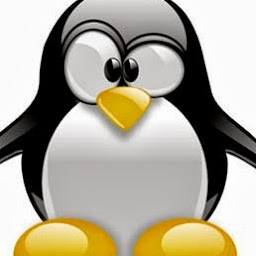 Itération 122442 almost 3 yearsThis does not indicate how to escape the character.
Itération 122442 almost 3 yearsThis does not indicate how to escape the character.