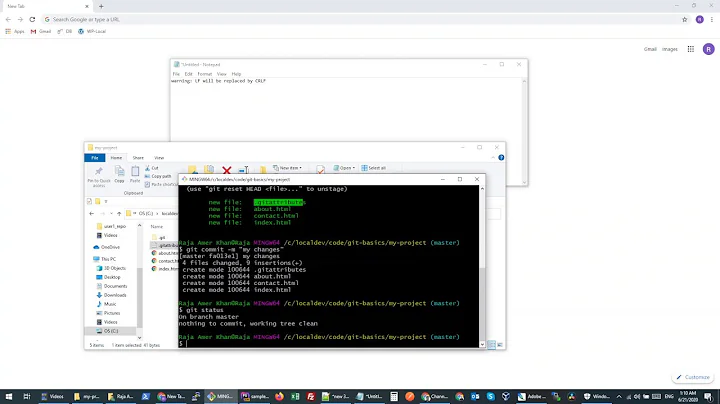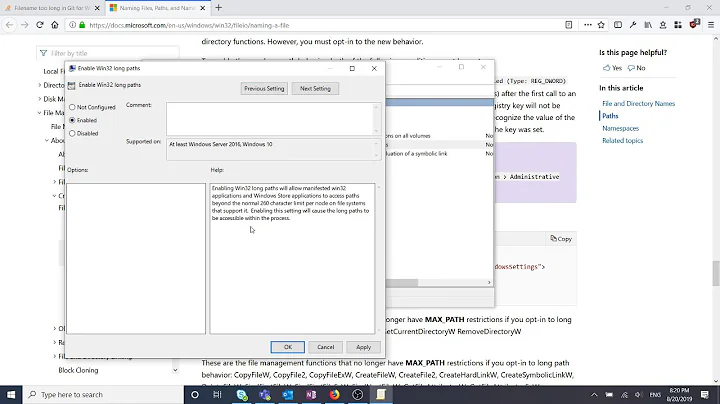Git says "Warning: Permanently added to the list of known hosts"
Solution 1
Solution: create a ~/.ssh/config file and insert the line:
UserKnownHostsFile ~/.ssh/known_hosts
You will then see the message the next time you access Github, but after that you'll not see it anymore because the host is added to the known_hosts file. This fixes the issue, rather than just hiding the log message.
This problem was bugging me for quite some time. The problem occurs because the OpenSSH client compiled for Windows doesn't check the known_hosts file in ~/.ssh/known_hosts
ssh -vvvvvvvvvvvvvvvvvvv [email protected]
debug3: check_host_in_hostfile: filename /dev/null
debug3: check_host_in_hostfile: filename /etc/ssh/ssh_known_hosts
debug3: check_host_in_hostfile: filename /dev/null
debug3: check_host_in_hostfile: filename /etc/ssh/ssh_known_hosts
Warning: Permanently added 'github.com,207.97.227.239' (RSA) to the list of known hosts.
Solution 2
Add the following line to your ssh config file ($HOME/.ssh/config):
LogLevel=quiet
If running ssh from the command line add the following option to the command string:
-o LogLevel=quiet
For example, the following prints out the gcc version installed on machine.example.org (and no warning):
ssh -o UserKnownHostsFile=/dev/null \
-o StrictHostKeyChecking=no \
-o LogLevel=quiet \
-i identity_file \
machine.example.org \
gcc -dumpversion
Solution 3
Set LogLevel to ERROR (not QUIET) in ~/.ssh/config file to avoid seeing these errors:
Host *
StrictHostKeyChecking no
UserKnownHostsFile /dev/null
LogLevel ERROR
Solution 4
That message is from SSH, which is warning you that you are connecting to a host which you've never connected to before. I wouldn't recommend turning it off, since it would mean that you might miss a warning about a host key changing, which can indicate a MITM attack on your SSH session.
Solution 5
To suppress warning messages for ssh you can add the following lines to ~/.ssh/config:
Host *
LogLevel error
That will disable warnings but not error messages. Like the other settings in ~/.ssh/config you can configure the LogLevel on a per-host basis if you want a more finegrained control.
Related videos on Youtube
Donald T
A software engineer who develops cutting-edge Web applications.
Updated on November 12, 2021Comments
-
Donald T over 2 years
Every time I use git to interact with a remote, such as when pulling or pushing, I am shown the following message:
Warning: Permanently added '...' (RSA) to the list of known hosts.
How can I prevent this annoying message from displaying? It is only an annoyance—everything functions properly.
-
 Cascabel about 12 yearsDo you really mean every time? Is it giving you a prompt of the form
Cascabel about 12 yearsDo you really mean every time? Is it giving you a prompt of the formThe authenticity of host '...' can't be established. RSA key fingerprint is .... Are you sure you want to continue connecting (yes/no)?, or have you suppressed that? If it is, is it the same fingerprint every time? If it's not, that's really scary. The less scary option would be that somehow it's not actually managing to write to the hosts file, so it tries again every time. Have a look at~/.ssh/known_hosts? -
Donald T about 12 yearsYes. <i>Every</i> time. However, I don't see the "Are you sure..." message - maybe I've suppressed it.
-
 Cascabel about 12 yearsIs the host listed in
Cascabel about 12 yearsIs the host listed in~/.ssh/known_hosts? (Is it listed 5000 times?) Does~/.ssh/configexist/contain anything (especially a value forStrictHostKeyChecking)? -
Donald T about 12 yearsThe host is listed in that file once, and it is the only entry.
-
Borealid about 12 years@JackB. Is the file readable/writable? What about by users other than you (ssh will ignore it if so)? Your
~/.sshdirectory needs to be mod 700 in order for SSH to pay any attention at all. -
Donald T about 12 yearsUnfortunately, changing the permissions as suggested didn't fix the problem.
-
Donald T about 12 years@Jefromi The config file contains "StrictHostKeyChecking no"
-
 Cascabel about 12 yearsThat's exactly what suppresses the warning message, and that's not there by default. However, since there's only one host, it sounds like it's supplying the same key every time. If remove/comment that line, then with every push/pull do you see the same message, with the same key?
Cascabel about 12 yearsThat's exactly what suppresses the warning message, and that's not there by default. However, since there's only one host, it sounds like it's supplying the same key every time. If remove/comment that line, then with every push/pull do you see the same message, with the same key? -
Donald T about 12 yearsI tried removing "StrictHostKeyChecking no", but that caused the server to be rejected.
-
 tripleee almost 12 yearsI'm guessing the contents of your
tripleee almost 12 yearsI'm guessing the contents of yourknown_hostsfile are bad. It should be the host key, on one terribly long line. If you only have the host name there (for example) it will not work. I recommend that you remove this file (if indeed it only contains the information for this single host) and allow SSH to create it next time you connect. It should be silent after that. -
Chris Page almost 12 yearsIn general, if a program invokes ssh and ssh misbehaves, the first thing to try is running ssh on its own to connect to the same host and see what happens.
-
Donald T almost 12 yearstripleee, I tried deleting the "known_hosts" file so that it could be recreated, but the problem persists.
-
-
Donald T about 12 yearsBut I connect to it 10-15 times each day, and still I receive this warning.
-
Borealid about 12 years@JackB. Look at
~/.ssh/known_hostsand see if your host is in there. -
Jason Carreiro about 12 yearsIs the key changing for some reason? Check the fingerprint in the file vs the fingerprint that is output by ssh. Also, is the mode of your .ssh directory set to 0700?
-
Donald T almost 12 yearsAdding "LogLevel=quiet" to the "config" file worked. Thank you.
-
Joe over 11 yearsTo maintain security, it would be good to put the "LogLevel=quiet" inside a "Host" section.
-
Elazar Leibovich over 11 years
LogLevel=quietis a bad idea, he wants all errors to be displayed, he just want to avoid this specific obnoxious error. Probably because he tricked ssh to use/dev/nullas theknown_hostsfile, probably because he wanted to turn offknown_hostsfingerprint checking, but couldn't, because ssh overlords didn't allow him to. -
Elazar Leibovich over 11 years@JasonCarreiro, I'm a big boy, I know no one will pull MITM attack inside my rack, security is a tradeoff, and I want new computers to work out of the box with preshared key, with no need to manage a CA or
ssh-keyscan. -
Jeremiah Gowdy about 11 yearsYeah, I don't consider suppressing warnings or errors a proper solution to a problem. ;)
-
m-ric almost 11 yearsrecently, I faced same issue on my ubuntu machine. It started to behave this way after I used a different (from my default
~/.ssh/id_rsa) key to connect to a server. As @JeremiahGowdy mentioned, I havedebug3: load_hostkeys: loading entries for host "172.16.3.101" from file "/dev/null". Why does SSH starts using/dev/nullas known_hosts after I changed key? -
Guss over 9 years@bukzor
loglevel=errorstill displays "Connection to <server> closed" when the connection is terminated, which is also really annoying for scripting. -
qwertzguy over 9 yearsNote: If you use private key authentication, you cannot use HTTP(S).
-
Brad almost 9 yearsThis worked best in my case - or you can specify "-oLogLevel=ERROR" on the command line
-
 ADTC over 8 yearsWorks great! Finally the stupid warning stopped. Btw on Windows, the
ADTC over 8 yearsWorks great! Finally the stupid warning stopped. Btw on Windows, the~in~/.ssh/configis the user's home folder. To open it easily, Press Win-R, typecmdEnter. Command prompt should already open in your home folder. Typecd .sshEnter, and thenstart .Enter to open the folder in Windows Explorer. Then you can create the config file in Notepad (no .txt extension when saving). (Pro users can echo directly to a new file in command prompt itself;)). Run a git command involving remote twice (likegit fetch), and you're done. -
bubakazouba almost 8 yearswhy do you have 20 v's for ssh?
-
 Petr Mánek over 7 years@bubakazouba The more v's, the more verbose the log gets, check the docs for that. Three would suffice, twenty are an overkill :D
Petr Mánek over 7 years@bubakazouba The more v's, the more verbose the log gets, check the docs for that. Three would suffice, twenty are an overkill :D -
Jeremiah Gowdy over 7 yearsYeah, holding down v for a second is faster than checking the docs to determine the maximum number of useful v's
-
rhand over 5 yearsWorked for me on OSX High Sierra as well. Afterwards I had to remove the key though and log in another two times.. Makes me wonder if just replacing the offending key would have worked as well as Larry Cai mentioned in his answer: stackoverflow.com/a/16432171/460885
-
 Agilanbu over 5 yearstry to highlight the keywords and be clear with the format it will help to reach out your answer for others
Agilanbu over 5 yearstry to highlight the keywords and be clear with the format it will help to reach out your answer for others -
 alaboudi over 4 yearsI downvoted this as it doesn't really solve the problem. It just hides it.
alaboudi over 4 yearsI downvoted this as it doesn't really solve the problem. It just hides it. -
TNT almost 3 yearsI use these settings only for local ips and hosts which are mostly vms where the hostkey changes relatively often:
Host 192.* 10.* *.mylocal.domain. -
 ThangTD over 2 yearsSuper smart =)) this one works perfectly and simply:
ThangTD over 2 yearsSuper smart =)) this one works perfectly and simply:LogLevel ERROR -
 Qiyu Zhong over 2 yearsI was curious if the evolution of macOS system versions would change the steps the take here in the solution? Thanks!
Qiyu Zhong over 2 yearsI was curious if the evolution of macOS system versions would change the steps the take here in the solution? Thanks!