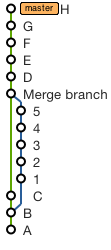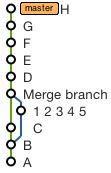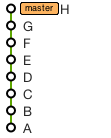git remove merge commit from history
Solution 1
Do git rebase -i <sha before the branches diverged> this will allow you to remove the merge commit and the log will be one single line as you wanted. You can also delete any commits that you do not want any more. The reason that your rebase wasn't working was that you weren't going back far enough.
WARNING: You are rewriting history doing this. Doing this with changes that have been pushed to a remote repo will cause issues. I recommend only doing this with commits that are local.
Solution 2
Starting with the repo in the original state
To remove the merge commit and squash the branch into a single commit in the mainline
Use these commands (replacing 5 and 1 with the SHAs of the corresponding commits):
git checkout 5
git reset --soft 1
git commit --amend -m '1 2 3 4 5'
git rebase HEAD master
To retain a merge commit but squash the branch commits into one:
Use these commands (replacing 5, 1 and C with the SHAs of the corresponding commits):
git checkout -b tempbranch 5
git reset --soft 1
git commit --amend -m '1 2 3 4 5'
git checkout C
git merge --no-ff tempbranch
git rebase HEAD master
To remove the merge commit and replace it with individual commits from the branch
Just do (replacing 5 with the SHA of the corresponding commit):
git rebase 5 master
And finally, to remove the branch entirely
Use this command (replacing C and D with the SHAs of the corresponding commits):
git rebase --onto C D~ master
Solution 3
To Just Remove a Merge Commit
If all you want to do is to remove a merge commit (2) so that it is like it never happened, the command is simply as follows
git rebase --onto <sha of 1> <sha of 2> <blue branch>
And now the purple branch isn't in the commit log of blue at all and you have two separate branches again. You can then squash the purple independently and do whatever other manipulations you want without the merge commit in the way.
Solution 4
There are two ways to tackle this based on what you want:
Solution 1: Remove purple commits, preserving history (incase you want to roll back)
git revert -m 1 <SHA of merge>
-m 1 specifies which parent line to choose
Purple commits will still be there in history but since you have reverted, you will not see code from those commits.
Solution 2: Completely remove purple commits (disruptive change if repo is shared)
git rebase -i <SHA before branching out>
and delete (remove lines) corresponding to purple commits.
This would be less tricky if commits were not made after merge. Additional commits increase the chance of conflicts during revert/rebase.
Solution 5
For full control over the operation and to preserve any merge commits you want to keep along the way, the modern approach is to use
git rebase -i -r
Benjamin Toueg
Updated on April 29, 2021Comments
-
 Benjamin Toueg over 1 year
Benjamin Toueg over 1 yearMy Git history looks like that :

I would like to squash the purple commits into a single one. I don't want to see them ever again in my commit log.
I've tried to do a
git rebase -i 1, but even though1is on the blue branch (cf. picture), I still see every commit on my purple branch.How can I completely remove the purple branch (from commit log) ?
-
 Benjamin Toueg over 9 yearsEven if I choose a sha before the branches have diverged, I see all the commits of the purple branch -_-
Benjamin Toueg over 9 yearsEven if I choose a sha before the branches have diverged, I see all the commits of the purple branch -_- -
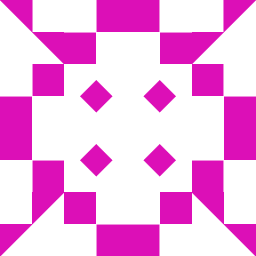 Schleis over 9 yearsYeah, then you delete them in the editor that comes up with
Schleis over 9 yearsYeah, then you delete them in the editor that comes up withgit rebaseand they will be removed. -
 Benjamin Toueg over 9 yearsDeleting the commits resulted in losing all the modification of the merge. But I did a soft reset and I've been able to have something quite like I wanted (order do not match initial expectations).
Benjamin Toueg over 9 yearsDeleting the commits resulted in losing all the modification of the merge. But I did a soft reset and I've been able to have something quite like I wanted (order do not match initial expectations). -
 Admin over 9 yearsThis does not sound right. Leaving aside the fact that it's hard to tell what the original poster wanted to do with the purple commits in the first place, if you revert the merge, that's fine, that will do a reverse patch of the changes from that commit and add it as another commit, canceling the purple commits out. It's like
Admin over 9 yearsThis does not sound right. Leaving aside the fact that it's hard to tell what the original poster wanted to do with the purple commits in the first place, if you revert the merge, that's fine, that will do a reverse patch of the changes from that commit and add it as another commit, canceling the purple commits out. It's like1 - 1 = 0. But if you then rebase out the purple commits, you leave behind the reverted patch, unless you rebase that out too. If you don't, it's like applying-1to your history, not0, so you'll leave behind changes you don't want. -
prem over 9 years@Cupcake, provided were two separate answers. I have revised answer to be less confusing :P
-
grgry almost 7 yearsthis answer is incomplete in detail, which branch do yu initiate the rebase from?
-
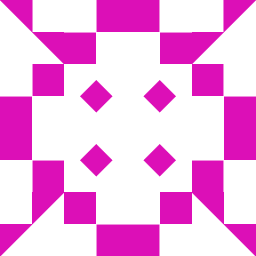 Schleis almost 7 years@gregorynich You are dealing with only one branch, it just has another branch merged in. Which results in all the commits showing up in the history, the OP's question doesn't talk about other branches.
Schleis almost 7 years@gregorynich You are dealing with only one branch, it just has another branch merged in. Which results in all the commits showing up in the history, the OP's question doesn't talk about other branches. -
 thecoshman about 5 yearsFairly sure you do not want to 'remove' the commits. 'remove' is not an option in rebase, but delete is. if you delete a commit, you will loose the changes it introduced. You want to squash the commits.
thecoshman about 5 yearsFairly sure you do not want to 'remove' the commits. 'remove' is not an option in rebase, but delete is. if you delete a commit, you will loose the changes it introduced. You want to squash the commits. -
 thecoshman about 5 yearsAFAIK this is not what the OP is asking for. He wants to keep the changes, but remove the noise from his log. For that, he needs to squash the commits down, deleting will remove the changes.
thecoshman about 5 yearsAFAIK this is not what the OP is asking for. He wants to keep the changes, but remove the noise from his log. For that, he needs to squash the commits down, deleting will remove the changes. -
Cosmin Lehene about 5 yearsWhy does this rebase need to be interactive? I noticed it won't work otherwise, or I'm missing something.
-
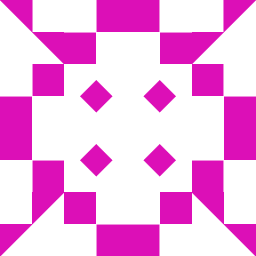 Schleis about 5 years@CosminLehene if it isn't interactive, you won't be able to edit the list of commits
Schleis about 5 years@CosminLehene if it isn't interactive, you won't be able to edit the list of commits -
 Roy over 4 yearsin
Roy over 4 yearsingit rebase 5 mastercase, why it is not "A B C 1 2 3 4 5 D ..." order? -
 Allen Luce over 4 yearsThat command takes the commits that
Allen Luce over 4 yearsThat command takes the commits thatmasterdoesn't have in common with5and plops them on top of5. The commit atCisn't part of the lineage of5, it's the first to be moved on top of5. -
 Allen Luce over 4 yearsIf you want to end up with "A B C 1 2 3 4 5 D ..." you can do:
Allen Luce over 4 yearsIf you want to end up with "A B C 1 2 3 4 5 D ..." you can do:git rebase C 5; git rebase 5 master -
Awi almost 4 yearsIt worked for me. After rebase was complete; I had to do a
git push -f origin develop -
prem about 3 yearsTrue, looks like the original question has been rephrased. This answer is not for OPs problem.
-
 Roshambo over 2 yearsOf all the answers, I find this both the most straightforward and the easiest to do. Thank you.
Roshambo over 2 yearsOf all the answers, I find this both the most straightforward and the easiest to do. Thank you. -
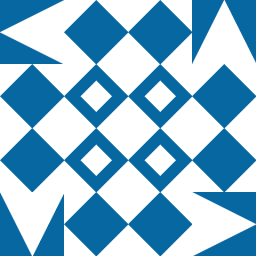 Tony about 2 yearsThis is the first step to the question, and I agree the easiest that does exactly what was requested. The second step would be
Tony about 2 yearsThis is the first step to the question, and I agree the easiest that does exactly what was requested. The second step would begit merge --squash <purple branch name>