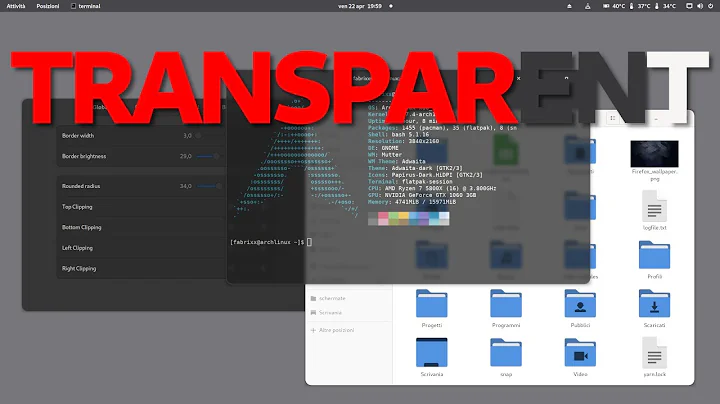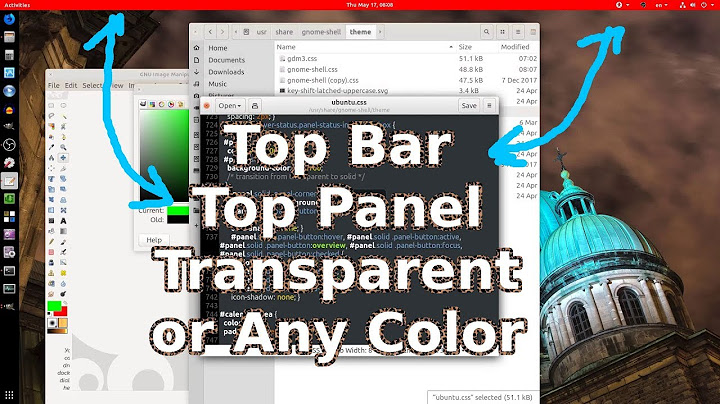GNOME 17.10 Panel is transparent if app is not full screen
Dynamic transparency of the top bar is a feature of GNOME shell version 3.26 (the one shipped with Ubuntu 17.10).
You may try one of the following to disable this feature:
Change the shell theme to one which overrides this dynamic transparency feature and makes the top bar always opaque.
GNOME-LOOK.ORG is a good place to find various themes.Use "Dynamic Panel Transparency" extension and set 100% for both "Maximized Opacity" and "Unmaximized Opacity".
See my answer to this question for reference: How do I make top bar always transparent like Ubuntu dock in Ubuntu 17.10?
Related videos on Youtube
Boris Hamanov
Former DEC Hardware Engineer, DEC Field Service Manager, and DEC VAX/VMS System Manager, but mostly a Computer Hardware Service Manager. Have worked for Digital Equipment Corporation, Computerland, Sony, Computerware, Executron Computers, CompUSA, and Apple Computer. Hardware, software, and management savvy.
Updated on September 18, 2022Comments
-
Boris Hamanov over 1 year
It seems that in GNOME 17.10 they've changed the operation of the Panel. (I'm using Xorg, not Wayland).
If I view the desktop, the top panel is transparent. If I view an application or Nautilus window not in full screen mode, the Panel is transparent, however, if I view an application or Nautilus window in full screen mode, the Panel is black.
I believe that this behavior is different than GNOME 17.04, where I believe that the Panel was always black (not transparent). Am I correct?
In 17.10, is there a way to make the top panel always show as black (non transparent)?
-
Boris Hamanov over 6 yearsExcellent! I used the "Dynamic Panel Transparency" option. Thanks again!
-
Anwar over 6 yearsFeature!! Looks like a bug to me