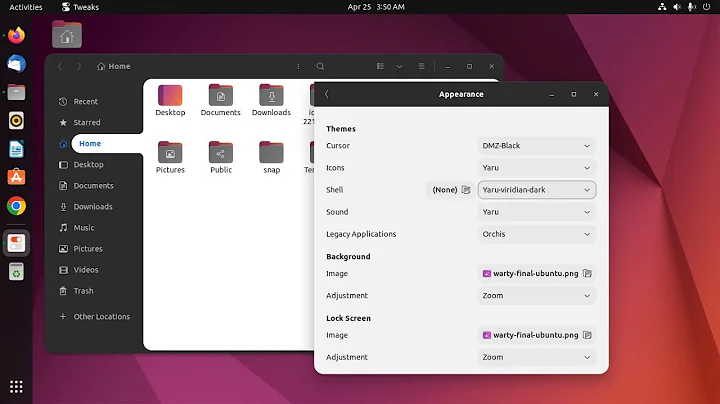How to install the latest Ubuntu Shell theme under Ubuntu with vanilla GNOME
Solution 1
You may load the default Ubuntu 17.10 shell theme from your home directory. To do that follow the steps below.
- Create a directory, say
MyThemeeither in~/.themesor in~/.local/share/themes. (You may create~/.themesor~/.local/share/themesif they don't exist.) - Create another directory inside
MyThemecalledgnome-shell. - Create an empty document in this
gnome-shelldirectory and name itgnome-shell.css. -
Open this
gnome-shell.cssin a text editor and add the following line@import url("/usr/share/gnome-shell/theme/ubuntu.css"); Install and activate the User themes extension from here.
-
Install the indispensable (GNOME) Tweaks (if not installed already) by running
sudo apt install gnome-tweak-tool Launch Tweaks, go to Appearance section and click on the drop-down box next to "Shell theme". MyTheme should appear in the drop-down list. Select it.
Solution 2
If you want to use the new Yaru gnome-shell theme shipped with Ubuntu 18.10, then gnome-shell.css file (refer to this answer) should contain
@import url("/usr/share/gnome-shell/theme/Yaru/gnome-shell.css");
Related videos on Youtube
DMT
Updated on September 18, 2022Comments
-
DMT over 1 year
I've installed the latest 17.10 Ubuntu and then used
sudo apt install gnome-sessionto get rid of Ubuntu's modifications, as described here.
Although I prefer to have a vanilla GNOME experience, Ubuntu's new GNOME-Shell theme is very appealing. Unfortunately, I can't find this theme in GNOME Tweaks. The only GNOME-Shell theme that is present there is GNOME's default one.
Does somebody know a convenient way to install Ubuntu's new GNOME-Shell theme?
-
 pomsky over 6 yearsOutput of
pomsky over 6 yearsOutput ofls /usr/share/gnome-shell/theme? -
DMT over 6 years
xxx@yyy:~$ ls /usr/share/gnome-shell/theme gdm3.css ubuntu.css gnome-shell.css ubuntu-high-contrast.css ubuntu-checkbox-focused.svg ubuntu-toggle-on-intl.svg ubuntu-checkbox-off-focused.svg ubuntu-toggle-on-us.svg ubuntu-close-window.svg
-
-
Anwar over 5 yearsAwesome. This is what I was looking for. Changing the session's theme. I collected the css from ubuntu in my debian and created
gnome-shell.cssin Ambiance theme directory. The theme didn't appear in gnome-tweak-tool but I used gsettings to set the theme. -
Anwar over 5 yearsBut gnome-terminal didn't followed the theme color. Could you add that method too?. Some components didn't change though. The slider of the volume icon didn't change
-
 pomsky over 5 years@Anwar I think I don't understand completely. Terminal theme/colour should not be dictated by the GNOME shell theme, but by the applications theme (GTK+). Perhaps you're looking for something like this? And for the components like slider, checkbox etc. you need to get the image files (.svg files) also from the
pomsky over 5 years@Anwar I think I don't understand completely. Terminal theme/colour should not be dictated by the GNOME shell theme, but by the applications theme (GTK+). Perhaps you're looking for something like this? And for the components like slider, checkbox etc. you need to get the image files (.svg files) also from the/usr/share/gnome-shell/theme/directory along with the .css file. So better to copy the whole directory. Since you're copying this from one system to another, you may have to edit the .css file so that it contains correct paths to those .svg files. -
Anwar over 5 yearsYeah. Sorry I wasn't clear enouogh. It's when you select "Use color from system theme", terminal colors follow system theme's scheme. That's not working.

![How to customize Ubuntu 20.04 [ Application Theme / Dock / Shell Theme ]](https://i.ytimg.com/vi/vr0dz8x-4aE/hqdefault.jpg?sqp=-oaymwEcCOADEI4CSFXyq4qpAw4IARUAAIhCGAFwAcABBg==&rs=AOn4CLAAExWnAdz0B4dMFxwQqXvo3I-oxQ)