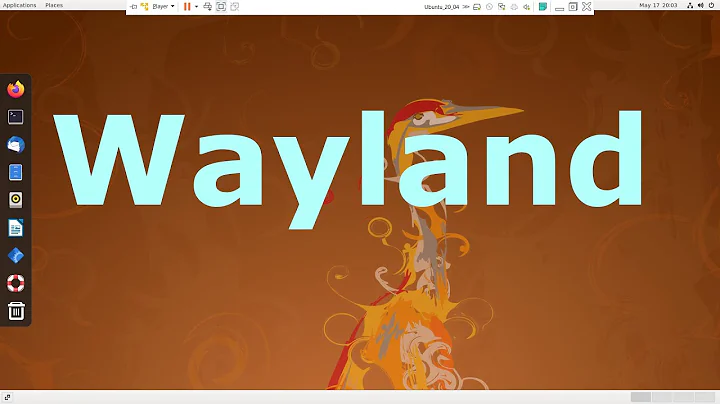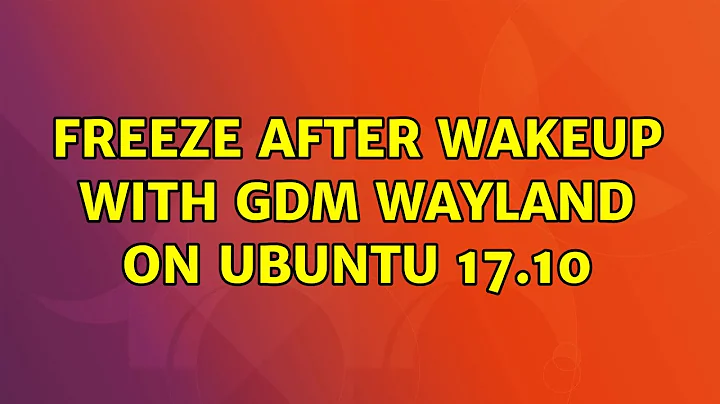Ubuntu 17.10 freezes after login on wayland
Solution 1
I had a gnome-shell extension (freon) that was causing the freeze in my case. Log into gnome with xorg, disable all your gnome-shell extensions and try to log back into gnome (with wayland).
If it works then try to re-enable your gnome-shell extensions one by one. In my case when I enabled the freon extension everything froze...
Solution 2
If your running on an nvidia card, I have just encountered this issue.
Booting to a recovery console, purging the nvidia drivers and reinstalling was sufficient for me to rectify the issue.
sudo apt-get remove --purge nvidia-*
sudo apt-get install nvidia-384 (in my case)
Related videos on Youtube
Comments
-
 jasmines over 1 year
jasmines over 1 yearJust upgraded from 17.04. Unity session works. Ubuntu (gnome-shell) on xorg works too. If I select the default session (Ubuntu on Wayland), after the password, the screen becomes purple, the mouse cursor freezes in the center of the screen and I can't do anything than power off with a single click on the power button.
Don't know if this can help, but after login in Unity session, a dialog error appears, saying
required virtual size does not fit available size: requested=(1,1), minum=(320,200), maximum=(8192,8192)
Obviously it didn't appear on 17.04.
How can I investigate?
-
 jasmines over 6 yearsI'm running on a intel integrated card yes I'm also a discrete nvidia card but it's powered off by default
jasmines over 6 yearsI'm running on a intel integrated card yes I'm also a discrete nvidia card but it's powered off by default -
 jasmines over 6 yearsanyway, doing as suggested changes not much: after the password, I'm redirected again to the login page...
jasmines over 6 yearsanyway, doing as suggested changes not much: after the password, I'm redirected again to the login page... -
 jasmines over 6 yearsAfter I did what the previous answer suggested, Ubuntu with Xorg won't start: it brings me back to login as Wayland does.
jasmines over 6 yearsAfter I did what the previous answer suggested, Ubuntu with Xorg won't start: it brings me back to login as Wayland does. -
 jasmines over 6 yearsYou were right. Prime Switch indicator was to be blamed!
jasmines over 6 yearsYou were right. Prime Switch indicator was to be blamed!