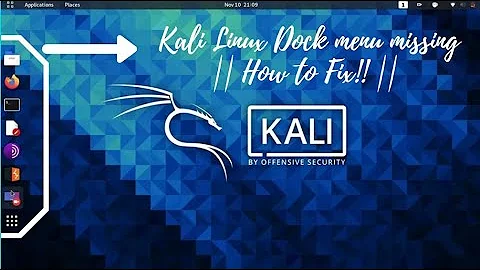Gnome's shutdown menu disappeared
Solution 1
You need to add the "Indicator Applet Session" applet. It's in the "Add to Panel" list.
The "Shutdown" applet gives you a popup dialog with Shut Down, Restart, Suspend and Hibernate options.
The "Indicator Applet Session" applet gives you the drop-down menu with Log Out, Suspend, Hibernate, Restart and Shut Down options, as well as Lock Screen, Guest Session, Switch from... and other fast-user-switching options.
Solution 2
Right click the toolbar on a spot with no button and go to add, then add the button back. Drag the button to where you want it, and you may be able to lock it in place so this doesn't happen again.
Related videos on Youtube
user3739703
Updated on September 17, 2022Comments
-
user3739703 over 1 year
I'm using Ubuntu 10.04 and my shutdown menu
suddenly disappeared (the menu on the top where you click it
and get options such as "shut down" and "suspend"...)
how do I bring it back? -
user3739703 almost 14 yearsthe menu doesn't exist in the panels for choice, it's not the shutdown button it's the menu that gives you options to shutdown, suspend, hibernate, etc.. and it's not in the list.
-
Jarvin almost 14 years@Asaf: I really thought that BOTH were in the list, but I'll be able to be more help when I can check when I get home tonight.
-
user3739703 almost 14 yearsthank you very much, Weird name for a panel that should be called "shutdown menu"