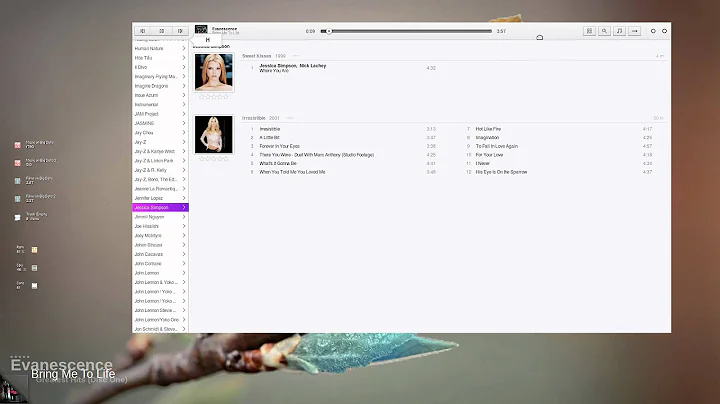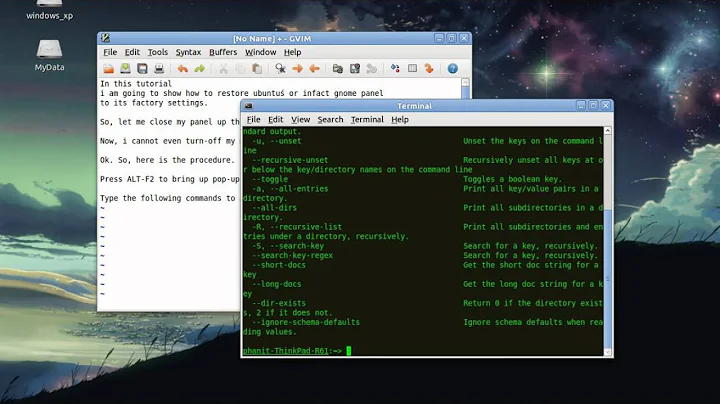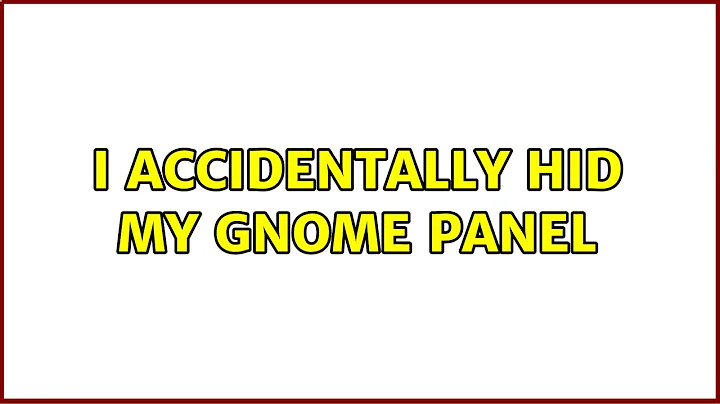I accidentally hid my Gnome Panel
Solution 1
Run this from Alt-F2:
gconftool-2 --recursive-unset /apps/panel
You will lose your panel customisations. You may need to restart the panel or your session after that.
Solution 2
Try gconf-editor.
http://ubuntuforums.org/showthread.php?t=1389891
Solution 3
Check the left and right sides of the screen, as far as I remember the panel does support automatic hiding on one of them.
Also, if you've deleted the panel, that's no problem either, you should still have the one at the bottom, just right click on it -> New Panel. You'll just have to fill it again with the components.
If you have neither hidden the panel, nor have one at the bottom (which shouldn't happen anyway). You could try to rename the .gnome2 folder in your home (beware, it's hidden) and login/logout once.
Related videos on Youtube
Dean Rather
"Professionally" I do PHP, but in my spare time I tinker in C++/Java etc. Playing with Node a little lately.
Updated on September 17, 2022Comments
-
Dean Rather over 1 year
I got a new tablet pc, and in attempt to hide the empathy mail icon, accidentally made the entire panel dissappear. (The one at the top that has applications/places/system, and battery life/network connections etc).
I don't believe I killed it, because alt+f2, then gnome-panel does not bring it back. I've tried alt+ctrl+backspace to reset gnome, that didn't bring it back.
It must just be some setting like 'hide' or something...
Any tips to get it back?
Thanks.
-
Dean Rather over 14 yearsUsing another ubuntu install, I was unable to replicate the issue. Maybe I moved the panel above the visible screen or something? In the mean time, I've discovered alt+f1 brings up the menu in a right-click style fashion, this is getting me by...
-
-
Dean Rather over 14 yearsLooks as if I'd deleted it. Creating a new panel and re-populating it worked. Thanks. Renaming the .gnome2 folder and logging out/in didn't change it btw.