How can I set a second screen (DISPLAY=:0.1) as the default gnome display?
Solution 1
Maybe the following thread is a partial solution (at least for the panels): http://www.uluga.ubuntuforums.org/showthread.php?t=1114767
Solution 2
You might be able to put export DISPLAY=:0.1 in ~/.gnomerc, depending on gnome-session version and possibly distribution.
Related videos on Youtube
Comments
-
Pedro Silva over 1 year
Due to various reasons, I have my main monitor set as the secondary display in
xorg.conf. I would like to have gnome initializemetacity,gnome-panelas running primarily on:0.1, instead of:0.0. Is this possible at all?To clarify, this is a laptop with its LCD turned off. My main monitor is connected to the VGA out and is driven by the
nouveaudriver for NVIDIA; a secondary monitor is on a displaylink usb-vga donverter. The seconday monitor is set inxorg.confas the primary display (no way around it).I can do things like
DISPLAY=:0.1 gnome-terminalto run applications on the main monitor. My question is whether it is possible to do this (GNOME-) system-wide.-
karthick87 over 13 yearsDisable the built-in lcd
-
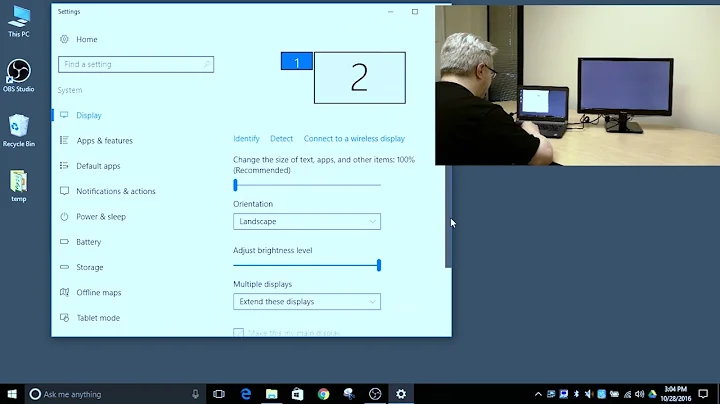

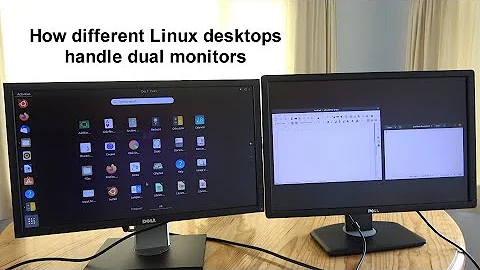
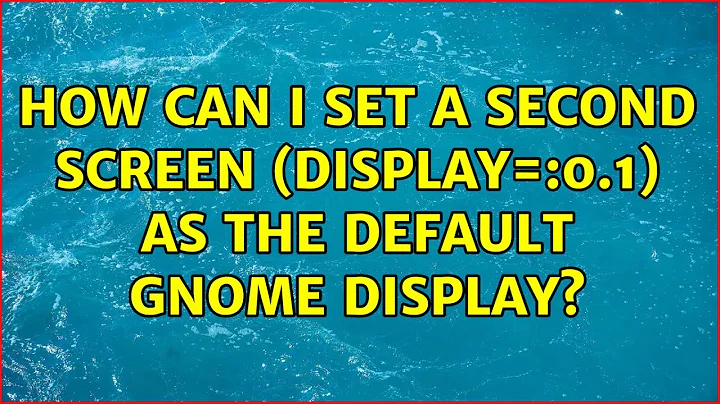
![FIX: Windows 10 Not Detecting Second Monitor [Quick Tutorial]](https://i.ytimg.com/vi/VI85Qfq41Hk/hqdefault.jpg?sqp=-oaymwEcCOADEI4CSFXyq4qpAw4IARUAAIhCGAFwAcABBg==&rs=AOn4CLAvmH6Uqi0qlvPdb1aElGnMPPSWOA)