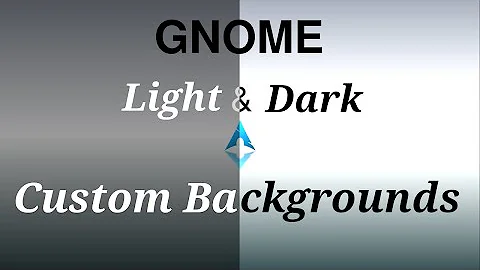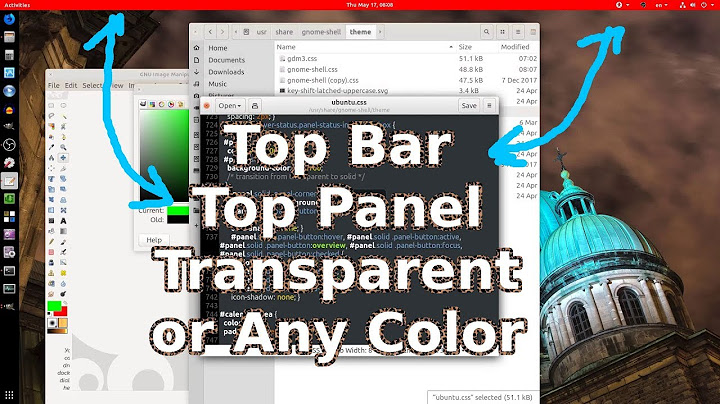how to change gnome 3.2.6 panel background color
gnome-shell styles for the top panel are determined by the CSS file /usr/share/gnome-shell/theme/gnome-shell.css.
The top panel is styled by the #panel ID:
#panel {
background-color: black; /* <--- */
font-weight: bold;
height: 1.86em;
}
You can change that background colour to one you like.
You might also wish to change the .panel-corner class' -panel-corner-background-color colour to get those two rounded corners on the bottom-left and -right of the top panel to change colour:
.panel-corner {
-panel-corner-radius: 6px;
-panel-corner-background-color: black; /* <--- */
-panel-corner-border-width: 2px;
-panel-corner-border-color: transparent;
}
If you wish to avoid modifying the global file /usr/share/gnome-shell/theme/gnome-shell.css, you could make your own theme for gnome-shell (these can be set with the gnome-tweak-tool program). I am fuzzier on the details here, but I suspect you can copy the entire /usr/share/gnome-shell/theme folder (so that you have all the pictures the theme requires) and modify the CSS file, which will provide you with a complete theme.
Related videos on Youtube
Admin
Updated on September 18, 2022Comments
-
 Admin over 1 year
Admin over 1 yearI am using ubunut 12.10 with gnome-shell 3.6.2 . I want to change the background color of the panel appearing top of the screen.
I am currently using following theme as described in Tweak Tool:
Current Theme :Adwaita
Cursor Theme: Adwaita
Gtk+ Theme: Adwaita
I have tried using gconf-editor and dconf-editor but none of them are showing the background color option for the panel.
Can any one suggest me a solution to above ?-
 Uri Herrera over 11 yearsYou have to edit the GTK Theme itself, and by the way Adwaita is compiled into a binary file so you'll have to use another theme to change that.
Uri Herrera over 11 yearsYou have to edit the GTK Theme itself, and by the way Adwaita is compiled into a binary file so you'll have to use another theme to change that.
-