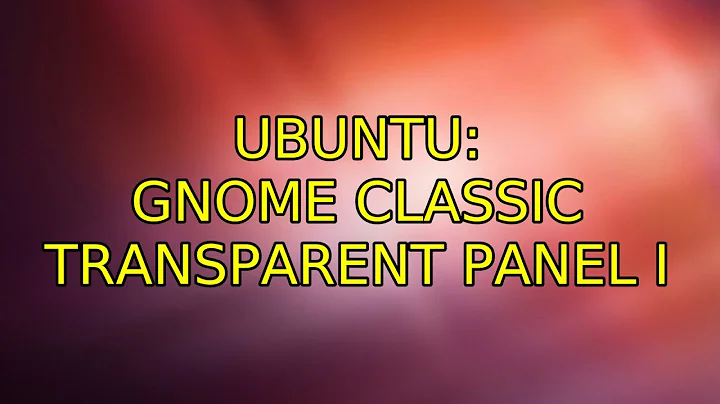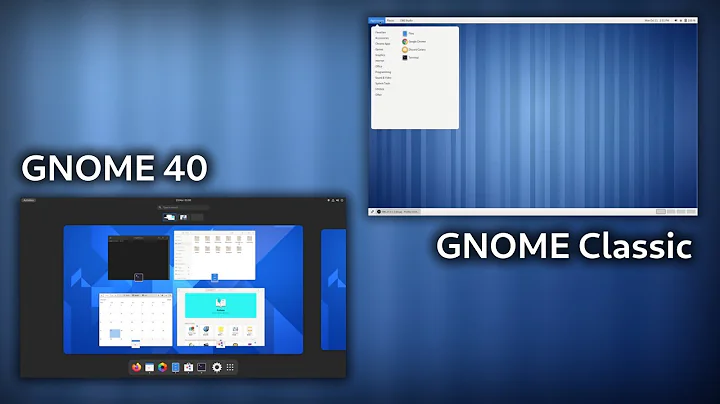gnome classic transparent panel
Solution 1
It is better to install tint2 -
Or just type this into a console
sudo apt-get install tint2
you will get a panel on the bottom, which will show what windows are open.
Solution 2
I'm another one who liked what I had in 10.04 and was unhappy at the change. I just wanted my old setup back! Today, I have it almost the same by doing:
install gnome-session-fallback. Its probably better to do this on a clean install.
restart and chose gnome classic before logging in.
press alt AND the windows buttons and then right click on a panel. (Don't ask my why it has to be so dang specific, it makes no sense actually) This will open the dialog.
Now, you can re-size, make transparent, use a picture, anything pretty much.
I like my panels both on top and colored but fairly transparent. That is easier on the eyes.
Related videos on Youtube
Alexmedkex
Updated on September 18, 2022Comments
-
 Alexmedkex over 1 year
Alexmedkex over 1 yearNearly 2013 and it's forced me to find new os (my current - 10.04 lts).
Testing 12.04. Unfortunately, unity is overly simple. Unity Launcher is not customizable. I can not even move launcher to bottom.
Have triedkde,gnome-shell,unity,xfce. Stop on gnome fallback.
It's not the same as gnome 2, but similar.
Only thing i want -gnome-panelwith alpha transparency and transparent(!) window list. Tried to editgnome-panel.cssinusr/share/themes/*any_theme*/gtk-3.0/apps/but no result.
Compiz transparency is ugly. Found perfect theme on deviantart, but for gnome shell.
It is the last straw. If i can't customize Ubuntu as i want, I'm going to Debian :) Can somebody help me with it?Sorry for my english.
P.S. Or it can be custom background image. But there is the same issue - widgets and window list still use theme backgrounds.

-
blade19899 over 11 yearsHave you tried this omgubuntu.co.uk/2011/02/gnome-panel-transparency-fix-ubuntu its over a year old but still.
-
-
 Alexmedkex about 12 yearsIt's not working for window list, menu and applets
Alexmedkex about 12 yearsIt's not working for window list, menu and applets -
 Alexmedkex about 12 yearsI know, unity is just DE. But, The Devil is in the details :) Debian supports gnome 2 for few several years, gtk2 more habitual. My desktop look and feel no changing for six years and i don't want to change it in future. It's comfortable for work and web surfing. It isn't caprice :) I really need transparent panel and windows list
Alexmedkex about 12 yearsI know, unity is just DE. But, The Devil is in the details :) Debian supports gnome 2 for few several years, gtk2 more habitual. My desktop look and feel no changing for six years and i don't want to change it in future. It's comfortable for work and web surfing. It isn't caprice :) I really need transparent panel and windows list -
 Alexmedkex about 12 yearsI'm trying dockbarx, awn and other docs. I want normal window list - wide buttons with labels. Cardapio is the best compromise beetwen dash and classic menu:)
Alexmedkex about 12 yearsI'm trying dockbarx, awn and other docs. I want normal window list - wide buttons with labels. Cardapio is the best compromise beetwen dash and classic menu:) -
Deepak Verma about 12 yearsOne thing I really like about Cardapio is its search. I rarely need to use the mouse, I just press super-space, type a couple of letters and hit return. But when I need to use the mouse, it also works well. I used to like the windows list, too, but I've gotten to like the way AWN etc implements it. If Unity had a little more customization, I might not mind using it.
-
dobey almost 12 yearsMaybe you didn't describe what you wanted clear enough. You want the icons, text, and everything in the panel to be partially transparent as well?
-
 Alexmedkex almost 12 yearsNo, i don't want partially transparency for icons and others. I want transparency or custom image for panel background only.
Alexmedkex almost 12 yearsNo, i don't want partially transparency for icons and others. I want transparency or custom image for panel background only. -
 Alexmedkex almost 12 yearsFedora is no compatibility with debian-like systems, and i don't want change the principles, because my panel has not yet bug fixed :)
Alexmedkex almost 12 yearsFedora is no compatibility with debian-like systems, and i don't want change the principles, because my panel has not yet bug fixed :) -
Deepak Verma almost 12 yearsTo elaborate the problem, the menu and the indicators panels for this version of gnome-panel have a fixed background color no matter what you choose for the panel color. In Ubuntu 11.10, this was not the case. In fact, this is the main reason I went back to 11.10 for now.
-
chrisA almost 12 yearsIts ALT and WIN buttons together, then right click.
-
nilsonneto almost 12 yearsmaybe I'm misunderstanding your answer - but can you add a link to a picture showing what you have achieved. Someone with more rep will edit your picture into your answer for you.
-
 Alexmedkex almost 12 yearsi don't like gnome shell, but tried to like many times. As i said, i tried to port panel transparency from shell to fallback by editing .css files. But i am not so skilled.
Alexmedkex almost 12 yearsi don't like gnome shell, but tried to like many times. As i said, i tried to port panel transparency from shell to fallback by editing .css files. But i am not so skilled. -
dobey almost 12 years@RhZ No, it is only Alt + Right-click. Pressing the windows key (super) is superficial here.
-
 Ravi over 11 yearsHe asked how to make the panel transparent and you gave a wrong answer....
Ravi over 11 yearsHe asked how to make the panel transparent and you gave a wrong answer....

![[GNOME 40] Blur Me - Blurring GTK4 Applications + Gnome Desktop](https://i.ytimg.com/vi/fqsrW-AhJKw/hq720.jpg?sqp=-oaymwEcCNAFEJQDSFXyq4qpAw4IARUAAIhCGAFwAcABBg==&rs=AOn4CLDj9iRKIN4CH_083U1dV5y6xssx2Q)