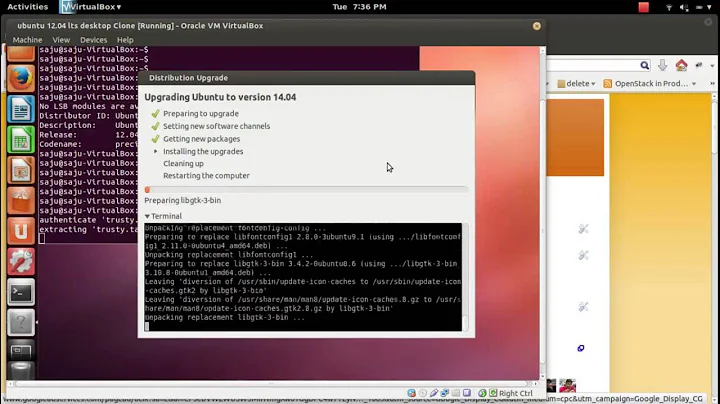How to reset top panel on Ubuntu 12.04 to Upgrade Standard (Classic View)?
You will have to add any applets you wish to retain, back to the panel. You can do that by using the Alt+Right-click on the panel and adding/placing the missing applets you want, back on the panel. I think the menu you are looking for is called "Applications menu" and you can also add any launchers you wish as well.
Related videos on Youtube
user69963
Updated on September 18, 2022Comments
-
user69963 over 1 year
First off let me say a HUGE thanks to all of you here. I have used your forums frequently with past upgrades (I am on my 4th).
I recently upgraded to 12.04. The upgrade went perfectly. The smoothest ever and it even kept the Classic View that I like best. The only issue that was bugging me was the lack of a Volume Control Icon on the top panel.
I thought I found a way to change that using windows button-alt -right click, add indicator Applet. But my novice fingers ended up placing that applet on my top bar 3 times. In a series of attempts to fix what I did I ended up removing, adding to, then deleting the entire panel. (I am not ready to give up Ubuntu but sometimes wonder why I even try to mess with it.)
Anyway, Here are my two big needs: 1) I REALLY want my top panel to be where it was when I upgraded it. Right now I have the Indicator Applet on the right and NOTHING on the left. It was those left side menu bars that I used the most. Can I undo or redo this?
2) Currently, because I do not have those menus on the left side I do not have my Mozilla Firefox icon to get online. I just ran the Update manager, hoping it would magically fix it, and one of the things listed was the installation of Firefox BUT.... I at this time can not figure out how to open up a browser. This means that any help online that needs me to copy/paste into terminal I can not do. I have my netbook next to another computer at them moment but not knowing much about terminal, I have not had success retyping terminal commands successfully into the terminal on the netbook I am trying to fix. Are there keystrokes to pull something up that will help me run Mozilla? (And please forgive me if I am using the wrong wording and terminology)
I think I need internet access first and then will happily do whatever you all tell me to do to get my classic panel back again.
Can anyone help me? Please! :)
-
nilsonneto almost 12 yearsPossible duplicate? askubuntu.com/questions/125662/how-to-reset-gnome-panel N.B. CTRL+ALT+T to open a terminal
-
Anders almost 12 yearsAnd when the terminal is running, just type 'firefox &' to start the Web browser. The last '&' just make the browser not block the terminal, it will make the browser run in the background.
-
-
dobey almost 12 yearsGiven that the user is using Classic Mode already, I can only presume that is already installed. Reinstalling it won't bring back any deleted panels. :)
-
leousa almost 12 yearsbetter to be safe than sorry ;) edited answer with another way to do it
-
user69963 almost 12 yearsHow do I get firefox up so I can copy/paste those commands?
-
user69963 almost 12 yearsWindows-Alt +right-click, then add to panel brings me to "Application Launcher" but that route forces me to add each menu choice individually, not everything as a menu. 'How can I get the WHOLE Applications Menu Back that includes Accessories, ames, Graphics, Internet, Office, Ubuntu Software Center, etc.?
-
dobey almost 12 yearsThere is a an applications menu item in the "Add to Panel" dialog. Ignore the first two items in the list, and scroll down through the applets. There are two menu selections. One is "main menu" which is just an icon with all the menu items, and the other is the default menu that used to be there.