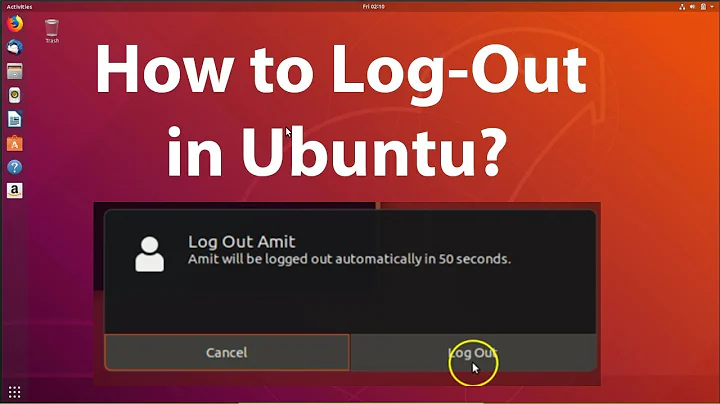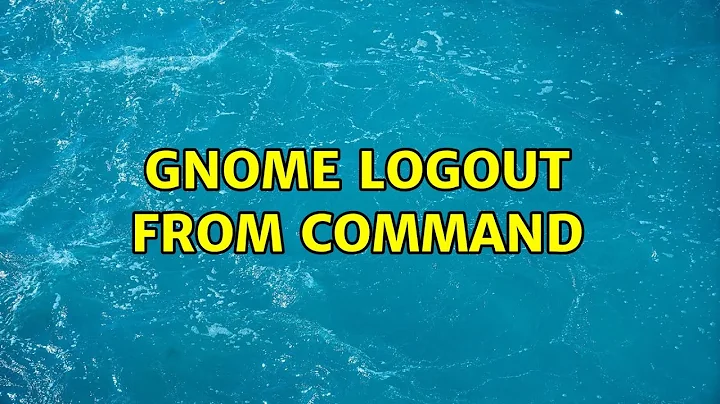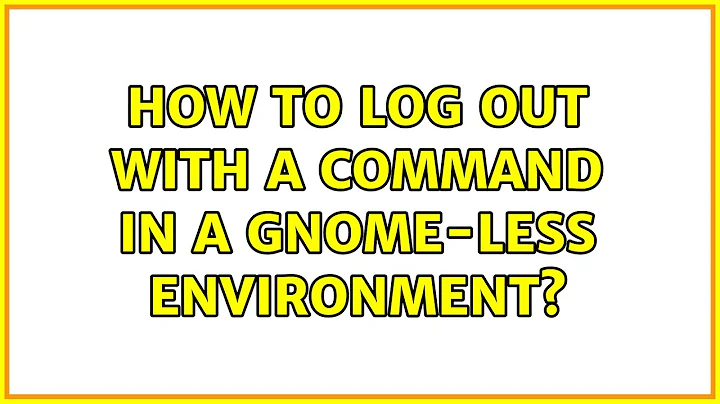Gnome Logout from command
Solution 1
In Ubuntu 12.10...
gnome-session-quit --logout
Logs me out.
dm-tool switch-to-greeter
Lets me switch user.
Solution 2
Ah !
I got the answer for my own Question.
I have the command to logout from GNOME session as:
gnome-session-save --kill --silent
And, for user-switching, It looks like that I need to use
fusa
[ still figuring out the exact command-line ]
Solution 3
Depending on your distro's configuration, you can usually switch user just by jumping back to the console that GDM is running on or to the console the other user is active on using Ctrl+Alt+F* combinations, (try F6, F7, etc until you find it).
To logout, I would think all you need to do is send a kill signal to the gnome-session process and it would jump right on that for you :) Send it a nice signal first to give it a change to do it's shutdown thing.
Related videos on Youtube
Comments
-
SHW over 1 year
How to get logout from Gnome session via command line ? Also Is there any way in GNOME to do "switch user" from command line ?
-
SHW about 13 yearsExact command will be more helpful for me :-)
-
 partofthething over 4 yearsStill works in 19.04.
partofthething over 4 yearsStill works in 19.04.